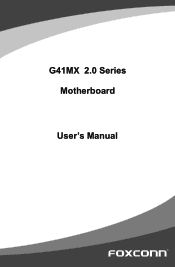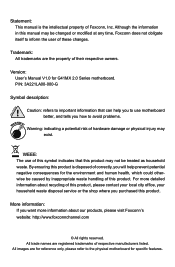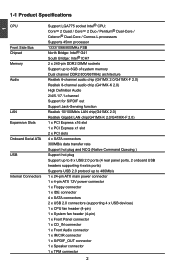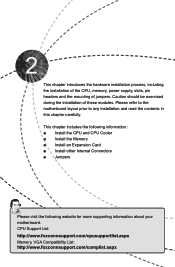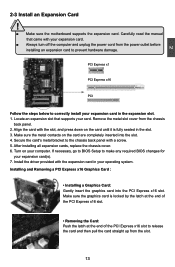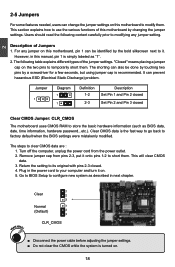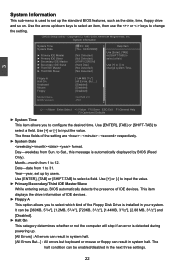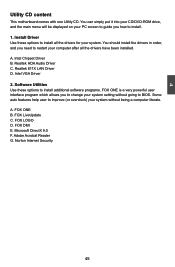Foxconn G41MX-F 2.0 Support Question
Find answers below for this question about Foxconn G41MX-F 2.0.Need a Foxconn G41MX-F 2.0 manual? We have 1 online manual for this item!
Question posted by Anonymous-168361 on May 20th, 2021
Overclock Ram
how to overclock ram.Motherboard-g41mx f2.0
Current Answers
Answer #1: Posted by Troubleshooter101 on May 20th, 2021 1:39 PM
Please respond to my effort to provide you with the best possible solution by using the "Acceptable Solution" and/or the "Helpful" buttons when the answer has proven to be helpful. Please feel free to submit further info for your question, if a solution was not provided. I appreciate the opportunity to serve you!
Troublshooter101
Answer #2: Posted by SonuKumar on May 20th, 2021 6:58 PM
https://www.overclockers.co.uk/forums/threads/new-ram-stops-overclock.18214651/
https://www.manualslib.com/manual/636555/Foxconn-G41mx-2-0.html
Please respond to my effort to provide you with the best possible solution by using the "Acceptable Solution" and/or the "Helpful" buttons when the answer has proven to be helpful.
Regards,
Sonu
Your search handyman for all e-support needs!!
Related Foxconn G41MX-F 2.0 Manual Pages
Similar Questions
How Can I Expand The Memory To 8gb Ram?
I have the Motherboard Foxconn G41M-S. I just like to expand the Memory from 4GB to 8GB RAM. I did p...
I have the Motherboard Foxconn G41M-S. I just like to expand the Memory from 4GB to 8GB RAM. I did p...
(Posted by famutsch 8 years ago)
Vga On Board
Xin cho hN87;i: VGA on board là bao nhiêu? Xin cám )7;n.
Xin cho hN87;i: VGA on board là bao nhiêu? Xin cám )7;n.
(Posted by Anonymous-142843 9 years ago)
My Kingdton 4 Gb Ram Does Not Work (win7). Driver ?
(Posted by anthisanthimos 10 years ago)
Overclocking A Foxconn H61 Mxe Motherboard
i have a intel pentium g2020 2.9ghz cpu and want to over clock it on my foxconn h61 mxe motherboard ...
i have a intel pentium g2020 2.9ghz cpu and want to over clock it on my foxconn h61 mxe motherboard ...
(Posted by demonic 10 years ago)