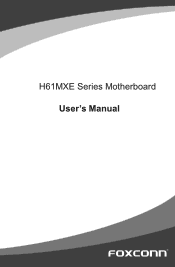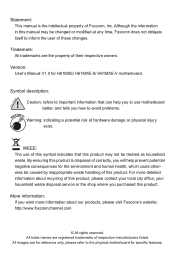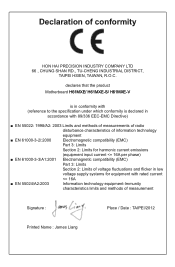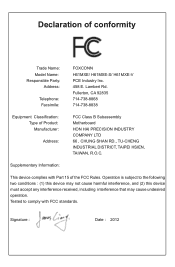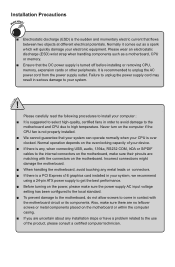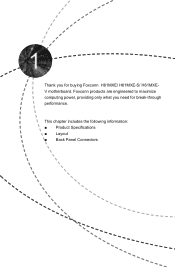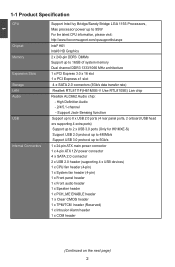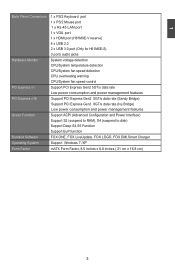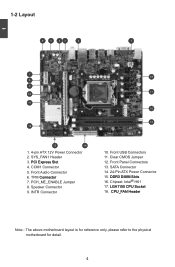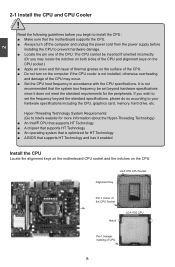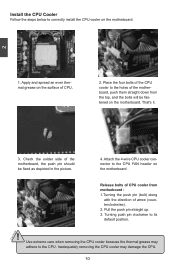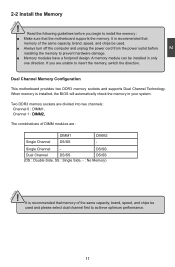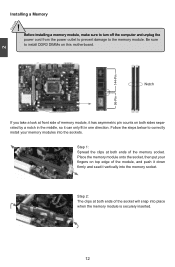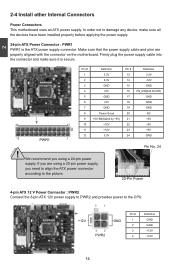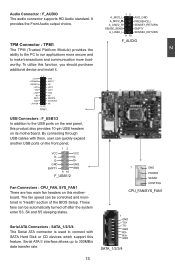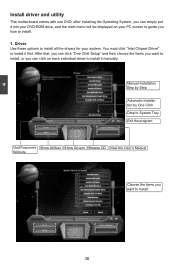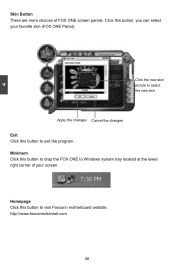Foxconn H61MXE Support Question
Find answers below for this question about Foxconn H61MXE.Need a Foxconn H61MXE manual? We have 1 online manual for this item!
Question posted by demonic on August 26th, 2013
Overclocking A Foxconn H61 Mxe Motherboard
i have a intel pentium g2020 2.9ghz cpu and want to over clock it on my foxconn h61 mxe motherboard how do i do so
Current Answers
Answer #1: Posted by rujmart on September 16th, 2014 7:08 PM
For FOXCONN H61 MXE/-V/-S/-K, I managed to only over clock ram in clocks but is really fast now, i have got 8GB, CPU Core i1 3.30GHz...so, set your cas# latency + others in your bios order like in the CPU-Z Image below,
CL=10
TRCD=10
TRP=10
TRAS=28CLOCKS respecively..
i've just customly built my simple RIG in 2014, 11th Aug. but in UG PC Specs are limited, E.g, Only core i3 cpu can be found, RAM 4GB DDR3 the Biggest
Supporting Images
You can click the images below to enlargeRelated Foxconn H61MXE Manual Pages
Similar Questions
Fox Coon H61mxe Bios Update Befor Pc Auto On And Off
(Posted by Anonymous-172753 1 year ago)
Whey Can I Keep My Hand On My Cpu 2.7 Mxe Proccecor It Do Not Heat Up Ony Meduim
(Posted by petruswright 10 years ago)
Can You Send Me Foxconn H61mx-v2.0 Motherboard Drivers
Can you please send me foxconn H61mx-v2.0 motherboard drivers please
Can you please send me foxconn H61mx-v2.0 motherboard drivers please
(Posted by qpposthumus 11 years ago)