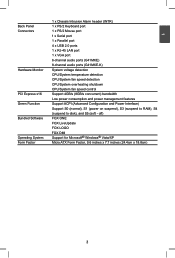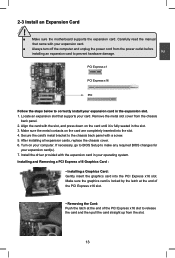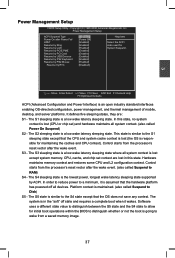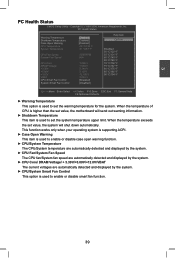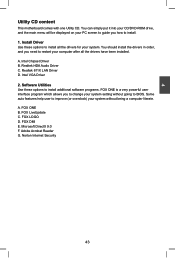Foxconn G41MXE Support Question
Find answers below for this question about Foxconn G41MXE.Need a Foxconn G41MXE manual? We have 1 online manual for this item!
Question posted by anthisanthimos on October 12th, 2013
My Kingdton 4 Gb Ram Does Not Work (win7). Driver ?
The person who posted this question about this Foxconn product did not include a detailed explanation. Please use the "Request More Information" button to the right if more details would help you to answer this question.
Current Answers
Related Foxconn G41MXE Manual Pages
Similar Questions
Sata Hdd's
i have a foxconn motherboard p43al series, but it cannot detect my sata hdd i put on it. pls. tell m...
i have a foxconn motherboard p43al series, but it cannot detect my sata hdd i put on it. pls. tell m...
(Posted by jeromebsanchez 9 years ago)
Lan Driver Support
i want to know whether RTL 81x drivers for Linux/DOS will work for the LAN it or not? i need to conn...
i want to know whether RTL 81x drivers for Linux/DOS will work for the LAN it or not? i need to conn...
(Posted by msgkatnikdc 10 years ago)
Why Lenovo Front Usb Not Working?
Lenovo Front USB not working. Think Centre M71e 3129-B4G. I replaced by a new motherbord Foxconn I...
Lenovo Front USB not working. Think Centre M71e 3129-B4G. I replaced by a new motherbord Foxconn I...
(Posted by torrentsurfer 11 years ago)
Lan Driver Foxconn G41mxe
i need a driver for the ethernet controller for a foxconn g41mxe motherboard. i have xp sp3 installe...
i need a driver for the ethernet controller for a foxconn g41mxe motherboard. i have xp sp3 installe...
(Posted by itjannasch 11 years ago)