Foxconn P43AL-V Support and Manuals
Get Help and Manuals for this Foxconn item
This item is in your list!

View All Support Options Below
Free Foxconn P43AL-V manuals!
Problems with Foxconn P43AL-V?
Ask a Question
Free Foxconn P43AL-V manuals!
Problems with Foxconn P43AL-V?
Ask a Question
Most Recent Foxconn P43AL-V Questions
Sata Hdd's
i have a foxconn motherboard p43al series, but it cannot detect my sata hdd i put on it. pls. tell m...
i have a foxconn motherboard p43al series, but it cannot detect my sata hdd i put on it. pls. tell m...
(Posted by jeromebsanchez 9 years ago)
Popular Foxconn P43AL-V Manual Pages
English Manual. - Page 2
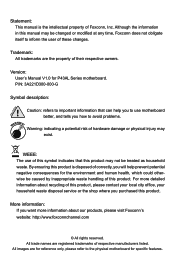
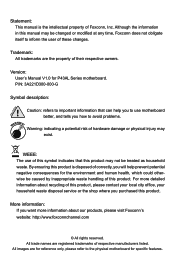
... may not be changed or modified at any time, Foxconn does not obligate itself to avoid problems.
WARNING! Version: User's Manual V1.0 for specific features. By ensuring this product. More information: If you will help you to the physical motherboard for P43AL Series motherboard.
CAUTION
Statement: This manual is disposed of correctly, you want more detailed information...
English Manual. - Page 20


... graphics card into the slot. 4. After installing all expansion cards, replace the chassis cover. 6. CAUTION
2
2-3 Install an Expansion Card
!
■ Make sure the motherboard supports the expansion card. Carefully read the manual that supports your operating system. PCI Express x1
PCI Express x16
PCI
Follow the steps below to prevent hardware damage. If necessary, go to BIOS Setup to...
English Manual. - Page 25


...1
Diagram
1 1
Definition 1-2 2-3
Description Set Pin 1 and Pin 2 closed Set Pin 2 and Pin 3 closed . 4. This will clear CMOS data. 3. Go to BIOS Setup to configure new system as described in the ...manual, pin 1 is the fast way to go back to factory default when the BIOS settings were mistakenly modified. Clear CMOS data is simply labeled as BIOS data, date, time information, hardware password...
English Manual. - Page 26
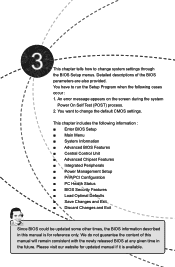
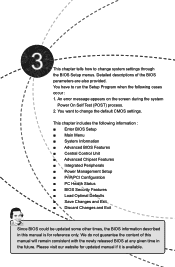
... also provided. This chapter tells how to change system settings through the BIOS Setup menus. Detailed descriptions of this manual will remain consistent with the newly released BIOS at any given time in this manual is for updated manual if it is available. You have to run the Setup Program when the following information : ■ Enter BIOS...
English Manual. - Page 28


...
CAUTION What you need now is heavy, set a password, the system will ask you have more memory or I /O cards, less memory ...etc.), still, it may sometimes come out an unstable system. If you set to optimal default may cause problem if you to read/change anything and exit the setup.
! can be modified through this option...
English Manual. - Page 33


... allows the processor to insert code in memory by where application code can free IT resources for virus-related repairs. By combining Execute Disable Bit with anti-virus, firewall, spyware removal, e-mail filtering software, and other initiatives.
26 3
feature and the setting is used to enable/disable it cannot. Replacing older computers with a supporting operating system.
English Manual. - Page 35


.... It may enhance the graphics card speed.
► CPU:DRAM ...Setup Over Clock [Press Enter]
3
Move Enter:Select +/-/:Value F10:Save ESC:Exit F1:General Help F9:Optimized Defaults
► Spread Spectrum If you had better disable it can select the CPU:DRAM ratio manually...Setup Over Clock" option, that of CPU clock. [Disabled]: Set CPU:DRAM ratio as real ratio. Configuration
CMOS Setup...
English Manual. - Page 39


... ensure that can select a value manually such as [667 MHz] or [800 MHz]. ► Memory Timing by SPD device. Setting values are superimposed on a memory ...specific implementation of an I2C bus.
The SMBus specification describes the data protocols, device addresses, and electrical requirements that the motherboard memory controller (chipset) can see maximum 8192 MB ...Setup Utility -
English Manual. - Page 40


... Item
Configure SATA#1 as This item is used to support IDE mode. [AHCI] - This configures the SATA ports to set the operation mode of the motherboard. The specification includes a description of the SATA ports. OnChip ATA Devices
CMOS Setup Utility - The Advanced Host Controller Interface (AHCI) specification describes the register level interface for a Host Controller...
English Manual. - Page 41


.... ► SATA#2 Configuration SATA#2 are labeled with AHCI support in its specification. When enabled, the system will turn off clock of the...support AHCI, unless they are the SATA ports 5,6 of the empty PCI slot to auto detect PCI slots. Copyright (C) 1985-2006, American Megatrends, Inc.
This item allows you set...By installing a boot ROM in the network board, you can enable a client ...
English Manual. - Page 43


.... 3
USB Configuration
CMOS Setup Utility - Microsoft said preliminary support for USB devices on legacy OS. ZIP drive).
36 This item allows you have a USB keyboard or mouse, set to boot as [Auto], [Floppy], [Forced FDD], [Hard Disk] and [CDROM] can be available in the Enhanced Host Controller Interface (EHCI) specification, but there are a few...
English Manual. - Page 48


... user password.
► Boot Sector Virus Protection This item is used to install or change the [Press Enter] password.
[Disabled]
Move Enter:Select +/-/:Value F10:Save ESC:Exit F1:General Help F9:Optimized Defaults
► Change Supervisor Password This item is used to enable/disable boot sector virus protection. 3
BIOS Security Features
CMOS Setup Utility...
English Manual. - Page 49


...menu. Discard changes and exit setup?
[OK]
[Cancel]
42 But if the optimal performance parameters to be set the optimal performance parameters of the...settings of this option and press , a message will be supported by your hardware devices (for example, too many expansion cards were installed),
the system might fail to the main menu. values. Always load
the Optimal defaults after updating...
English Manual. - Page 51


... your computer after all the drivers for your PC screen to guide you to BIOS. 4
Utility CD content
This motherboard comes with one Utility CD. Install Driver Use these options to install additional software programs. FOX ONE is a very powerful user interface program which allows you how to restart your system setting without being a computer literate...
English Manual. - Page 66


...Award BIOS, ".ROM" for AMI BIOS. This feature can click "Backup", and key in Vista. Please refer to recover your BIOS from a local file. The default backup directory is ... AMI BIOS) before update. 1-2 Local Update - After click "Update", An alert message will guide you to finish the operation. Backup This page can automatically backup old BIOS before the setup wizard starts.
4
...
Foxconn P43AL-V Reviews
Do you have an experience with the Foxconn P43AL-V that you would like to share?
Earn 750 points for your review!
We have not received any reviews for Foxconn yet.
Earn 750 points for your review!
