Foxconn P35AP-S Support and Manuals
Get Help and Manuals for this Foxconn item
This item is in your list!

View All Support Options Below
Free Foxconn P35AP-S manuals!
Problems with Foxconn P35AP-S?
Ask a Question
Free Foxconn P35AP-S manuals!
Problems with Foxconn P35AP-S?
Ask a Question
Popular Foxconn P35AP-S Manual Pages
English manual. - Page 1
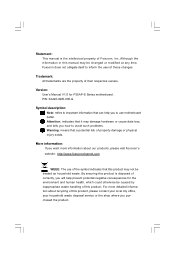
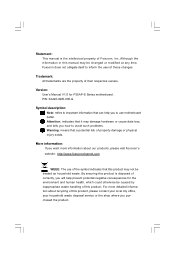
...: The use motherboard better.
Attention: indicates that it may not be changed or modified at any time, Foxconn does not obligate itself to inform the user of these changes. For more information about recycling of this product may damage hardware or cause data loss, and tells you purchased the product. Version:
User's Manual V1.0 for...
English manual. - Page 2


declares that the product Motherboard P35AP-S
is in conformity with (reference to the specification under which conformity is declared in
accordance with 89/336 EEC-EMC Directive)... DISTRICT,
TAIPEI HSIEN, TAIWAN, R.O.C. Declaration of information technology equipment Electromagnetic compatibility (EMC)
Part 3: Limits
Section 2: Limits for harmonic current emissions
(equipment input current
English manual. - Page 3


...738-8838
Equipment Classification: Type of conformity
Trade Name: Model Name: Responsible Party:
Address:
Telephone: Facsimile:
FOXCONN P35AP-S
PCE Industry Inc.
458 E. Tested to the following ...Operation is subject to comply with Part 15 of the FCC Rules. Lambert Rd. Declaration of Product: Manufacturer:
Address:
FCC Class B Subassembly Motherboard HON HAI PRECISION INDUSTRY COMPANY LTD ...
English manual. - Page 4
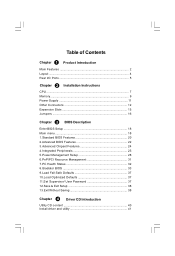
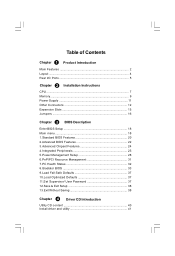
... 24 4.Integrated Peripherals 25 5.Power Management Setup 28 6.PnP/PCI Resource Management 31 7.PC Health Status 32 8.Gladiator BIOS 33 9.Load Fail-Safe Defaults 37 10.Load Optimized Defaults 37 11.Set Supervisor/ User Password 37 12.Save & Exit Setup 38 13.Exit Without Saving 38
Chapter 4 Driver CD Introduction
Utility CD content 40 Install driver and utility 41
English manual. - Page 6


... latest BIOS file and drivers
for reference. W e do not guarantee that the content of objects used in this motherboard. It is not properly installed. 4. foxconnchannel.com) to select high-quality, certified fans in the future. Attention:
W e cannot guarantee that the DC power supply is just for this manual are upgraded from time to time, the BIOS description...
English manual. - Page 7


... with high integration, powerful compatibility and high performance-price ratio for buying Foxconn's P35AP-S Series motherboard. This series of motherboard is one of our new products, and offers superior performance, reliability and quality, at a reasonable price. 1 Chapter
Thank you for users. This chapter includes the following information: v Main Features v Layout v Rear I/O Ports
English manual. - Page 20


... support the thin Serial ATA II cables for Serial ATA II devices. S/PDIF Out Connector:SPDIF-OUT1(Optional) The SPDIF OUT1 connector is used to connect the Serial ATA II device to the motherboard.... +5V
GND
RX+RX-
Before using this founction,configure the settings of CMOS Setup.
Chapter 2 Installation Instructions
Audio Connectors: CD_IN CD_IN is used to connect speaker of the chassis.
English manual. - Page 22


....
Disconnect the power cable before adjusting the jumper settings. 2. User should refer to this manual, pin 1 is turned on . For the jumpers on this motherboard if needed. The following content carefully prior to clear CMOS? 1. Chapter 2 Installation Instructions
Jumpers
Users can change the jumper settings on this motherboard, pin 1 can be identified by the bold silkscreen...
English manual. - Page 37


... installed not supporting PnP, you will automatically distribute interruption resources. The unit is used to set maximum TLP payload size for INT Pin 1/2/3/4/5/6/7/8.
6.6 PCI Express relative items Maximum Payload Size This item is byte.
31 PnP/PCI Configurations
Chapter 3 BIOS Description
PnP/PCI Configurations Menu 6.1 Init Display First
This item is used to select [Manual...
English manual. - Page 40


...Delay (tRCD) This item allows you to enable or disable C1E (Enhanced Halt State) function. Chapter 3 BIOS Description
C1E Function This item allows you to select a delay time (in clock cycles) between the CAS and... the CAS latency, which determines the timing delay (in clock cycles). 34 The available setting values: [By SPD]; [Manual].
Execute Disable Bit This item is [Disabled].
English manual. - Page 47


...you just click"One Click Setup"button to install and begin the setup steps.
41 Install Driver There are two ways to install drivers,manual or auto.Click the driver that you want to install and begin the steps manually.Or you want to install the driver automatically, after install Intel Chipset Driver. Install manually
2. Chapter 4 Driver CD Introduction Install driver and utility
1.
English manual. - Page 51


CPU Page -
Go to visit Foxconn motherboard website.
2. Homepage Click this button to CPU page
Close this function is... F.I .S calibration function is optional. F.I .S calibration function which will recalibrate the CPU's loading. You can adjust manually or select "Auto Overclock". It determines which items will be shown in simple mode.Besides,it also provides FOX Intelligent...
English manual. - Page 58


...Click here
Select the drivers to finish the update operation. Click "start", it will search for Bundled Software
Select BIOS to update your system drivers from Internet
Browse detail information Install the selected drivers Close the window Chapter 5 Directions for the new drivers. Update Driver
This page allows you to update
Browse detail information Update BIOS Close the window
2.2 Online...
English manual. - Page 61


... system starts up
3.3 Configure -
Advance
This page helps you keep the default setting unchanged to flash BIOS, Boot Block and clear CMOS . Chapter 5 Directions for Bundled Software
3.2 Configure - Click here
Select which BIOS ROM to flash(Only available to MotherBoard with backup BIOS ROM ) Select to flash Boot Block Select to clear CMOS
Apply the...
English manual. - Page 64


...card support list on this display card. Install the...install this motherboard, please visit the website: http://www.foxconnchannel.com
Using CrossFireTM Technology Step 1. Please uninstall any existing graphics card drivers that could possibly
create a conflict before attempting to appear as an option within CatalystTM Control Center:
· CrossFireTM Ready motherboard,such as Foxconn's P35AP...
Foxconn P35AP-S Reviews
Do you have an experience with the Foxconn P35AP-S that you would like to share?
Earn 750 points for your review!
We have not received any reviews for Foxconn yet.
Earn 750 points for your review!
