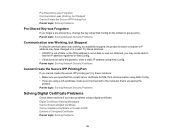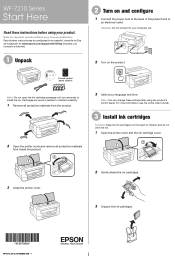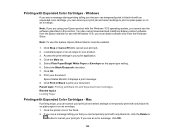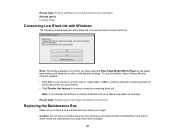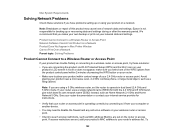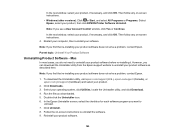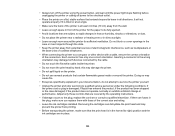Epson WorkForce WF-7210 Support and Manuals
Get Help and Manuals for this Epson item

View All Support Options Below
Free Epson WorkForce WF-7210 manuals!
Problems with Epson WorkForce WF-7210?
Ask a Question
Free Epson WorkForce WF-7210 manuals!
Problems with Epson WorkForce WF-7210?
Ask a Question
Epson WorkForce WF-7210 Videos
Popular Epson WorkForce WF-7210 Manual Pages
Epson WorkForce WF-7210 Reviews
We have not received any reviews for Epson yet.