Epson WorkForce WF-2950 Support and Manuals
Get Help and Manuals for this Epson item
This item is in your list!

View All Support Options Below
Free Epson WorkForce WF-2950 manuals!
Problems with Epson WorkForce WF-2950?
Ask a Question
Free Epson WorkForce WF-2950 manuals!
Problems with Epson WorkForce WF-2950?
Ask a Question
Epson WorkForce WF-2950 Videos
Popular Epson WorkForce WF-2950 Manual Pages
Start Here - Installation Guide - Page 1
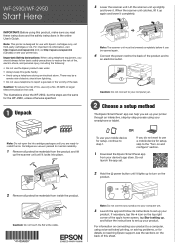
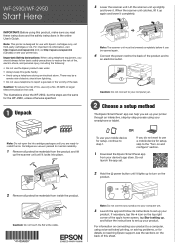
... app and follow its instructions to use the Epson product near water. • Always keep this sheet. The illustrations show the WF-2950, but the steps are the same for setup, continue to install the ink.
If necessary, tap the + icon on the top right
corner of the app's home screen, tap Start setting up, and follow...
Start Here - Installation Guide - Page 4


... drivers, view manuals, get FAQs, or contact Epson.
If your product is securely connected. Days and hours of Google LLC. Recycling
Epson offers a recycling program for more information.
* May require the Epson Print Enabler or Mopria Print Service app from your products for your password in the printout.
Mac: Click the icon in Applications/Epson Software/Guide to view support...
Users Guide - Page 5


... 73 Placing Originals in the Automatic Document Feeder 75 ADF Original Document Specifications 78
Copying ...79 Copying Documents or Photos...79 Copying Options...80
Printing from a Computer ...82 Printing with the Built-in Epson Driver - Windows 92 Image Options and Additional Settings - Windows 96 Extended Settings - Windows 99 Checking Print Status - Windows 93 Header/Footer...
Users Guide - Page 8


... Box Status - Mac 204 Purchase Epson Ink Cartridges and Maintenance Box 205 Ink Cartridge and Maintenance Box Part Numbers 205 Removing and Installing Ink Cartridges 206 Printing with Black ...Automatically 195 Receiving Faxes Manually...195 Receiving a Fax by Polling ...196 Checking Fax Status ...196 Printing Fax Reports...197 Fax Report Options ...197
Replacing Ink Cartridges and Maintenance...
Users Guide - Page 9


......240 Transporting Your Product ...243
Solving Problems ...247 Checking for Software Updates...247 Product Status Messages ...248 Running a Product Check ...251 Resetting Control Panel Defaults ...251 Solving Setup Problems ...252 Product Does Not Turn On or Off 253 Noise After Ink Installation ...253 Software Installation Problems ...253 Solving Network Problems ...254 Product Cannot Connect to...
Users Guide - Page 24


... Troubleshooting if you with a procedure or to enter characters for passwords and other settings.
• To move the cursor, select the left or right arrows.
• To change the case of available topics and follow the on
common procedures. 3. Press the help guide you are experiencing a problem or How To to view instructions on -screen instructions. Parent...
Users Guide - Page 36


Parent topic: Product Basics Related references Paper Source Settings Options Related topics Wi-Fi Networking
Setting Up Printing on a Chromebook
Your Epson printer supports native printing on Chromebook, allowing you to print from your documents, emails, photos, and web pages right from a Chromebook without drivers or cables. Note: If you are ready to print. Parent topic...
Users Guide - Page 41
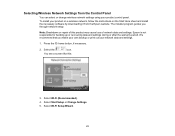
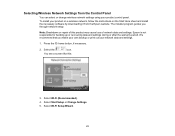
... your product control panel.
Select Start Setup or Change Settings. 5. Note: Breakdown or repair of network data and settings. Select Wi-Fi Setup Wizard.
41 Epson is not responsible for backing up or recovering data and settings during or after the warranty period. To install your product on a wireless network, follow the instructions on the Start Here sheet and...
Users Guide - Page 50


... push button method, try downloading and installing your product software again.
50 Contact... that generates an SSID, check the device documentation for assistance. Error code and message
Solution
E-2, E-3, or E-7
Check the following:
No...set up correctly. Also make sure your router or access point supports it on and the wireless network (SSID) is set up using a network password...
Users Guide - Page 82


... on Epson's support website. Windows Selecting Additional Layout and Print Options - Windows 10 S Printing on the Start Here sheet. Note: If you have set up your product and installed its software...instructions. you see if you have an Internet connection, it is a good idea to your Epson product with the Windows 10 S operating system, you cannot use with the Built-in Epson Driver ...
Users Guide - Page 252


... After Ink Installation Software Installation Problems Parent topic: Solving Problems
252 Select one of these sections if you have problems while setting up your product. Select Yes to reset the selected settings. (Select No if you want to cancel the operation.) Parent topic: Solving Problems
Solving Setup Problems
Check these options: • Network Settings: Resets all network settings •...
Users Guide - Page 254


We recommend that you have problems setting up or recovering data and settings during or after the warranty period.
Note: Breakdown or repair of this product may cause loss of pressing the WPS button... Wi-Fi Protected Setup (WPS) and the Wi-Fi icon on your
product's LCD screen is not lit or does not appear, make your own backup or print out your product on a network. Epson is Unstable on ...
Users Guide - Page 290


...a network, a communication error may occur. Make sure the correct product is selected. Make sure the correct product is selected. Parent topic: Solving Scanning Problems Related concepts Uninstall Your Product...at both versions and install one version. • If you upgraded your computer is selected as sleep or standby. Windows 10: Click and select EPSON > Epson Scan 2 Utility....
Users Guide - Page 298


... loaded correctly in your product. • Make sure you have set up your header information and have problems faxing with the user name and password set in the printer driver. When sending a fax from a computer when the
security function that restrict users from a computer, use the Epson FAX Utility to send your fax. • Make sure...
Users Guide - Page 299


... Print a fax connection report using a connected phone. Contact your service provider for the necessary filter.
• If you are set it to PBX. The received fax is deleted once it is...as necessary.
• If you have trouble receiving faxes, turn on the product.
299 Contact your DSL provider.
• Make sure you installed the FAX driver for your product to a DSL phone line...
Epson WorkForce WF-2950 Reviews
Do you have an experience with the Epson WorkForce WF-2950 that you would like to share?
Earn 750 points for your review!
We have not received any reviews for Epson yet.
Earn 750 points for your review!

