Epson WF-M5694 Support and Manuals
Get Help and Manuals for this Epson item
This item is in your list!

View All Support Options Below
Free Epson WF-M5694 manuals!
Problems with Epson WF-M5694?
Ask a Question
Free Epson WF-M5694 manuals!
Problems with Epson WF-M5694?
Ask a Question
Popular Epson WF-M5694 Manual Pages
User Manual - Page 51
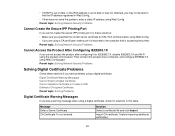
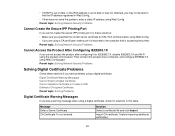
... using Web Config. CA Certificate 1 is accessing the printer.
Digital Certificate Warning Messages Cannot Import a Digital Certificate Cannot Update a Certificate or Create a CSR Deleted a CA-signed Certificate
Parent topic: Solving Problems
Digital Certificate Warning Messages
If you see a warning message when using a digital certificate, check for IEEE802.1X, disable IEEE802.1X and...
User Manual - Page 3


Top...29 Product Parts - Contents
WF-M5694 User's Guide...15
Product Basics ...16 Using the Control Panel ...16 Control Panel Buttons and Lights 17 Status Icon Information ...18 Status Button Information ...19 Setting a Password and Locking the Control Panel 20 Entering Characters on a Chromebook 41
3 Back...33 Checking for Software Updates...33 Using Eco Mode and Other Power...
User Manual - Page 5
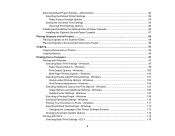
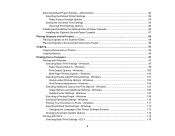
... Settings 83 Paper Source Settings Options 84 Setting the Universal Print Settings 84 Universal Print Settings Options 86
Installing and Enabling the Optional Second Paper Cassette 86 Installing ...Automatic Update Options 114 Printing with Windows ...97 Selecting Basic Print Settings - Windows 100 Multi-Page Printing Options - Windows 100 Selecting Double-sided Printing Settings -...
User Manual - Page 45
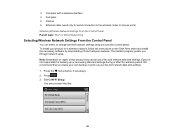
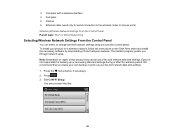
... can select or change wireless network settings using your product on a wireless network, follow the instructions on the Start Here sheet and install the necessary software by downloading it from the Epson website.
We recommend that you through network setup. Note: Breakdown or repair of fax and network data and settings. 3 Computer with a wireless interface 4 Computer 5 Internet...
User Manual - Page 171
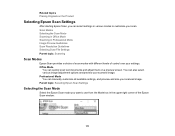
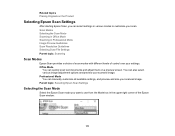
... various image adjustment options and preview your scanned image. Parent topic: Selecting Epson Scan Settings
Selecting the Scan Mode
Select the Epson Scan mode you can quickly scan text documents and adjust them on a preview screen. You can manually customize all available settings, and preview and size your scanned image. Office Mode
You can select...
User Manual - Page 191
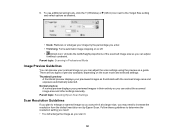
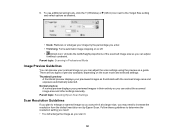
...by Epson Scan. Follow these guidelines to determine the resolution setting you can select the scanned image area and other settings manually.... depending on the scan mode and selected settings: Thumbnail preview
A thumbnail preview displays your ...setting and select options as thumbnails with the scanned image area and exposure automatically selected. Parent topic: Selecting Epson Scan Settings...
User Manual - Page 274
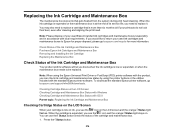
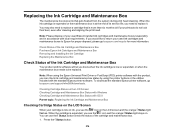
...Epson Universal Print Driver or PostScript (PS3) printer software with the product, you can use the Status button check the status of the Ink Cartridge and Maintenance Box
Your product and its service life, you need to return your used Epson...Epson Ink Cartridges and Maintenance Box Removing and Installing the Ink Cartridge Replacing...needs to epson.com/support/wfm5694downloads. Replacing the ...
User Manual - Page 308
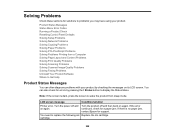
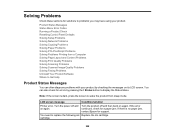
LCD screen message
Condition/solution
Printer error. If the error
on again. If there is dark, press the screen to problems you may have using your product by pressing the Status button to replace the following ink Replace the ink cartridge.
Note: If the screen is no paper jam,
contact Epson for support. continues, check for a paper jam...
User Manual - Page 316
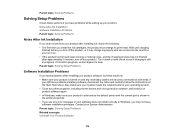
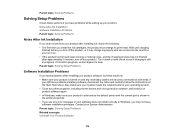
... still have problems installing software, disconnect the cable and carefully follow the instructions on and check to see any error message or your software does not install correctly in Windows, you may charge improperly and use excess ink the next time you turn off the product, or it is still in progress, contact Epson for your...
User Manual - Page 317
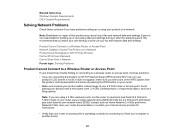
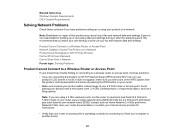
... if you have problems setting up or recovering data and settings during or after the warranty period. Product Cannot Connect to a Wireless Router or Access Point Network Software Cannot Find Product on a network.
If your computer or another device.
317
See your router documentation or contact your internet service provider for instructions.
• Verify that...
User Manual - Page 333


... software version. Parent topic: Solving PCL/PostScript Problems Related topics Enabling Epson Universal Print Driver (PCL) or PostScript Printing
Printing a PS3 (PostScript) Status Sheet
You can print a PS3 (PostScript) status sheet to access additional settings and features. The PCL and PostScript printing software will
not display any error messages on the control panel is correct...
User Manual - Page 345
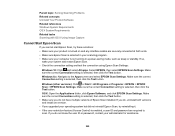
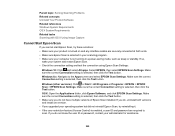
... running in your scanning program. • Make sure your computer is enabled, a user ID and password are securely connected at both versions and install one version. • If you upgraded your operating system but did not reinstall Epson Scan, try these solutions: • Make sure your product is turned on and any interface cables...
Start Here - Installation Guide - Page 1


....
3 Install ink cartridge
Select your product. Note: To load paper in the rear paper feed, see the online User's Guide.
4 Load paper
Caution: Do not touch the green chip on the product's control panel. WF-M5694
Start Here
1 Unpack
Read these settings later using your language, country, date, and time. Note: You can change these instructions...
Start Here - Installation Guide - Page 2


....
2 D ownload and run the setup program. OS X is turned on and that supports 2.4 GHz.
• If you want to set up the fax, or
press Close to your network password (WEP key or WPA passphrase) correctly. Any problems?
This information is NOT CONNECTED to set up later. See the online User's Guide for instructions or learn more information...
Notices and Warraty - Page 1


... of exchange, Epson will direct you fail to Epson or its authorized service center, where the printer will not be compliant with 47CFR Part 2 and 15 of the FCC rules as required by Epson. When warranty service involves the exchange of Product: Model: Marketing Name:
Epson Multifunction printer C511C WF-M5694
Epson America, Inc. The replacement printer or part may be repaired and sent...
Epson WF-M5694 Reviews
Do you have an experience with the Epson WF-M5694 that you would like to share?
Earn 750 points for your review!
We have not received any reviews for Epson yet.
Earn 750 points for your review!
