Epson WF-6090 Support and Manuals
Get Help and Manuals for this Epson item
This item is in your list!

View All Support Options Below
Free Epson WF-6090 manuals!
Problems with Epson WF-6090?
Ask a Question
Free Epson WF-6090 manuals!
Problems with Epson WF-6090?
Ask a Question
Popular Epson WF-6090 Manual Pages
User Manual - Page 4


... certificate does not match" Message Appears 58 Model Name or IP Address Not Displayed in Web Config 46 Services and Protocol Settings 47 Importing and Exporting Web Config Settings 51 Exporting Settings Using Web Config 51 Importing Settings Using Web Config 51
Using EpsonNet Config Network Configuration Software 53 Installing EpsonNet Config ...53 Configuring a Product IP Address...
User Manual - Page 43
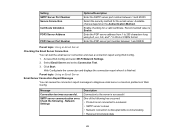
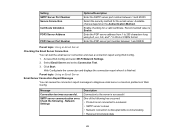
...connection report when it is Enable. SMTP server communication error.
Parent topic: Using an Email Server Email Server Connection... server address from 1 to diagnose email server connection problems in IPv4 or FQDN format
Enter the POP server port... Authentication Method. Enable checking for the email server. Setting SMTP Server Port Number Secure Connection
Certificate Validation
POP3 ...
User Manual - Page 46


...want to enable or diable a protocol. 3. Parent topic: Using an Email Server
Configuring Protocols and Services in the 1 field. 4. Enter an email address in Web Config
You can enable or disable ... language in fields 2 through 5 as necessary. Select and configure services and protocol settings as necessary, and select a language for the first email address. 5. Select or deselect the...
User Manual - Page 47
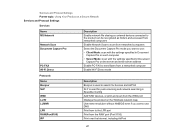
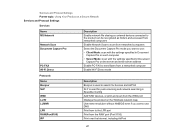
... topic: Using Your Product on a Secure Network Services and Protocol Settings
Services
Name MS Network
Network Scan Document Capture Pro
PC-FAX Wi-Fi Direct
Description
Enable network file sharing so external devices connected to the product can be recognized as folders and accessed from ...
User Manual - Page 60
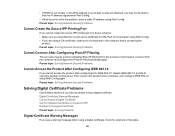
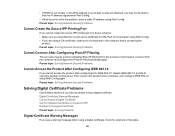
...problems using Web Config again. Digital Certificate Warning Messages Cannot Import a Digital Certificate Cannot Update a Certificate or Create a CSR Deleted a CA-signed Certificate Parent topic: Solving Problems...Problems
Cannot Connect After Configuring IPsec/IP Filtering
The set value may not be incorrect. Parent topic: Solving Network Security Problems
Solving Digital Certificate Problems...
User Manual - Page 2
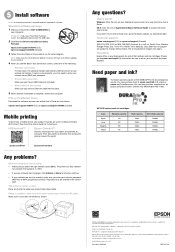
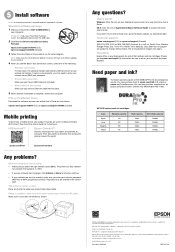
...WF-6090 replacement ink cartridges
Color Black Cyan Magenta Yellow
Standard-capacity 748 748 748 748
High-capacity 748XL 748XL 748XL 748XL
Extra High-capacity 748XXL 748XXL 748XXL 748XXL
EPSON and DURABrite are trademarks of life hardware and ink cartridges. and other countries. Epson disclaims any button to run the setup program. epson.com/support/wf6090 (U.S.) or epson.ca/support/wf6090...
User Manual - Page 5


... Source Options - Windows 100 Changing the Language of the Printer Software Screens 101 Changing Automatic Update Options 102 Printing with Windows ...80 Selecting Basic Print Settings - OS X 103 Paper Source Options - OS X 78
Printing from a Computer ...80 Printing with OS X ...103 Selecting Basic Print Settings - Windows 86 Print Density Adjustments - Windows 95 Printing Your...
User Manual - Page 26
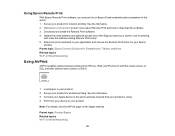
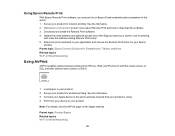
..., and Mac with the latest version of the Epson product you can print to an Epson Email-enabled product anywhere in your product. Download and install the Remote Print software. 4. See the link below . 3.
Load paper in the world. 1. Set up your product for network printing. Set up your product for wireless printing. See the...
User Manual - Page 32
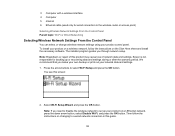
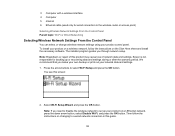
... data and settings. 1. Then follow the instructions on the Start Here sheet and install the necessary software. We recommend that you through network setup. Epson is not responsible for wired connection to set up or recovering data and settings during or after the warranty period. Press the arrow buttons to a wired network connection in this guide.
32 You...
User Manual - Page 191
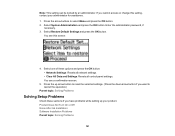
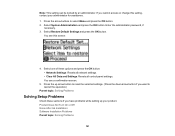
... administrator. Select System Administration and press the OK button. You see a confirmation screen.
5. Enter the administrator password, if
necessary. 3. Select one of these sections if you have problems while setting up arrow button to reset the selected settings. (Press the down arrow button if you cannot access or change this screen:
4. Product Does Not...
User Manual - Page 193
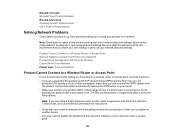
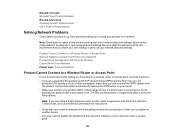
... X Printer Window Cannot Print Over a Network Parent topic: Solving Problems
Product Cannot Connect to a Wireless Router or Access Point
If your product has trouble finding or connecting to disable the firewall and any anti-virus software on your
product's LCD screen is not responsible for instructions.
• Verify that you make sure you have problems setting...
User Manual - Page 210
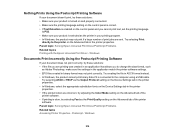
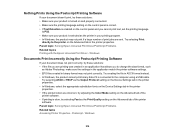
... control panel and you cannot print text, set the printing language
to the printer on the Advanced tab of print jobs are printing was created in binary format may not print if a large number of the printer software. Parent topic: Solving Epson Universal Print Driver/PostScript Problems Related tasks Accessing Printer Properties - Postscript - Windows
210 Try creating...
User Manual - Page 224
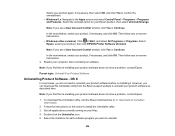
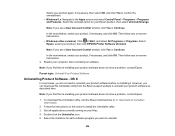
...screen instructions. 4. Restart your computer, then re-install your product, if necessary, and click OK. Note: If you can download the Uninstaller utility from the Epson support ... find that re-installing your product software does not solve a problem, contact Epson. Note: If you find that re-installing your product software does not solve a problem, contact Epson.
1. Select your...
User Manual - Page 248
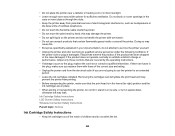
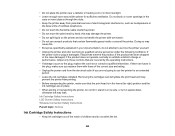
...sources of electromagnetic interference, such as specifically explained in your documentation, do not attempt to service the printer yourself. • Unplug the printer and refer servicing to use aerosol products that the print head is damaged; Ink Cartridge Safety Instructions LCD Screen Safety Instructions Wireless Connection Safety Instructions Parent topic: Notices
Ink Cartridge Safety...
Product Specifications - Page 2
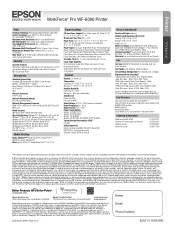
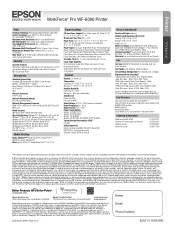
... device. Com-SS-Oct-13 CPD-43011 09/15
Specification Sheet | Page 2 of Apple Inc., registered in the Box Epson WorkForce Pro WF-6090 printer, power cord, DURABrite Pro Ink cartridges2 - Black: 10,000, Color: 7000)
Printer is a SmartWay SM Transport Partner15
Ordering Information
WorkForce Pro WF-6090 Optional 500-sheet paper cassette tray Optional cabinet Maintenance box...
Epson WF-6090 Reviews
Do you have an experience with the Epson WF-6090 that you would like to share?
Earn 750 points for your review!
We have not received any reviews for Epson yet.
Earn 750 points for your review!
