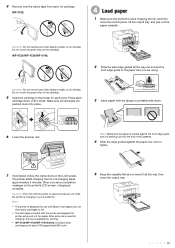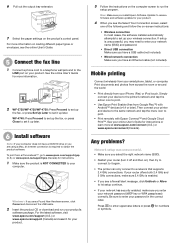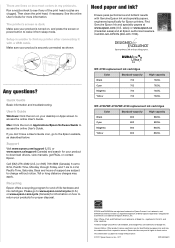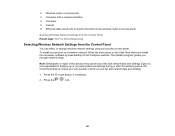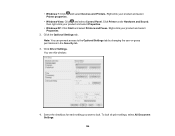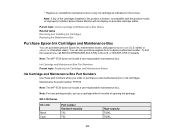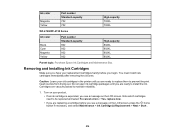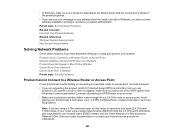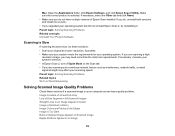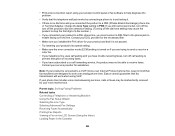Epson WF-4720 Support and Manuals
Get Help and Manuals for this Epson item

View All Support Options Below
Free Epson WF-4720 manuals!
Problems with Epson WF-4720?
Ask a Question
Free Epson WF-4720 manuals!
Problems with Epson WF-4720?
Ask a Question
Epson WF-4720 Videos
Popular Epson WF-4720 Manual Pages
Epson WF-4720 Reviews
We have not received any reviews for Epson yet.