Epson WF-4630 Support and Manuals
Get Help and Manuals for this Epson item
This item is in your list!

View All Support Options Below
Free Epson WF-4630 manuals!
Problems with Epson WF-4630?
Ask a Question
Free Epson WF-4630 manuals!
Problems with Epson WF-4630?
Ask a Question
Popular Epson WF-4630 Manual Pages
User Manual - Page 4


... the Rear Paper Feed Slot 56 Paper Loading Capacity ...61 Available Epson Papers ...62 Selecting the Paper Settings for Each Source - Selecting Wireless Network Settings From the Control Panel 39 Wi-Fi Direct Mode Setup ...42
Enabling Wi-Fi Direct Mode ...43 Wi-Fi Protected Setup (WPS)...45
Using WPS to Connect to a Network 46 Printing a Network Status Sheet...47 Changing or Updating Network...
User Manual - Page 5
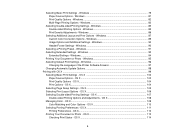
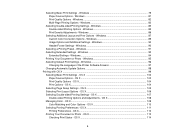
... Double-sided Printing Settings - Windows 93
Extended Settings - OS X 100
Paper Source Options - OS X...104 Selecting Page Setup Settings - OS X 114
5 Windows 87 Custom Color Correction Options - Windows 89 Image Options and Additional Settings - Windows 82 Multi-Page Printing Options - Windows 96
Changing the Language of the Printer Software Screens 97 Changing Automatic Update...
User Manual - Page 10


... Paper Problems...274
Paper Feeding Problems...275 Paper Jam Problems Inside the Product 275 Paper Jam Problems in the Cassette 277 Paper Jam Problems in the Duplexer (Rear Cover 279 Document Jams in the Automatic Document Feeder 281 Paper Ejection Problems ...284 Solving Problems Printing from a Computer 284 Nothing Prints ...284 Product Icon Does Not Appear in Windows Taskbar 285 Printing...
User Manual - Page 68


...Printer Settings
Setting the Universal Print Settings
You can change the default universal print settings using the control panel on paper from any of these settings to display an error message and stop printing if an error occurs.
7.
Select the Paper Source Settings options you want to paper loaded in the rear paper feed slot. Administrator Paper Source Settings Options Select the Paper...
User Manual - Page 79
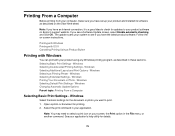
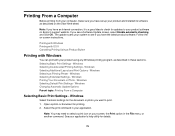
... your application's help utility for updates to print. 1. Windows Selecting Double-sided Printing Settings -
Windows Selecting Additional Layout and Print Options - Windows Selecting Default Print Settings - Windows
Select the basic settings for printing. 2. Open a photo or document for the document or photo you want to your product and installed its software as described in the...
User Manual - Page 81
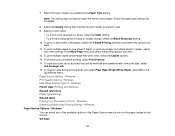
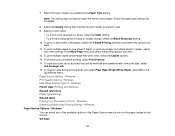
... WF-4630
81 To print on the paper loaded in black or shades of the settings in the Quiet Mode menu.
Note: The setting may not exactly match the name of the paper, select the 2-Sided Printing checkbox and select the options you want . 11. Check the paper type settings list for details.
8. Select the Quality setting that source. Windows Selecting Double-sided Printing Settings...
User Manual - Page 238
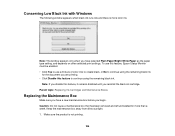
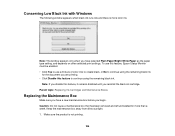
...Plain Paper/Bright White Paper as the paper type setting, and depends on other selected print settings. To use this feature, Epson Status Monitor must be enabled. • Click Yes to use a mixture of color inks to create black, or No to continue using the remaining black ink
for more color ink.
Note: If you reinstall the black ink cartridge. Caution: Do not reuse a maintenance box that...
User Manual - Page 246
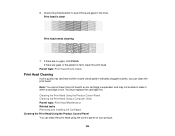
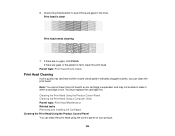
You must replace the cartridge first. Cleaning the Print Head Using the Product Control Panel Cleaning the Print Head Using a Computer Utility Parent topic: Print Head Maintenance Related tasks Removing and Installing Ink Cartridges Cleaning the Print Head Using the Product Control Panel You can clean the print head. If there are gaps in the lines. If there are gaps or the pattern is low....
User Manual - Page 248
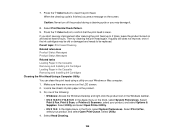
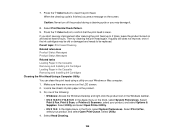
... Open Printer Utility. • OS X 10.5: In the Apple menu or the Dock, select System Preferences. If you may be old or damaged and needs to clean the print head. Parent topic: Print Head Cleaning Related references Product Status Messages Product Status Messages Related tasks Loading Paper in the Cassette Removing and Installing Ink Cartridges Loading Paper in the Windows taskbar...
User Manual - Page 270
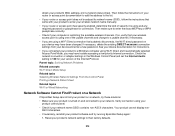
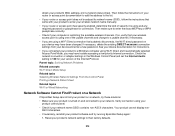
... the instructions in the Windows Control Panel and set the Internet metric setting to 100 for your product software and try these solutions:
• Make sure your wireless access point is restricting the available wireless channels. Parent topic: Solving Network Problems
Related concepts Wi-Fi Direct Mode Setup
Related tasks Selecting Wireless Network Settings From the Control Panel Printing...
User Manual - Page 286
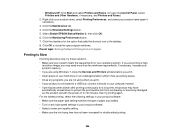
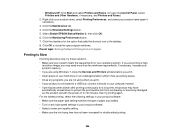
... increase your hard drive or run a defragmentation utility to your operating system. For the fastest printing, select the following settings in your product software: • Make sure the paper type setting matches the type of paper you are printing a high- Click the Maintenance tab. 4. Select Enable EPSON Status Monitor 3, then click OK. 6. Click the checkbox for double-sided printing.
286...
User Manual - Page 292


...directions. Windows Selecting Double-sided Printing Settings -
Parent topic: Solving Print Quality Problems Related concepts Print Head Cleaning Print Head Alignment Related references Paper Specifications Available Epson Papers Related tasks Selecting Basic Print Settings - Place it is printed. • Avoid handling printouts on glossy paper right after printing to allow the ink to see...
User Manual - Page 293
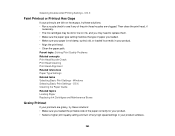
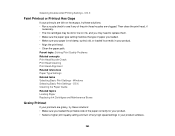
... print quality setting and turn off any high speed settings in your product. • Align the print head. • Clean the paper path. OS X Cleaning the Paper Guide Related topics Loading Paper Replacing Ink Cartridges and Maintenance Boxes
Grainy Printout
If your product software.
293 Windows Selecting Basic Print Settings - Selecting Double-sided Printing Settings - Then clean the print...
User Manual - Page 313
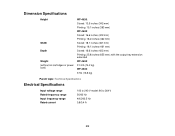
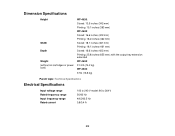
... Input frequency range Rated current
100 to 240 V model: 90 to 264 V 50/60 Hz 49.5/60.5 Hz 0.8/0.4 A
313 Dimension Specifications
Height
Width Depth Weight (without ink cartridges or power cord)
WF-4630: Stored: 13.5 inches (342 mm) Printing: 15.1 inches (383 mm) WF-4640: Stored: 16.6 inches (422 mm) Printing: 18.2 inches (462 mm) Stored: 18.1 inches (461...
Start Here - Page 2


... to change without notice.
© 2014 Epson America, Inc., 3/14
Printed in those marks.
epson.com/connect
Any problems? Need paper and ink? See the online User's Guide for more information.
2 Press Start if you install Software Updater; Toll or long distance charges may be entered in Mac OS X) to your products for wireless printing or Wi-Fi Direct.
You can purchase...
Epson WF-4630 Reviews
Do you have an experience with the Epson WF-4630 that you would like to share?
Earn 750 points for your review!
We have not received any reviews for Epson yet.
Earn 750 points for your review!
