Epson WF-2760 Support and Manuals
Get Help and Manuals for this Epson item
This item is in your list!

View All Support Options Below
Free Epson WF-2760 manuals!
Problems with Epson WF-2760?
Ask a Question
Free Epson WF-2760 manuals!
Problems with Epson WF-2760?
Ask a Question
Popular Epson WF-2760 Manual Pages
User Manual - Page 3
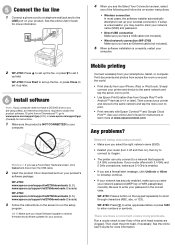
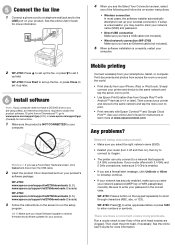
... User's Guide for your
computer.
2 WF-2750: Press to set up the fax, or press to set it again.
• The printer can only connect to a network that supports 2.4 GHz connections. Print documents and photos from across the room or around the world:
• Print directly from a Chromebook™, go to www.epson.com/support/gcp (U.S.) or www.epson.ca/support/gcp (Canada) for instructions...
User Manual - Page 4
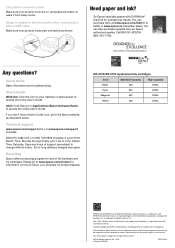
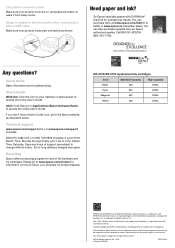
... icon in the U.S. Setup is securely connected as described below. You can also purchase supplies from sleep mode. Android, Google Cloud Print, Chromebook, and Google Play are trademarks of Apple Inc., registered in Applications/Epson Software/Guide to access the online User's Guide. Any questions?
Make sure your product is dark.
The printer's screen is turned on...
User Manual - Page 5
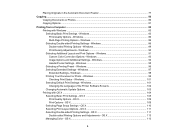
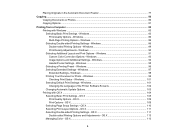
... of the Printer Software Screens 102 Changing Automatic Update Options 103 Printing with Windows ...83 Selecting Basic Print Settings - OS X...109 Selecting Page Setup Settings - OS X 111 Selecting Double-sided Printing Settings - Windows 89 Print Density Adjustments - Windows 98 Printing Your Document or Photo - OS X...109 Print Options - OS X 110 Selecting Print Layout Options...
User Manual - Page 30
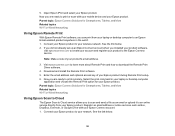
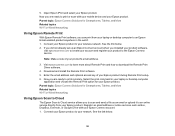
... are ready to download the Remote Print Driver software.
4. Enter the email address and optional access key of your Epson product. Now you can print from your Epson product. Open Epson iPrint and select your wireless network. Connect your Epson product to an online service directly from your Epson product during Remote Print setup. 6. 5. Now you to scan and send...
User Manual - Page 39


... this product may cause loss of fax and network data and settings. Press the home button, if necessary. 2. Select Wi-Fi Setup.
39 The installer program guides you make your own backup or print out your fax and network data and settings. 1. Epson is not responsible for wired connection to the wireless router or access point) Selecting Wireless Network...
User Manual - Page 125
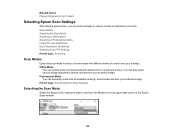
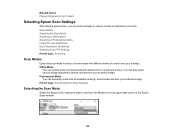
Office Mode
You can manually customize all available settings, and preview and size your scan. Professional Mode You can quickly scan text documents and adjust them on the Product
Selecting Epson Scan Settings
After starting Epson Scan, you want to customize your scanned image. You can select settings in various modes to use from the Mode box...
User Manual - Page 144
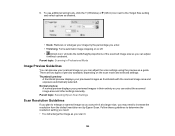
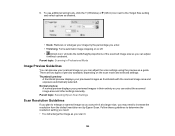
... your previewed images as a guide. 6. To use additional sizing tools, click the + (Windows) or (OS X) icon next to increase the resolution from the default resolution set by the percentage you enter....entirety so you can print it at a larger size, you may need to the Target Size setting and select options as you can select the scanned image area and other settings manually. There are two ...
User Manual - Page 240
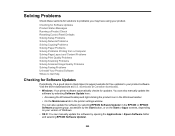
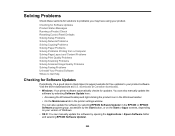
...Print Quality Problems Solving Scanning Problems Solving Scanned Image Quality Problems Solving Faxing Problems Uninstall Your Product Software Where to Get Help
Checking for Software Updates
Periodically, it's a good idea to your product. downloads or Canadian downloads). • Windows: Your printer software automatically checks for free updates to check Epson's support website for updates...
User Manual - Page 241
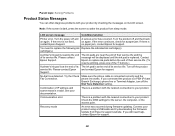
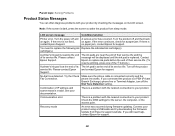
....)
A printer's ink pad is at the end of its LCD screen. Recovery mode
An error has occurred during firmware updating. If the error continues, check for support. Try the Check Make sure the phone cable is a problem with the network connection to wake the product from Epson's support website. Combination of its service life.
There is connected correctly and the
Fax Connection...
User Manual - Page 245
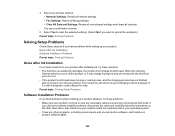
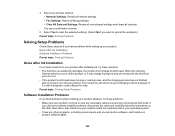
... improperly and use excess ink the next time you still have problems installing software, disconnect the cable and carefully follow the instructions on and check to cancel the operation.) Parent topic: Solving Problems
Solving Setup Problems
Check these sections if you have problems while setting up your product is turned on . • If the product's print head stops moving or...
User Manual - Page 246
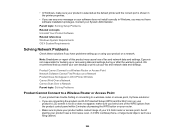
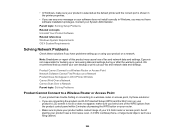
... of this product may not have problems setting up or recovering data and settings during or after the warranty period. Note: Breakdown or repair of fax and network data and settings.
Contact your fax and network data and settings. We recommend that you make your own backup or print out your System Administrator.
Epson is not responsible for backing up...
User Manual - Page 275
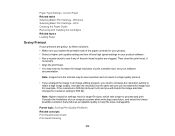
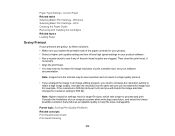
OS X Cleaning the Paper Guide Removing and Installing Ink Cartridges Related topics Loading Paper
Grainy Printout
If your...increase the image resolution or print a smaller size; Parent topic: Solving Print Quality Problems Related concepts Print Head Nozzle Check Print Head Cleaning
275 Windows Selecting Basic Print Settings -
Consider the limitations of the print head nozzles are grainy, try...
User Manual - Page 278
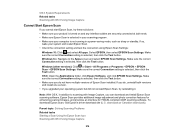
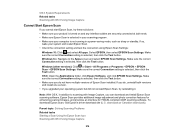
... connected at both versions and install one version. • If you upgraded your computer is not running in a power-saving mode, such as sleep or standby. Make sure the correct Connection setting is selected, then click the Test button.
To download Epson Scan, visit Epson's driver download site (U.S. Parent topic: Solving Scanning Problems Related tasks Starting a Scan...
User Manual - Page 293
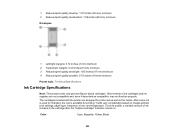
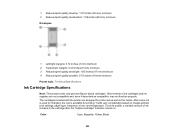
..., may not function properly. Color
Cyan, Magenta, Yellow, Black
293 Other brands of ink cartridges and ink supplies are designed for printer setup and not for printing. Yields vary considerably based on images printed, print settings, paper type, frequency of ink remains in the cartridge after the "replace cartridge" indicator comes on. 1 Reduced print quality area/top: 1.97 inches (50 mm...
Quick Guide and Warranty - Page 1


...
Visit www.epson.com/support (U.S.) or www.epson.ca/support (Canada) where you can download drivers, view manuals, see FAQs, view videos, or e-mail Epson support. English
WF-2760
Quick Guide
This guide includes basic information about your smartphone, tablet, or computer.
User's Guide
See the online User's Guide for detailed information on using your product, including these features: •...
Epson WF-2760 Reviews
Do you have an experience with the Epson WF-2760 that you would like to share?
Earn 750 points for your review!
We have not received any reviews for Epson yet.
Earn 750 points for your review!
