Epson V11H419020 Support and Manuals
Get Help and Manuals for this Epson item
This item is in your list!

View All Support Options Below
Free Epson V11H419020 manuals!
Problems with Epson V11H419020?
Ask a Question
Free Epson V11H419020 manuals!
Problems with Epson V11H419020?
Ask a Question
Popular Epson V11H419020 Manual Pages
User's Guide - Page 7
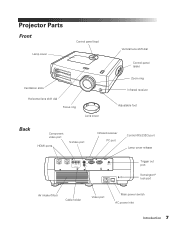
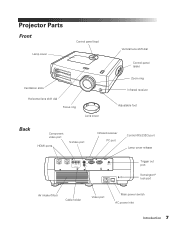
Projector Parts
Front
Lamp cover
Control panel (top)
Vertical lens shift dial
Control panel (side)
Ventilation slots
Horizontal lens shift dial Focus ring
Lens cover
Zoom ring Infrared receiver Adjustable foot
Back
Component video port
HDMI ports
S-Video port
Infrared receiver PC port
Control (RS-232C) port Lamp cover release
Trigger out port
Kensington®...
User's Guide - Page 10
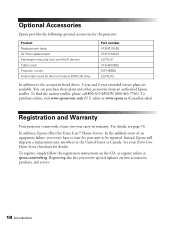
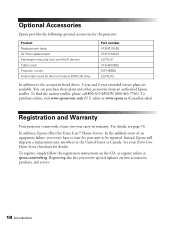
...your Extra Care Home Service brochure for the projector:
Product Replacement lamp Air filter replacement Kensington security lock (anti-theft device) Cable cover Projector mount Anamorphic lens kit (Home Cinema 8700 UB only)
Part number V13H010L49 V13H134A21 ELPSL01 V12H003002 ELPHB550 ELPALK2
In addition to be repaired. Optional Accessories
Epson provides the following optional accessories...
User's Guide - Page 11


...basic setup and maintenance instructions, troubleshooting tips, important safety instructions, specifications, and warranty information. Introduction 11 Please follow these guidelines as you can use the projector, in addition to Epson support. Note: Contains important information about your projector. Take advantage of Epson's automated support services 24 hours a day at epson.com/support...
User's Guide - Page 15
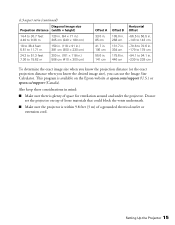
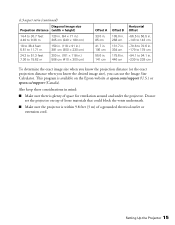
Do not set the projector on the Epson website at epson.com/support (U.S.) or epson.ca/support (Canada).
This program is available on top of loose materials that could block the vents underneath.
■ Make sure the projector is plenty of a grounded electrical outlet or extension cord. 4:3 aspect ratio (continued)
Diagonal image size Projection distance (width × height)
14...
User's Guide - Page 36
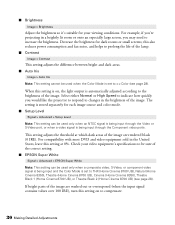
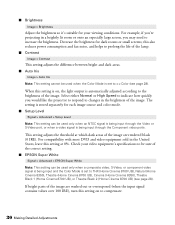
... > Brightness
Adjust the brightness so it's suitable for your video equipment's specifications to x.v.Color (see page 28). When this setting on , the light output is set to changes in a brightly lit room or onto an especially large screen, you would like the projector to respond to THX (Home Cinema 8700 UB), Natural (Home Cinema...
User's Guide - Page 50


... designed for cleaning optics.
50 Maintenance All you should replace are designed for camera
equipment to service this product yourself, except as specifically explained in the projector can injure you clean any cover on the projector, except the lamp and filter covers.
Never open any part of the projector, turn it off and unplug the power cord. If...
User's Guide - Page 64
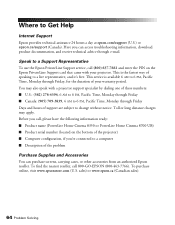
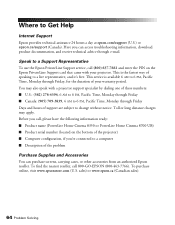
... the Epson PrivateLine Support card that came with a projector support specialist by dialing one of these numbers: ■ U.S.: (562) 276-4394, 6 AM to 6 PM, Pacific Time, Monday through Friday ■ Canada: (905) 709-3839, 6 AM to change without notice. sales) or www.epson.ca (Canadian sales).
64 Problem Solving Where to a Support Representative
To use the Epson PrivateLine Support service...
User's Guide - Page 71
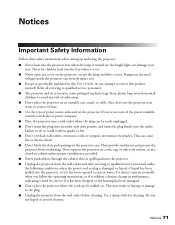
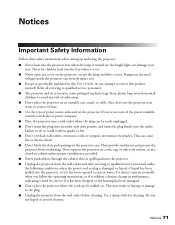
... and refer servicing to avoid any cover on the projector. if it doesn't operate normally when you . ■ Except as specifically explained in this User's Guide, do so could result in cabinet unless proper ventilation is provided. ■ Never push objects through the cabinet slots or spill liquid into the projector lens when the lamp is...
User's Guide - Page 74
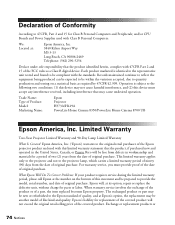
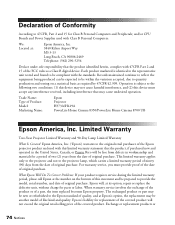
... herein, complies with 47CFR Part 2 and 15 of Product: Model: Marketing Name:
Epson Projector H373A/H419A PowerLite Home Cinema 8350/PowerLite Home Cinema 8700 UB
Epson America, Inc. Trade Name: Type of the FCC rules as required by 47CFR §2.909. What Epson Will Do To Correct Problems: If your product requires service during the limited warranty period...
User's Guide - Page 75


...specific legal rights, and you may not apply to you choose to send your unit to Epson for all freight charges if you . To find the Epson Authorized Reseller nearest you , please visit www.epson.com/support...CA 90809-3012. If Epson replaces the lamp as fire, flood, and lightning, improper electrical current, software problems, interaction with non-Epson products, or service other than by this ...
User's Guide - Page 76


... Blurry picture, 62 Brightness
setting, 36 specification, 65 Buttons projector, 8 remote control, 9
76 Index
C
Cables, connecting, 18 to 20 Child Lock, 32, 48 Cleaning
air filter, 51 to 52 lens, 50 projector case, 51 Codes, AV controller, 69 Color adjusting, 29 to 31, 40 to 41 isolating, 40 problems, 62 Color Gamut setting, 42 Color Mode, 9, 28...
User's Guide - Page 77


... 15
Image menu, 45 Image problems, 60 to 63 Image Size Calculator, 15 Info menu, 56 Installing projector, 16 Interference, signal, 62
K
Kensington anti-theft device, 7, 10
L
Lamp checking usage timer, 56 life, 65 ordering, 10, 53 replacing, 53 to 55 resetting usage timer, 56 safety instructions, 71 to 72 specifications, 65
Language setting, 35 Lens shift dials...
User's Guide - Page 78
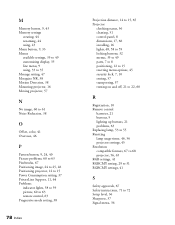
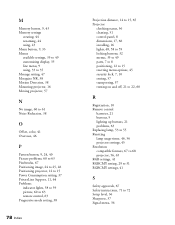
..., 10 Remote control
batteries, 21 buttons, 9 lighting up buttons, 21 problems, 63 Replacing lamp, 53 to 55 Resetting lamp usage timer, 46, 56 projector settings, 45 Resolution compatible formats, 67 to 68 projector, 56, 65 RGB settings, 41 RGBCMY setting, 29 to 31 RGBCMY settings, 41
S
Safety approvals, 67 Safety instructions, 71 to 72 Setup level, 36 Sharpness, 37 Signal menu, 36
User's Guide - Page 79
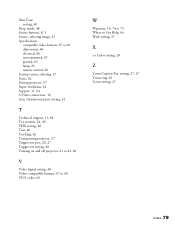
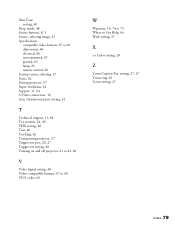
... Source buttons, 8, 9 Source, selecting image, 23 Specifications
compatible video formats, 67 to 68 dimensions, 66 electrical, 66 environmental, 67 general, 65 lamp, 65 remote control, 66 Startup screen, selecting, 47 Static, 62 Storing projector, 57 Super-resolution, 42 Support, 11, 64 S-Video connection, 18 Sync (Synchronization) setting, 42
T
Technical support, 11, 64 Test pattern, 24, 40...
Brochure - Page 4


... limited warranty, Epson Road Service program, Epson PrivateLine® dedicated toll-free support and 90-day lamp limited warranty What's In The Box PowerLite Home Cinema 8700 UB, power cord, projector remote control, batteries, and user manual
Accessory Part Numbers
Genuine Epson Lamp Replacement Air Filter Ceiling Mount
V13H010L49 V13H134A21
ELPHB550
Packaging Specifications
PowerLite Home...
Epson V11H419020 Reviews
Do you have an experience with the Epson V11H419020 that you would like to share?
Earn 750 points for your review!
We have not received any reviews for Epson yet.
Earn 750 points for your review!
