Epson V11H284420 - PowerLite 78 XGA LCD Projector Support and Manuals
Get Help and Manuals for this Epson item
This item is in your list!

View All Support Options Below
Free Epson V11H284420 manuals!
Problems with Epson V11H284420?
Ask a Question
Free Epson V11H284420 manuals!
Problems with Epson V11H284420?
Ask a Question
Popular Epson V11H284420 Manual Pages
ESC/VP Level 21 Communication Manual - Page 1
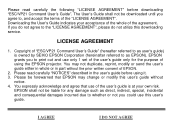
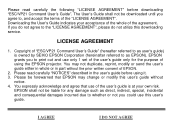
... to print out and use only 1 set of the user's guide only for any damage such as EPSON).
Please read carefully the following "LICENSE AGREEMENT" before using the EPSON projector.
Please read carefully "NOTICES" described in part without
notice. 4. LICENSE AGREEMENT
1. Downloading the User's Guide indicates your own risk. EPSON grants you to the "LICENSE AGREEMENT", please...
Warranty Statement - Page 1
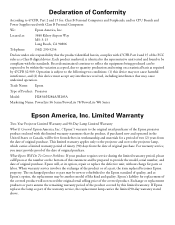
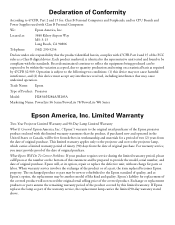
...
What Is Covered: Epson America, Inc. ("Epson") warrants to the original retail purchaser of the Epson projector product enclosed with 47CFR Part 2 and 15 of the FCC rules as part of the warranty service, the replacement lamp carries the limited 90-day warranty stated above. What Epson Will Do To Correct Problems: If your product requires service during the limited warranty...
Warranty Statement - Page 2
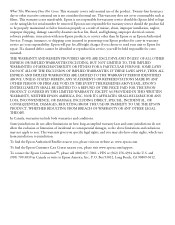
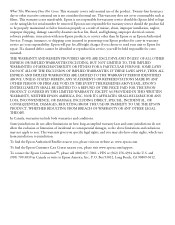
... transferable.
This warranty gives you specific legal rights, and you . To find the Epson Authorized Reseller nearest you , please visit www.epson.com/support. Epson is not responsible for warranty service should the Epson label or logo or the rating label or serial number be held responsible for repair. To find the Epson Customer Care Center nearest you , please...
Product Brochure - Page 2
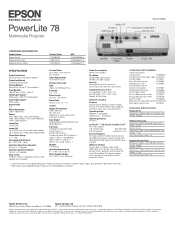
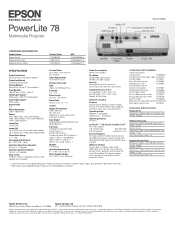
...-year projector limited warranty, Epson Road Service program, Epson PrivateLine® dedicated toll-free support and 90-day lamp warranty
What's In The Box Power cable, computer cable (VGA), USB cable, soft carrying case, projector remote control, batteries, user manual CD, Quick Setup Sheet, PrivateLine support card, registration card and password protection sticker
ACCESSORY PART NUMBERS...
Quick Setup - Page 1
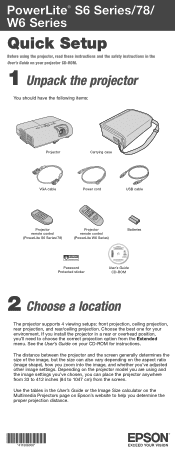
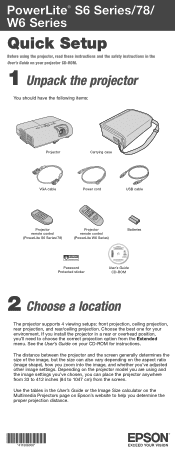
...* *411506000* Depending on the projector model you are using the projector, read these instructions and the safety instructions in a rear or overhead position, you can also vary depending on Epson's website to help you 've adjusted other image settings. If you install the projector in the User's Guide on your environment. See the User's Guide on your projector CD-ROM.
1 Unpack the...
Quick Setup - Page 5
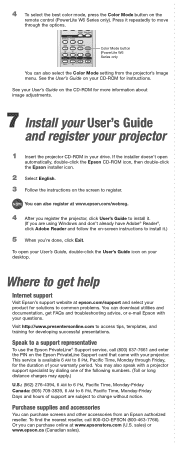
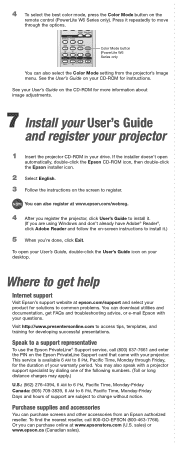
...'s Guide and register your projector
1 Insert the projector CD-ROM in your projector. To find the nearest reseller, call (800) 637-7661 and enter the PIN on -screen instructions to install it.)
5 When you are subject to get FAQs and troubleshooting advice, or e-mail Epson with your drive. Where to change without notice. You may also speak with a projector support...
User's Guide - Page 2
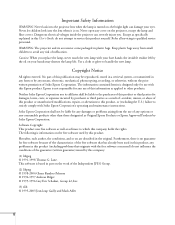
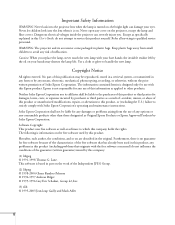
..., recording, or otherwise, without the prior written permission of Seiko Epson Corporation. Refer all servicing to handle the new lamp. Use a cloth or glove to qualified service personnel.
No part of this product; Software Copyright: This product uses free software as well as specifically explained in this publication may shorten the lamp life.
The following...
User's Guide - Page 11
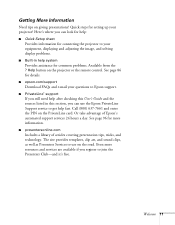
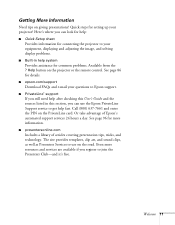
... information. ■ presentersonline.com Includes a library of Epson's automated support services 24 hours a day. Getting More Information
Need tips on the projector or the remote control.
See page 96 for setting up your equipment, displaying and adjusting the image, and solving display problems. ■ Built-in this User's Guide and the sources listed in help system Provides...
User's Guide - Page 63


.... Turn it off if you want to make manual adjustments. Adjust the desired options as needed:
■ Auto Setup Leave this setting On to changing the position of the input signal...4:3 ratio images). In addition to automatically optimize computer images. Adjusting Signal Settings
Although the projector normally detects and optimizes the input signal automatically, you can use the Signal...
User's Guide - Page 90
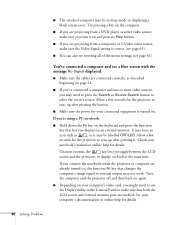
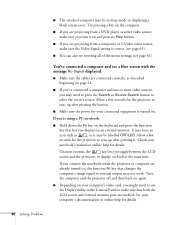
...setting is turned on an external monitor.
On most systems, the
key lets you toggle between the LCD
screen and the projector...Problems
It may have an
icon such as described beginning on both the LCD screen and external monitor port are enabled. Check your connected equipment is correct (see page 63).
■ You can also try resetting all of the menu settings... projector or...
User's Guide - Page 91
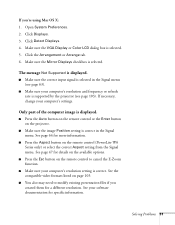
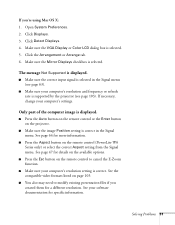
... the Mirror Displays checkbox is supported by the projector (see page 63).
■ Make sure your computer's resolution setting is correct in the Signal menu. Click Displays. 3. Click the Arrangement or Arrange tab. 6.
See your computer's settings. Click Detect Displays. 4. If necessary, change your software documentation for specific information. Only part of the computer image is...
User's Guide - Page 93
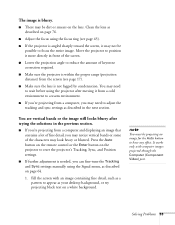
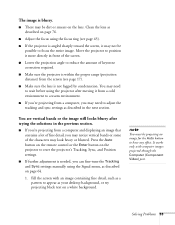
...or the Enter button on the projector to reset the projector's Tracking, Sync, and Position settings.
■ If further adjustment is not fogged by condensation. Solving Problems 93 note
You must be dirt...a computer, you can fine-tune the Tracking and Sync settings manually using the focus ring (see page 45).
■ If the projector is blurry.
■ There may be projecting an image ...
User's Guide - Page 113
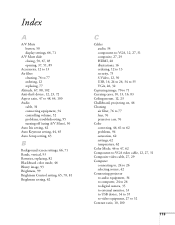
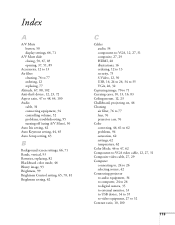
...volume, 52 problems, troubleshooting, 95 turning off (using A/V Mute), 50 Auto Iris setting, 62 Auto Keystone setting, 44, 65 Auto Setup setting, 63
B
Background screen settings, 66, 71 Bands, vertical, 93 Batteries, replacing, 82 ...46 Cleaning
air filter, 76 to 77 lens, 76 projector case, 76 Color correcting, 46, 61 to 62 problems, 94 saturation, 62 settings, 62 temperature, 62 Color Mode, 46 to 47...
User's Guide - Page 115


... code, 69 Photo color mode, 46 Picture source, selecting, 42 Picture, see Image Position setting, 64, 91 Positioning image, 43 projector, 17 to 23 Power button, 39 specifications, 102 status light, 39, 87 to 88 PowerPoint, 23, 54, 55, 67 Presentation color mode, 46 Presentation tips and training, 11 Presenters Online, 11 PrivateLine Support, 11 Problems...
User's Guide - Page 116
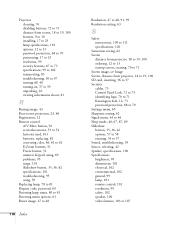
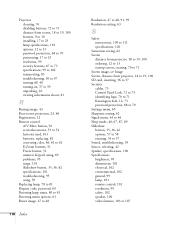
..., 36, 42 specifications, 101 troubleshooting, 95 using, 50 Replacing lamp, 78 to 81 Request code, password, 69 Resetting lamp timer, 80 to 81 Resetting menu options, 61 Resize image, 47 to 48
116 Index
Resolution, 47 to 48, 91, 99 Resolution setting, 63
S
Safety instructions, 109 to 111 specifications, 102
Saturation setting, 62 Screen
distance from projector, 18 to 19...
Epson V11H284420 Reviews
Do you have an experience with the Epson V11H284420 that you would like to share?
Earn 750 points for your review!
We have not received any reviews for Epson yet.
Earn 750 points for your review!
