Epson V11H268220 - PowerLite 1716 XGA LCD Projector Support and Manuals
Get Help and Manuals for this Epson item
This item is in your list!

View All Support Options Below
Free Epson V11H268220 manuals!
Problems with Epson V11H268220?
Ask a Question
Free Epson V11H268220 manuals!
Problems with Epson V11H268220?
Ask a Question
Most Recent Epson V11H268220 Questions
Popular Epson V11H268220 Manual Pages
Operation Guide - EasyMP Monitor v4.40 - Page 3


...Notations Used in This Guide
EasyMP Monitor Features
Tasks that can be done using EasyMP Monitor 6 Installing EasyMP Monitor 7
Operating environment 7 Supported language 7 Transferring the settings 7 Installing 8 Limitations imposed by a Windows Vista or Windows 7 environment . . . . . 9 Before starting operations 9
Using EasyMP Monitor
Registering and deleting projectors for monitoring 11...
Operation Guide - EasyMP Monitor v4.40 - Page 8
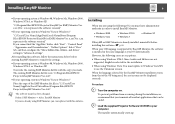
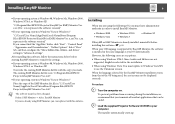
...been changed.
To prevent problems from that can replace it before starting EasyMP Monitor to transfer the settings.
• If your operating system is Windows 98, Windows Me, Windows 2000, Windows NT4.0, or Windows XP
"C:\Program Files\EPSON Projector\EasyMP (or EMP) Monitor Ver.
After installing this software, follow the instructions below before installing this software. Procedure...
Operation Guide - EasyMP Monitor v4.40 - Page 13
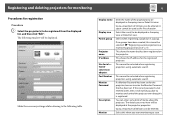
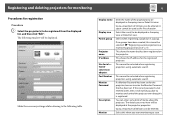
... of 60 bytes can be displayed.
If a Monitor Password has been set . Up to be sure to a monitoring group all at once" p.18
This shows the name that has been set for the registered projector. A space cannot be selected. Select the icon(s) to a maximum of the projector(s) to be displayed at this when you want...
Operation Guide - EasyMP Monitor v4.40 - Page 16


... at once" p.18
This shows the name that has been set for the registered projector. Make the necessary settings while referring to be registerd from the displayed list, and then click "Edit".
Port Number Monitor Password
Description
Monitor
Enter the name of memo about the projector. Select the icon(s) to be displayed in Grouping view...
Operation Guide - EasyMP Monitor v4.40 - Page 18


...can be used . Monitor Password
If a Monitor Password has been set for the projector, be used as the ...Projector (manual registration) from the Edit menu.
Registering and deleting projectors for monitoring
18
q You can enter some kind of memo about the projector. Enter the name of the projector(s) to a monitoring group all projectors in a group.
Registering several projectors...
Operation Guide - EasyMP Monitor v4.40 - Page 41


... the electrical outlet, and contact Epson. Remedy See your projector User's Guide
Message Cinema filter warning Shutter warning Clean Air Filter Notice No signal
Other error Auto Iris Error Network error (TCP connection error)
Network error (ESC/VP.net communication error) Network error (Monitor Password authentication error)
Remedy
See your projector User's Guide
No image signals are being...
Product Brochure - Page 1


...virtually any setting - 2700 lumens color light output, 2700 lumens white light output*
• Incredible clarity and color - PowerLite® 1716
Multimedia Projector
Product Specifications
The value-packed portable projector.
• Bright images in closed captioning capabilities
Product Name PowerLite 1716 Replacement lamp Replacement air filter
Product Code V11H268220 V13H010L48...
Product Brochure - Page 2
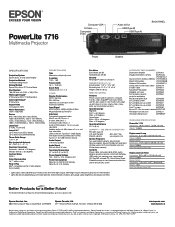
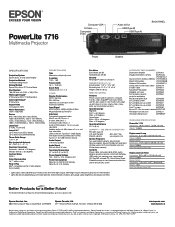
...
SUPPORT - For more information on Epson's environmental programs, go to eco.epson.com
Epson America, Inc. 3840 Kilroy Airport Way, Long Beach, CA 90806
Epson Canada, Ltd. 3771 Victoria Park Avenue, Toronto, Ontario M1W 3Z5
www.epson.com www.epson.ca
Specifications and terms are trademarks and/or registered trademarks of their respective companies. PowerLite 1716
Multimedia Projector...
Quick Setup - Page 2
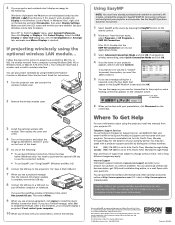
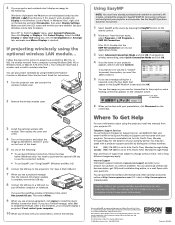
... the Epson PrivateLine® Support service, call (800) 637-7661 and enter the PIN on the desktop and select Personalize, then select Display Settings.
General Notice: Other product names are for details.
Mac OS® X: From the Apple® menu, select System Preferences,
then click Display or Displays. See the User's Guide for instructions.
1 Turn the projector...
Warranty Statement - Page 1
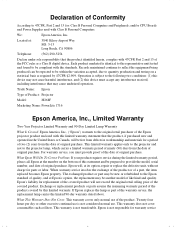
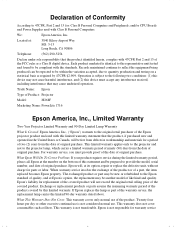
...Projector
Model:
H268F
Marketing Name: PowerLite 1716
Epson America, Inc., Limited Warranty
Two-Year Projector Limited Warranty and 90-Day Limited Lamp Warranty
What Is Covered: Epson America, Inc., ("Epson") warrants to 47CFR, Part 2 and 15 for warranty service...applies only to the projector and not to the Epson standard of quality, and at its option, repair or replace the defective unit, ...
User's Guide - Page 8
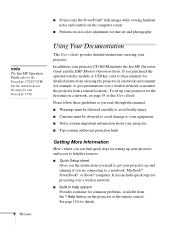
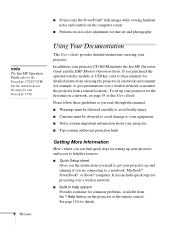
... manuals for detailed instructions on using your projector.
See page 124 for details.
8 Welcome Getting More Information
Here's where you can find quick steps for setting up your projector and access to helpful resources:
■ Quick Setup sheet
Gives you the instructions you are the same for your PowerLite 1716. In addition, your projector CD-ROM includes the EasyMP Operation Guide...
User's Guide - Page 115


... try to do is keep
the lens clean. Dangerous electrical voltages in this User's Guide. Maintaining the Projector
Your projector needs little maintenance. You may also need to clean the air filter and vent. The only parts you have to service this product yourself, except as specifically explained in the projector can block ventilation needed to qualified...
User's Guide - Page 152


...projector for, 64 to 87 creating password for, 56 problems, 134 to 136 projecting wirelessly, 53 to 88 Encryption, 62, 68, 81 to 83, 88 Environmental specifications, 143 Epson accessories, 12 PrivateLine Support, 9 technical support...Infrastructure mode, see Access Point mode Input Signal setting, 103 Input signal, selecting, 18 to 19, 29, 45 to 48 Installing projector, 139 to 140 Instant Off, 18
K
...
User's Guide - Page 153


..., 53 to 96
Network settings, configuring, 55 to 94 No Signal message, 19, 129 Noise level, 141 Not Supported message, 130 NS Connection, see EMP NS Connection Numeric keypad, using, 107
O
Optical aspect ratio, 141 Options for projector, 12
P
Password default, 107 protection, 106 to 108 remote access, 56 request code, 108
PEAP authentication, 85...
User's Guide - Page 154


...to 96
PrivateLine Support, 9 Problems
color, 133 ...troubleshooting, 136 Removing wireless module, 89 Replacing lamp, 118 to 121 Request code, password, 108 Resetting lamp timer, 121 Resetting menu options, 99 Resize image, 32 to 33 Resolution, 130, 141 Resolution setting, 103
S
Safety instructions, 147 to 149 specifications, 143
Saturation setting, 100 Screen
blank, 19 to 21 distance from projector...
Epson V11H268220 Reviews
Do you have an experience with the Epson V11H268220 that you would like to share?
Earn 750 points for your review!
We have not received any reviews for Epson yet.
Earn 750 points for your review!
