Epson V11H318020 Support and Manuals
Get Help and Manuals for this Epson item
This item is in your list!

View All Support Options Below
Free Epson V11H318020 manuals!
Problems with Epson V11H318020?
Ask a Question
Free Epson V11H318020 manuals!
Problems with Epson V11H318020?
Ask a Question
Popular Epson V11H318020 Manual Pages
User's Guide - Page 2


... any form or by the oil on the projector, except the lamp and filter covers. No part of this publication may shorten the lamp life. the bright light can severely injure you replace the lamp, never touch the new lamp with Seiko Epson Corporation's operating and maintenance instructions. the invisible residue left by any means...
User's Guide - Page 10
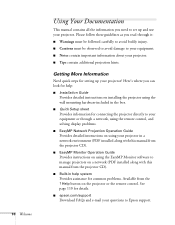
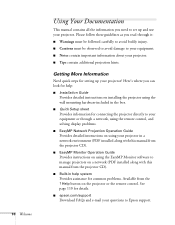
... instructions on using your projector in a network environment (PDF installed along with this manual from the projector CD).
■ EasyMP Monitor Operation Guide
Provides instructions on using the wall mounting hardware included in the box.
■ Quick Setup sheet
Provides information for details.
■ epson.com/support
Download FAQs and e-mail your questions to set up your projector...
User's Guide - Page 11


... using the included CD, or you can use the Epson PrivateLine Support service to be repaired. Registration and Warranty
Your projector comes with your projector for your projector.
In the unlikely event of Epson's automated support services 24 hours a day. See the brochure included with a basic warranty that lets you a replacement unit anywhere in this section, you can register...
User's Guide - Page 63


... Signal menu to have the projector automatically identify the resolution of the input signal. In addition to changing the position of those below. (The settings will be different depending on the source you have made to the Tracking, Sync, and Position settings.
■ Resolution
Set to Auto to make manual adjustments. You see a screen similar...
User's Guide - Page 81


...instructions on your presentation, remove the USB key.
When you're done with your computer or notebook.
Configuring Basic Settings
You can quickly connect the projector to install the Quick Wireless Connection driver... projector a unique name, enable a projector keyword, or create a password ...projector over the Web.
1. If you see a projected message that the network information update...
User's Guide - Page 113


... USB Display driver is not installed automatically the first time you connect the cable, do one of the following :
Windows: Double-click My Computer > EPSON_PJ_UD > USB_Display_Installer.EXE.
You are installed, do one of the following :
Windows: Select All Programs > EPSON Projector > EPSON USB Display > EPSON USB Display Vx.x.
Solving Projector Operation Problems
The power doesn...
User's Guide - Page 116


...specific information.
■ If you're projecting a widescreen computer image, adjust the Resolution setting (see page 65) .
116 Solving Problems The image isn't square, but keystone-shaped. The message Not Supported is displayed.
■ Make sure the correct input signal is selected in the Signal menu.
Only part... on the projector.
■ Make sure the image Position setting is correct in...
User's Guide - Page 118


...projecting from a computer, you can fine-tune the Tracking and Sync settings manually using the Signal menu, as described in the Image menu. Adjust the...Problems note
Because of the characters may look heavy or blurred. Press the Auto button on the remote control or the Enter button on the projector to adjust the tracking and sync settings as described on page 64.
1. Adjust the Sync setting...
User's Guide - Page 124


... Friday. ■ Canada: (905) 709-3839, 6 AM to 6 PM, Pacific Time, Monday
through Friday, for solutions to common problems. You can download utilities and documentation, get FAQs and troubleshooting advice, or e-mail Epson with a projector support specialist by dialing one of speaking to a live representative, and it's free. This is available 6 AM to 6 PM, Pacific...
User's Guide - Page 167


... volume, 36 problems, troubleshooting, 119 to 120 turning off (using A/V Mute), 34 Auto Iris setting, 62 Auto Setup setting, 63
B
Background screen settings, 67, 73 Bands, vertical, 118 Batteries, replacing, 106 to ...
air filter, 99 projection window, 98 projector case, 98 Closed captioning, 67 Color correcting, 30, 62 problems, 118 to 119 saturation, 62 settings, 62 Color Mode, 30, 62 Component...
User's Guide - Page 168


... EasyMP Network Projection
creating password for, 83 data encryption, 90 features, 91 network projection, 75 to 91 problems, 120 to 122 Electrical specifications, 129 E-mail alerts, 91 to 92 Encryption, 87 to 88, 90 Environmental specifications, 129 Epson accessories, 19 to 20 PrivateLine Support, 11 technical support, 10, 124 to 125 warranty, 11 Error status lights, 112 Ethernet...
User's Guide - Page 169


...
connecting to, 44 to 47 display problems, 114 to 115 selecting source, 28 Light output specifications, 127 Lights, status, 111 to 112 Locking buttons, 73 to 74 projector, 74 Logo, saving on projector, 71 to 73
M
Macintosh display problems, 115 selecting network settings, 86
Manuals, 10 Menus
changing settings, 60 to 61 default settings, restoring, 61 Extended, 67 to...
User's Guide - Page 170
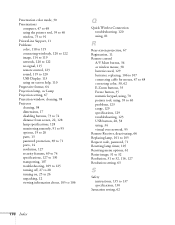
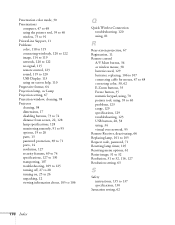
... problems, 123 range, 129 specifications, 129 troubleshooting, 123 USB button, 28, 58 using, 34 virtual over network, 95 Remote Receiver, deactivating, 66 Replacing lamp, 101 to 105 Request code, password, 71 Resetting lamp timer, 105 Resetting menu options, 61 Resize image, 31 to 32 Resolution, 31 to 32, 116, 127 Resolution setting, 63
S
Safety instructions, 135 to 137 specifications...
User's Guide - Page 171


..., 118
T
Technical support, 10, 124 to 125 Temperature
requirements, 129 status light, 111 to 112 Test pattern, 66 Theatre color mode, 30 Through aspect setting, 32 Tint setting, 62 Tracking, adjusting, 64, 118 Transporting projector, 107 Troubleshooting blank screen, 114 to 115 cut-off image, 116 image and sound problems, 114 to 120 network problems, 120 to...
User's Guide - Page 172


..., 12, 19 to 20, 49 connecting video equipment, 49 to 52 formats, supported, 130 selecting source, 28 Video Signal setting, 64 Volume, controlling, 36
W
Warning lights, 111 to 112 Warranty, 11 ...Whiteboard color mode, 30 Windows
display problems, 115 selecting network settings, 86 Wired network, 76 to 78 Wireless module, 79 to 80 presentation, 75 to 91 problems, 120 to 122 Quick Wireless Connection...
Epson V11H318020 Reviews
Do you have an experience with the Epson V11H318020 that you would like to share?
Earn 750 points for your review!
We have not received any reviews for Epson yet.
Earn 750 points for your review!
