Epson V11H233020 Support and Manuals
Get Help and Manuals for this Epson item
This item is in your list!

View All Support Options Below
Free Epson V11H233020 manuals!
Problems with Epson V11H233020?
Ask a Question
Free Epson V11H233020 manuals!
Problems with Epson V11H233020?
Ask a Question
Popular Epson V11H233020 Manual Pages
User's Guide - Page 2


... this manual are for damages, losses, costs, or expenses incurred by Seiko Epson Corporation.
SizeWise is turned on;
Important Safety Information
WARNING: Never look into the projector lens when the lamp is a trademark;
PowerLite and PrivateLine are service marks of this publication may be reproduced, stored in a retrieval system, or transmitted in this User's Guide...
User's Guide - Page 5


... Usage 69 Replacing the Batteries 70 Transporting the Projector 71
6
Solving Problems 73
Using On-Screen Help 74 Checking Projector Status 75
What To Do When the Lights Flash 75 Solving Projector Operation Problems 77 Solving Problems with the Image or Sound 77 Solving Problems with the Remote Control 83 Where To Get Help 83
Speak to a Support Representative...
User's Guide - Page 8


... this User's Guide and the sources listed above, you can use your projector. See page 74 for help:
■ Quick Setup sheet
Gives you the instructions you need to set up your projector? Quick steps for common problems. Available from the Help button on the projector or the remote control. Or take advantage of Epson's automated support services 24 hours a day...
User's Guide - Page 19


...seconds for the projector to sync up after changing the setting.
Allow a few seconds for
the projector to sync up after changing the setting. Displaying and ...Troubleshooting Display Problems
Follow these guidelines. If you're using a PC notebook, press the function key on your
keyboard that lets you toggle between the LCD screen and the projector...trouble displaying an image.
User's Guide - Page 25


...haven't used Quick Setup or Quick Corner. From the Settings menu, select ...manually adjust the shape of the image to adjust the shape of the image. Press the Menu button on the remote control (or on the projector's control panel).
2. Select H/V-Keystone and press Enter.
5. Vertical keystone adjustment
note
The projector's arrow buttons may already be in the projector's menu system is set...
User's Guide - Page 63


...'s Guide. All you clean any cover on the projector, except the lamp cover.
Do not try to service this product yourself, except as specifically explained in the projector can block ventilation needed to clean the air filter and vent. 5
warning
Before you have to do is keep
the lens clean. Refer all other part needs replacing, contact...
User's Guide - Page 79


...; 1200) and the frequency or refresh rate is supported by the projector (see page 52).
■ Make sure your computer's resolution setting is correct. See page 54. The message Not Supported is displayed.
■ Make sure the correct input signal is selected in the Signal
menu.
Solving Problems 79 Ideally, it
should be 1024 ×...
User's Guide - Page 83
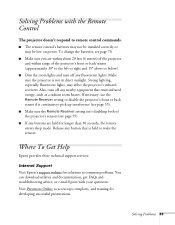
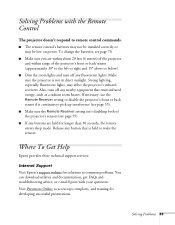
... infrared energy, such as a radiant room heater. Where To Get Help
Epson provides these technical support services:
Internet Support
Visit Epson's support website for solutions to common problems. You can download utilities and documentation, get FAQs and troubleshooting advice, or e-mail Epson with the Remote Control
The projector doesn't respond to the left or right and 15° above or...
User's Guide - Page 84


... may also speak with a projector support specialist by dialing one of your warranty period. Or you call 800-GO-EPSON (800-463-7766). Days and hours of support are subject to 6 PM, Pacific Time, Monday through Friday. sales) or www.epson.ca (Canadian sales).
84 Solving Problems You may apply. This service is the fastest way of...
User's Guide - Page 97


...replacing, 66 to 68 Altitude, 61, 76, 89 Anti-theft device, 11, 15, 86 Aspect ratio, 87 Audio connecting equipment, 44 to 45 controlling volume, 31 problems, troubleshooting, 82 turning off (using A/V Mute), 29 Auto Setup setting, 53
B
Background screen settings... 65 lens, 64 projector case, 64 Color correcting, 25 multi-screen adjustment, 62 problems, 81 to 82 saturation, 51 settings, 50 to 51 ...
User's Guide - Page 98


D
Default settings, restoring, 49 Direct Power On, 17 Distance from projector to screen, 14, 87 Documentation, 8 DVD player, connecting, 38 to 42
E
Electrical specifications, 88 Environmental specifications, 89 Epson
accessories, 11 presentation tips, 9 PrivateLine Support, 8 technical support, 8, 83 to 84 warranty, 9 External monitor, connecting, 43 E-Zoom button, 30
F
FCC compliance statement, ...
User's Guide - Page 99


..., 87 installing, 85 to 86 lamp specifications, 88 options, 11 password protection, 55 to 57 positioning, 14 to 15 resolution, 87 security features, 55 to 59, 86 specifications, 87 to 89 transporting, 71 troubleshooting, 73 to 76 turning off, 18 turning on, 15 to 17 unpacking, 10 viewing information about, 69 to 70 Projector ID, setting, 33...
User's Guide - Page 100


... to 32 problems, 83 range, 88 specifications, 88 switching sources, 28 troubleshooting, 83 Remote Receiver setting, 55 Replacing lamp, 66 to 69 Request code, password, 57 Resetting lamp timer, 69 Resetting menu options, 49 Resize image, 26 Resolution, 26, 79, 87
S
Safety instructions, 93 to 95 specifications, 89
Saturation setting, 51 Screen
blank, 19 to 20 distance from projector, 14, 87...
User's Guide - Page 101


... Theatre color mode, 26, 50 Tint setting, 51 Tracking, adjusting, 81 Transporting projector, 71 Troubleshooting
blank screen, 19 to 20, 77 to 78 cut-off image, 79 distorted image, 22 to 25 image and sound problems, 77 to 82 no signal, 19, 78 projector problems, 73 to 76 remote control problems, 83 tapered image, 22 to 25...
Brochure - Page 2


... trademarks and Epson Connection and Epson PresentersOnline are the property of Epson America, Inc. CPD-23367R4 8/07 PDF
and Canada only)
Contents Power cable, computer cable, projector remote control, batteries, soft carrying case, CD-ROM, Quick Setup Sheet, PrivateLine support card, password protection sticker
Product/Accessory Part Numbers
Replacement remote control
1452589...
Epson V11H233020 Reviews
Do you have an experience with the Epson V11H233020 that you would like to share?
Earn 750 points for your review!
We have not received any reviews for Epson yet.
Earn 750 points for your review!
