Epson TM-m30III Support and Manuals
Get Help and Manuals for this Epson item
This item is in your list!

View All Support Options Below
Free Epson TM-m30III manuals!
Problems with Epson TM-m30III?
Ask a Question
Free Epson TM-m30III manuals!
Problems with Epson TM-m30III?
Ask a Question
Epson TM-m30III Videos
Popular Epson TM-m30III Manual Pages
ePOS-Device XML Users Manual - Page 25
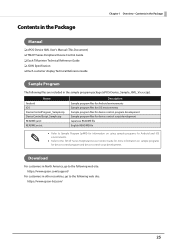
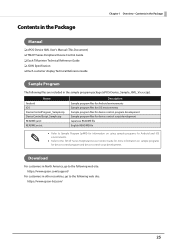
... script development. Contents in the Package
Manual
❏ ePOS-Device XML User's Manual (This Document) ❏ TM-DT Series Peripheral Device Control Guide ❏ Each TM printer Technical Reference Guide ❏ JSON Specification ❏ Each customer display Technical Reference Guide
Sample Program
The following web site: https://www.epson.com/support/
For customers in the Package...
ePOS-Device XML Users Manual - Page 29


...devices that can be connected, refer to TM-H6000V. ePOS-Device Settings
Using TM-H6000V Utility, enable ePOS-Device. Network Settings
Using TM-H6000V Utility, configure the network settings of Device (p.30)
Using TM-H6000V Utility, register devices used with TM-H6000V.
29 For more details, see the TM-H6000V Utility User's Manual.
3. Registration of TM-H6000V. Connection of Device to...
ePOS-Device XML Users Manual - Page 32
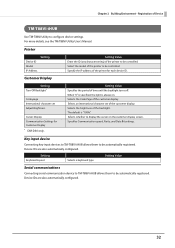
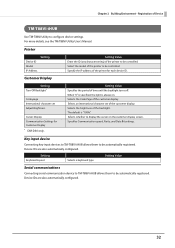
For more details, see the TM-T88VI Utility User's Manual.
Setting Value Specifies the period of the customer display. Selects the Code Page of time until the backlight turns off. Device IDs are also automatically configured.
32 Device IDs are also automatically configured. Customer Display
Setting Turn Off Backlight *
Code-page International character set of the printer to...
ePOS-Device XML Users Manual - Page 33
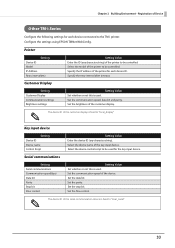
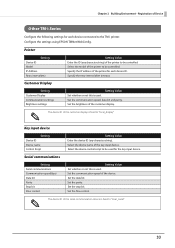
... be used for each device connected to "local_serial".
33 Select the model of the device. Specify the IP address of the serial communication device is used .
Setting Customer Display Communications settings Brightness settings
Setting Value Set whether or not this is fixed to be controlled. Set the communication speed, data bit and parity.
The device ID of...
ePOS-Device XML Users Manual - Page 119


...deep enough. "0x00000400"
Mechanical error occurred.
"0x00002000"
Unrecoverable error occurred.
Attribute value
Description
"0x00000001"
TM printer does not respond. "...peeled off. (supported model only) • Waiting for paper removal.
"0x00004000"
Automatically recoverable error occurred.
"RequestEntityTooLarge"
The data size of the paper guide.
•...
ePOS-Device XML Users Manual - Page 120
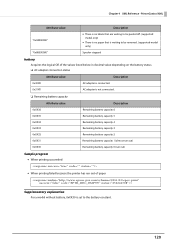
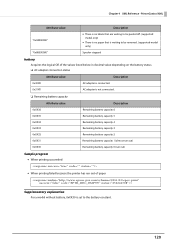
... are waiting to be peeled off. (supported model only)
• There is no paper that is waiting to be removed. (supported model only)
Spooler stopped
battery
Acquires the logical OR of paper
Supplementary explanation
For a model without battery, 0xXX30 is connected. Chapter ... connection status
0x30XX 0x31XX
Attribute value
Description AC adapter is set to the battery constant.
120
ePOS-Device XML Users Manual - Page 226


... List of Supported Elements. TM-m30 firmware Ver. 1.46A ESC/POS or later TM-m30 firmware Ver. 1.46B ESC/POS or later
Registration of XML for printer control, refer to CR (carriage return code). ePOS-Device XML Functions That Can Be Used with UTF-8 can be configured in EpsonNet Config (Web version).
Chapter 5 Device Specifications - For the...
ePOS-Device XML Users Manual - Page 236


Printer-specific Support Information
Printer-specific Support Information
TM-T20II-i
Printer Specifications
Item Amount of initial feed Initial page mode area Maximum page mode area Baseline of Font A Baseline of Font B
58mm Specification
80mm Specification
30 dots
420 x 831 dots
576 x 831 dots
420 x 1662 dots
576 x 1662 dots
21 dots from the top of the character
16 dots...
ePOS-Device XML Users Manual - Page 241
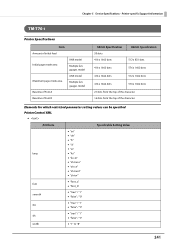
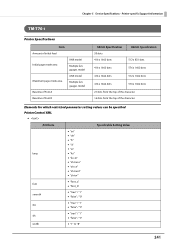
Chapter 5 Device Specifications - Printer-specific Support Information
TM-T70-i
Printer Specifications
Item
Amount of initial feed
Initial page mode area
ANK model
Multiple languages model
Maximum page mode area
ANK model
Multiple languages model
Baseline of Font A
Baseline of Font B
58mm Specification 30 dots 416 x 1662 dots
80mm Specification 512 x 831 dots
416 x 1662 dots
576 x ...
ePOS-Device XML Users Manual - Page 269
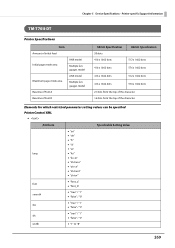
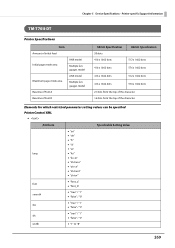
Printer-specific Support Information
TM-T70II-DT
Printer Specifications
Item
Amount of initial feed
Initial page mode area
ANK model
Multiple languages model
Maximum page mode area
ANK model
Multiple languages model
Baseline of Font A
Baseline of Font B
58mm Specification 30 dots 416 x 1662 dots
80mm Specification 512 x 1662 dots
416 x 1662 dots
576 x 1662 dots
416 x 1662 dots
...
ePOS-Device XML Users Manual - Page 274
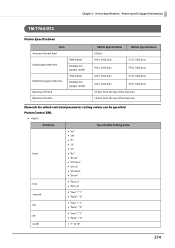
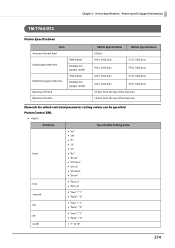
Chapter 5 Device Specifications - Printer-specific Support Information
TM-T70II-DT2
Printer Specifications
Item
Amount of initial feed
Initial page mode area
ANK model
Multiple languages model
Maximum page mode area
ANK model
Multiple languages model
Baseline of Font A
Baseline of Font B
58mm Specification 30 dots 416 x 1662 dots
80mm Specification 512 x 1662 dots
416 x 1662 dots
576...
ePOS-Device XML Users Manual - Page 279
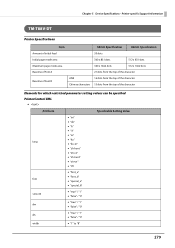
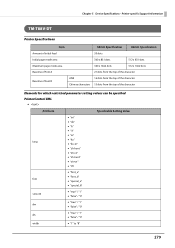
Printer-specific Support Information
TM-T88V-DT
Printer Specifications
Item
58mm Specification
80mm Specification
Amount of initial feed
...character
Chinese characters 15 dots from the top of the character
Elements for which restricted parameter setting values can be specified PrinterControl XML
•
Attribute
Specificable Setting Value
• "en" • "de" • "fr" • ...
ePOS-Device XML Users Manual - Page 284


... 5 Device Specifications - Printer-specific Support Information
TM-T88VI-DT2
Printer Specifications
Item
58mm Specification
80mm Specification
Amount of ... characters 15 dots from the top of the character
Elements for which restricted parameter setting values can be specified PrinterControl XML
•
Attribute
Specificable Setting Value
• "en" • "de" • "fr" •...
ePOS-Device XML Users Manual - Page 289


Chapter 5 Device Specifications - Printer-specific Support Information
TM-H6000IV-DT
Printer Specifications
Item Amount of initial feed Initial page mode area Maximum page mode area Baseline of Font A Baseline of Font B
58mm Specification
80mm Specification
30 dots
360 x 831 dots
512 x 831 dots
360 x 1662 dots
512 x 1662 dots
21 dots from the top of the character
16...
Technical Reference Guide - Page 98


...
Monitoring Tool
Use to check a list of Server Direct Print. TM-m30III Firmware Use this to search the printer by NFC/QR code • Firmware update
iOS, Android
TM-m30III Utility
A utility for and displays only Epson Bluetooth printers, and allows you to make settings efficiently at the time of introducing TM printers for the first time, or when configuring multiple...
Epson TM-m30III Reviews
Do you have an experience with the Epson TM-m30III that you would like to share?
Earn 750 points for your review!
We have not received any reviews for Epson yet.
Earn 750 points for your review!

