Epson Stylus 800 - Ink Jet Printer Support and Manuals
Get Help and Manuals for this Epson item
This item is in your list!

View All Support Options Below
Free Epson Stylus 800 manuals!
Problems with Epson Stylus 800?
Ask a Question
Free Epson Stylus 800 manuals!
Problems with Epson Stylus 800?
Ask a Question
Popular Epson Stylus 800 Manual Pages
User Manual - Page 5


... ensure reliable operation and protection from the wall outlet before you set up your dealer or local power company. Do not put your obsolete outlet. Except as specifically explained in the user's manual, do not place the printer in a built-in those compartments to repair the printer yourself. This could result in the cabinet. This is provided...
User Manual - Page 6


... by a qualified technician to restore the printer to rain or water If it exhibits a distinct change in locating your nearest Authorized Epson Reseller or Service Center Technical assistance with the installation, configuration, and operation of Epson products Information on ESC/P 2 drivers for your software Sales of the ESC/P reference manual, which contains comprehensive information on ESC...
User Manual - Page 8


... Features 1 How to Use This Manual 2 Warnings, Cautions, and Notes 2
Chapter 1 Setting Up Your Printer About Your Ink Jet Printer l-2
A few precautions l-2 Choosing the right paper l-3 Unpacking the Printer l-4 Attaching the paper support l-5 Choosing a Place for the Printer l-6 Plugging in the Printer l-7 Installing the Ink Cartridge l-8 Testing the Printer l-13 Loading paper in the...
User Manual - Page 9


...2-14 Changing the default settings 2-15
Chapter 3 Mainfenunce and Troubleshooting Replacing the Ink Cartridge 3-2 Cleaning the Print Head 3-3 Cleaning the Printer 3-4 Transporting the Printer 3-4 Troubleshooting 3-5
Power supply 3-5 Printing 3-6 Paper handling 3-10
Appendix Technical Specifications A-2
Printer specifications A-2 Interface specifications A-7 Initialization A-11 Command...
User Manual - Page 11
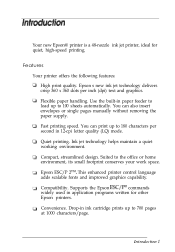
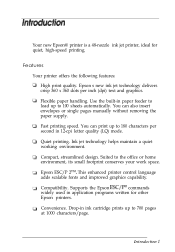
... cartridge prints up to the office or home environment, its small footprint conserves your work space. Compact, streamlined design. Quiet printing. Features Your printer offers the following features: High print quality. Introduction 1 Your new Epson@ printer is a 48-nozzle ink jet printer, ideal for other Epson printers. You can also insert envelopes or single pages manually...
User Manual - Page 12
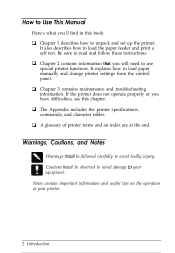
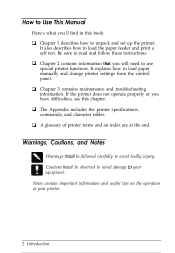
... printer terms and an index are at the end. Cautions must be followed carefully to your printer.
2 Introduction LI Chapter 3 contains maintenance and troubleshooting information.
How to Use This Manual
Here's what you'll find in this chapter. It also describes how to unpack and set up the printer. Be sure to read and follow these instructions...
User Manual - Page 29


... provide an installation or setup menu that presents a list of the printer's features.
Many of these . Until you how the printer works with the fonts and formats that includes one available from the following: LQ, EX, FX, LX, RX, MX, Epson printer, Standard printer, and Draft printer. Printing the sample file shows you receive an update, choose another printer as...
User Manual - Page 42


...settings often override control panel settings.
2-12 Using Other Printer Functions Scalable Fonts
The size of the Roman, Sans Serif, Roman T, and Sans Serif H fonts can be selected from 8 to 32 points in 2-point increments by using your application program or by pressing the ECONOMY/ CONDENSED button. (Epson Roman T and Epson... the Appendix of this manual for spreadsheets and other applications...
User Manual - Page 50
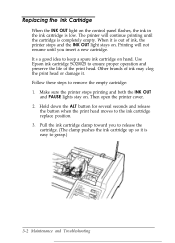
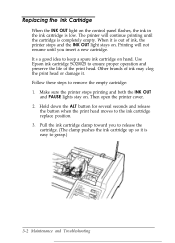
... the control panel flashes, the ink in the ink cartridge is low. Pull the ink cartridge clamp toward you insert a new cartridge. It's a good idea to grasp.)
3-2 Maintenance and Troubleshooting Other brands of the print head. Use Epson ink cartridge SO20025 to the ink cartridge replace position. 3. Hold down the ALT button for several seconds and release
the...
User Manual - Page 55


... like it is not as expected. Check the printer settings within your application program. Use the hex dump mode to pinpoint communication problems between the printer and the computer. The print head nozzles may not be clogged. See "Cleaning the Print Head" earlier in securely. Maintenance and Troubleshooting 3-7 Make sure your interface cable meets both...
User Manual - Page 57
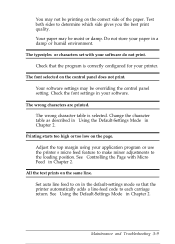
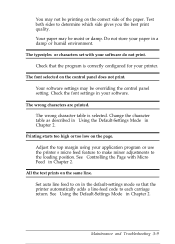
... "Controlling the Page with your printer. Your paper may be overriding the control panel setting. The typestyles or characters set with Micro Feed" in the default-settings mode so that the program is selected. Change the character table as described in "Using the Default-Settings Mode" in Chapter 2. Maintenance and Troubleshooting 3-9 Test both sides to determine...
User Manual - Page 95


... A-3-4 size, 2-2, A-3-5 specifications, 2-2, A-3-5 testing, 1-4
Paper jam clearing, 3-11-12 preventing, 3-11
PAPER OUT light, 2-7,. 2-16 Paper support,
attaching, 1-5 Paper-thickness lever, 2-4 Parallel interface, l-15-16, A-7-10 PAUSE button, l-8,1-12,1-15,2-7,
3-2 PAUSE light, 2-6 Pausing printing, l-8,2-7,3-2 Place for printer,
choosing, 1-6 Plugging in the printer, l-7,3-5-6 Port, printer, see...
User Manual - Page 96


Printing envelopes, 2-4-5 loading paper, l-13-14 manual, 2-2-5 self test, l-14-15 single sheets, v, 2-2-3 tips, 1-18
Printing position, adjusting, 2-10 Problems, see Troubleshooting
Q
Quality, print, 3-3,3-10
R
Repacking printer, 3-4-5 Replacing ink cartridge, 3-2-3 Resetting printer defaults, 2-8, A-11 Roman, font, 2-11-12, A-3 Roman T, font, 2-11-l 2, A-3
S
Safety approvals, A-7 information, iii...
Product Support Bulletin(s) - Page 1
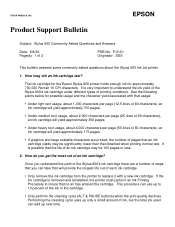
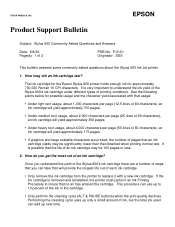
... procedure can take that no air has entered the cartridge. EPSON
Product Support Bulletin
Subject: Stylus 800 Commonly Asked Questions and Answers
Date: 6/4/93 Page(s): 1 of the ink in the cartridge.
Only perform the cleaning cycle (ALT & PAUSE buttons) when the print quality declines.
The ink cartridge for the Epson Stylus 800 printer holds enough ink for possible usage and the...
Product Support Bulletin(s) - Page 2
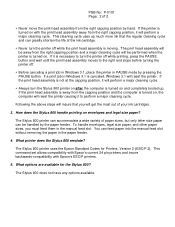
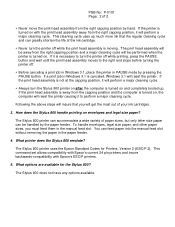
... cartridges.
3. To handle envelopes, legal size paper, and other paper sizes, you will reset the printer. This cleaning cycle uses up . The Stylus 800 printer can accommodate a wide variety of paper sizes, but only letter size paper can feed paper into the manual feed slot without removing the paper in the manual feed slot. The Stylus 800 printer uses the Epson...
Epson Stylus 800 Reviews
Do you have an experience with the Epson Stylus 800 that you would like to share?
Earn 750 points for your review!
We have not received any reviews for Epson yet.
Earn 750 points for your review!
