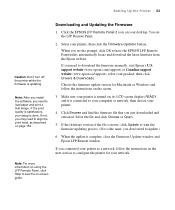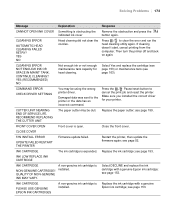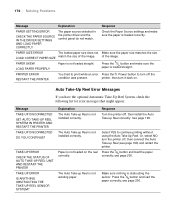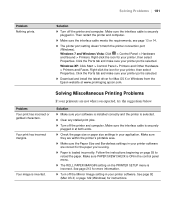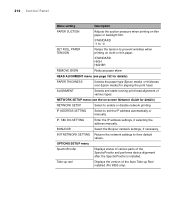Epson Stylus Pro 9890 Support and Manuals
Get Help and Manuals for this Epson item

View All Support Options Below
Free Epson Stylus Pro 9890 manuals!
Problems with Epson Stylus Pro 9890?
Ask a Question
Free Epson Stylus Pro 9890 manuals!
Problems with Epson Stylus Pro 9890?
Ask a Question
Most Recent Epson Stylus Pro 9890 Questions
I Can't Find The Exhibition Fiber Icc Profile For The 9890. Marco
(Posted by marcodevito 9 years ago)
9890 Not Recognize Inkset
Hi after clean the printhead, printer not recognize inkset. I try all connections they look fine. I...
Hi after clean the printhead, printer not recognize inkset. I try all connections they look fine. I...
(Posted by info35587 10 years ago)
Epson Stylus Pro 9890 Videos
Popular Epson Stylus Pro 9890 Manual Pages
Epson Stylus Pro 9890 Reviews
We have not received any reviews for Epson yet.