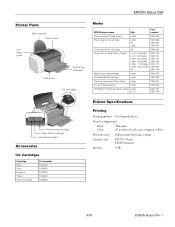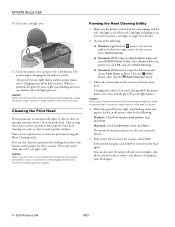Epson Stylus C64 - Ink Jet Printer Support and Manuals
Get Help and Manuals for this Epson item

View All Support Options Below
Free Epson Stylus C64 manuals!
Problems with Epson Stylus C64?
Ask a Question
Free Epson Stylus C64 manuals!
Problems with Epson Stylus C64?
Ask a Question
Most Recent Epson Stylus C64 Questions
C64 Printer-both Red Lights Flashing
Green light not staying on, but both red lights flashing alternately
Green light not staying on, but both red lights flashing alternately
(Posted by dianken 11 years ago)
Epson Stylus C64 Photo Edition
Both Red Lights Flashing. On Button Not Lit
(Posted by rogersharples 12 years ago)
Ink Charging.
i just replaced all 4 cartriges, but it is not charging...so i can not get the printer to print...re...
i just replaced all 4 cartriges, but it is not charging...so i can not get the printer to print...re...
(Posted by aldergrovetravel 12 years ago)
Epson Stylus C64 Videos
Popular Epson Stylus C64 Manual Pages
Epson Stylus C64 Reviews
We have not received any reviews for Epson yet.