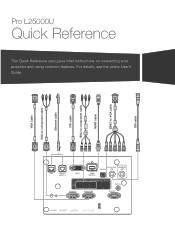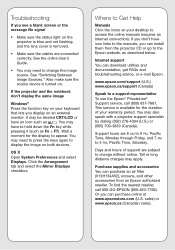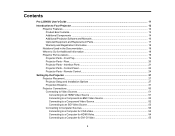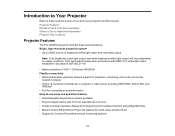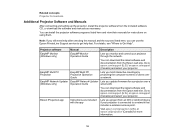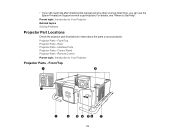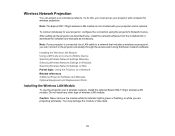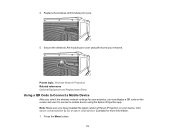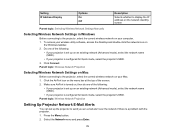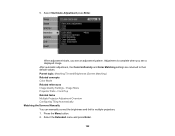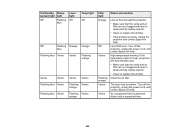Epson Pro L25000U Support and Manuals
Get Help and Manuals for this Epson item

View All Support Options Below
Free Epson Pro L25000U manuals!
Problems with Epson Pro L25000U?
Ask a Question
Free Epson Pro L25000U manuals!
Problems with Epson Pro L25000U?
Ask a Question
Epson Pro L25000U Videos
Popular Epson Pro L25000U Manual Pages
Epson Pro L25000U Reviews
We have not received any reviews for Epson yet.