Epson Pro L1405U Support and Manuals
Get Help and Manuals for this Epson item
This item is in your list!

View All Support Options Below
Free Epson Pro L1405U manuals!
Problems with Epson Pro L1405U?
Ask a Question
Free Epson Pro L1405U manuals!
Problems with Epson Pro L1405U?
Ask a Question
Epson Pro L1405U Videos
Popular Epson Pro L1405U Manual Pages
Users Guide - Page 12
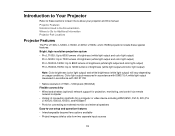
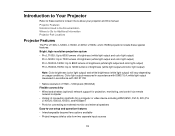
...support for connecting an external monitor and external speakers Easy-to-use setup...Pro L1100U: Up to 6000 lumens of brightness (white light output and color light output)
Pro L1200U: Up to 7000 lumens of brightness (white light output and color light output) Pro L1300U/L1405U...SDI (Pro
L1405U/L1500U/L1505U...Part Locations
Projector Features
The Pro L1100U, L1200U, L1300U, L1405U, L1500U, and ...
Users Guide - Page 14
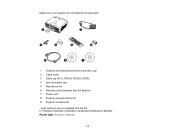
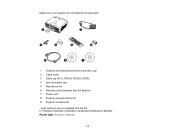
... all of these parts:
1 Projector with standard zoom lens and lens cap* 2 Cable cover 3 Cable clip (Pro L1405U/L1500U/L1505U) 4 Lens connector cap 5 Remote control 6 Remote control batteries (two AA alkaline) 7 Power cord 8 Projector documentation CD 9 Projector software CD * Lens and lens cap not included with the Pro L1100UNL/L1200UNL/L1300UNL/L1405UNL/L1500UNL/L1505UNL Parent...
Users Guide - Page 16


... DVI-D cable
HDBaseT
Compatible 100Base-TX LAN cable
SDI (Pro
Compatible BNC video cable
L1405U/L1500U/L1505U)
Parent topic: Projector Features Related concepts Projector Connections
Additional Projector Software and Manuals
After connecting and setting up the projector, install the projector software from Epson or an authorized Epson reseller. For details, see "Where to connect the...
Users Guide - Page 20
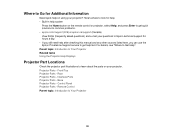
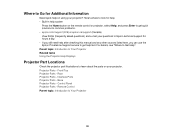
... to get quick solutions to common problems. • epson.com/support (U.S) or epson.ca/support (Canada) View FAQs (frequently asked questions) and e-mail your questions to Epson technical support 24 hours a day. • If you still need help after checking this manual and any other sources listed here, you can use the Epson PrivateLine Support service to get help on your...
Users Guide - Page 45


... projector. 1. Just connect an optional 3.5 mm stereo mini-jack audio cable as described here. Note: If your projector does not have an internal speaker system (Pro L1405U/L1500U/L1505U), you can connect the projector to your computer using an optional VGA-to your computer's monitor port. 2.
Connect the VGA connector to -5-BNC...
Users Guide - Page 54


... cable (Pro L1405U/L1500U/L1505U). 1. To remove the cover, loosen both cable cover screws. Tighten both screws and pull the cover off of the cable clip anchor into the cable clip slot near the power inlet.
54
Parent topic: Setting Up the Projector
Attaching and Removing the Cable Clip
You can install the cable...
Users Guide - Page 61
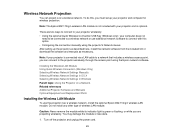
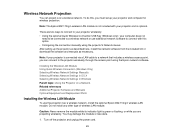
...Configuring the connection manually using the Epson network software. There are projecting wirelessly. Do not install any other ...Settings Manually Selecting Wireless Network Settings in OS X Selecting Wireless Network Settings in Windows Parent topic: Using the Projector on a Network Related references Additional Projector Software and Manuals Optional Equipment and Replacement Parts
Installing...
Users Guide - Page 70


...If your projector is configured for Quick mode, select the projector's SSID. 3. Setting SSID Display
IP Address Display
Options On Off
On Off
Description
Selects whether to...
Parent topic: Selecting Wireless Network Settings Manually
Selecting Wireless Network Settings in OS X. 1. Parent topic: Wireless Network Projection
Selecting Wireless Network Settings in Windows
Before connecting to the...
Users Guide - Page 73
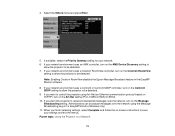
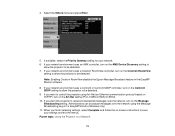
... environment uses an AMX controller, turn on the Art-Net setting (Pro L1405U/L1500U/L1505U). 10. If you want this projector to receive broadcasted messages over the network using Art-Net (an Ethernet communication protocol based on TCP/IP), turn on the Control4 SDDP setting to allow the projector to save your network. 6. If...
Users Guide - Page 90


... after turning on the projector's control panel or remote control to resize the image.
4. Press and hold the arrow buttons on the projector before setting the focus, zoom, and lens shift for maximum accuracy. Press the Esc button when finished. 2. If you installed any of the projected image using the focus buttons.
Users Guide - Page 181


... can manually correct the brightness and tint for multiple projectors. 1. Press the Menu button. 2.
After automatic adjustment, the Color Uniformity and Color Matching settings are returned to their default values. Select Start Auto Adjustment press Enter. 5. When adjustment starts, you see an adjustment pattern. Image Menu Projector Parts - Select the Extended menu and...
Users Guide - Page 255


...Password Problems Parent topic: Solving Problems
Solutions to the correct audio port for security. Parent topic: Solving Image or Sound Problems Related references Projector Setup Settings - • If you are set correctly.
• You must connect external speakers to the projector to hear sound (Pro L1405U...cooling fans may be locked for your Mac supports audio through the HDMI port. If not...
Users Guide - Page 261


...38.24 mm Pro L1500U/L1505U: F=1.8 to 2.5 Focal length: 36 to 57.35 mm Full color, up to 1 billion colors
261
General Projector Specifications Projector Light Source Specifications Remote Control Specifications Projector Dimension Specifications Projector Electrical Specifications Projector Environmental Specifications Projector Safety and Approvals Specifications Supported Video Display Formats...
Users Guide - Page 264


... for firmware update or copying menu settings
USB Type A port compatibility One USB 1.1 and 2.0 compliant port for wireless LAN, firmware update, or copying menu settings
Parent topic: Technical Specifications
Projector Light Source Specifications
Type Power consumption (Normal Light Source Mode)
Laser Diode Pro L1100U: 290 W Pro L1200U: 385 W Pro L1300U/L1405U: 430 W Pro L1500U/L1505U...
Epson Pro L1405U Reviews
Do you have an experience with the Epson Pro L1405U that you would like to share?
Earn 750 points for your review!
We have not received any reviews for Epson yet.
Earn 750 points for your review!


