Epson Pro L1100U Support and Manuals
Get Help and Manuals for this Epson item
This item is in your list!

View All Support Options Below
Free Epson Pro L1100U manuals!
Problems with Epson Pro L1100U?
Ask a Question
Free Epson Pro L1100U manuals!
Problems with Epson Pro L1100U?
Ask a Question
Popular Epson Pro L1100U Manual Pages
Users Guide - Page 3
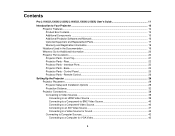
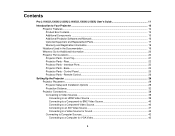
... Sources 42 Connecting to Go for VGA Video 43
3 Contents
Pro L1100U/L1200U/L1300U/L1405U/L1500U/L1505U User's Guide 11
Introduction to Your Projector ...12 Projector Features...12 Product Box Contents...13 Additional Components ...15 Additional Projector Software and Manuals 16 Optional Equipment and Replacement Parts 17 Warranty and Registration Information 19 Notations Used in the...
Users Guide - Page 12
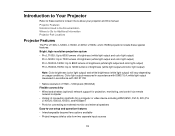
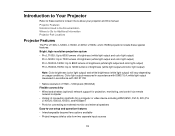
... or video device including HDMI, BNC, DVI-D, SDI (Pro
L1405U/L1500U/L1505U), and HDBaseT • Ports for Additional Information Projector Part Locations
Projector Features
The Pro L1100U, L1200U, L1300U, L1405U, L1500U, and L1505U projectors include these sections to learn more about your projector and this manual. white light output measured in the Documentation Where to...
Users Guide - Page 16


... device
VGA
VGA computer cable
Available for purchase from Epson or an authorized Epson reseller. You can use the Epson PrivateLine Support service to get help after checking this manual and the sources listed here, you can install the projector software programs listed here and view their manuals for instructions on using a splitter, you want to connect the projector...
Users Guide - Page 19
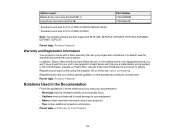
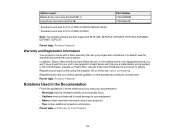
... CD or at this site: epson.com/webreg. Option or part Middle throw zoom lens #4 (ELPLM11) Long throw zoom lens (ELPLL08)
Part number V12H004M0B V12H004L08
1 Standard zoom lens for Pro L1100U/L1200U/L1300U/L1405U. 2 Standard zoom lens for details.
See the Extra Care Road Service brochure for Pro L1500U/L1505U. Registering also lets you a replacement unit anywhere in these notations...
Users Guide - Page 20
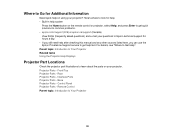
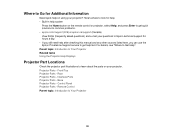
... to common problems. • epson.com/support (U.S) or epson.ca/support (Canada) View FAQs (frequently asked questions) and e-mail your questions to Epson technical support 24 hours a day. • If you still need help after checking this manual and any other sources listed here, you can use the Epson PrivateLine Support service to get help on your projector? Rear Projector Parts - Here...
Users Guide - Page 54


Insert the end of the projector. Parent topic: Setting Up the Projector
Attaching and Removing the Cable Clip
You can install the cable clip that came with your projector to provide additional support to the projector. 2. 3. Connect the power cable to the power cable (Pro L1405U/L1500U/L1505U). 1. Tighten both screws and pull the cover...
Users Guide - Page 61
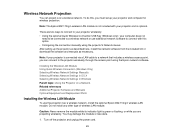
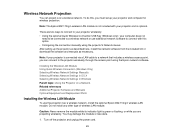
... Quick Wireless Connection (Windows Only) Selecting Wireless Network Settings Manually Selecting Wireless Network Settings in OS X Selecting Wireless Network Settings in Windows Parent topic: Using the Projector on a Network Related references Additional Projector Software and Manuals Optional Equipment and Replacement Parts
Installing the Wireless LAN Module
To use additional network software...
Users Guide - Page 70


...:
• If your projector is set up on an existing network (Advanced mode), select the network name (SSID).
• If your projector is turned on, then do one of the screen... on the network standby screen
Parent topic: Selecting Wireless Network Settings Manually
Selecting Wireless Network Settings in OS X. 1. Setting SSID Display
IP Address Display
Options On Off
On Off
Description...
Users Guide - Page 90


...projector and display an image.
90 Press the Esc button when finished. Turn on the projector before setting the focus, zoom, and lens shift for maximum accuracy. Press and hold... Zoom button on the projector's control panel or remote control to resize the image.
4. If you installed any of the projected image using the focus buttons. Parent topic: Using Basic Projector Features
Focusing the ...
Users Guide - Page 181


After automatic adjustment, the Color Uniformity and Color Matching settings are returned to their default values. Press the Menu button. 2. Front/Top Related tasks Multiple Projector Adjustment Overview Configuring Tiling Automatically Matching the Screens Manually You can manually correct the brightness and tint for multiple projectors. 1. When adjustment starts, you see an adjustment ...
Users Guide - Page 241


A fan or sensor has a problem.
Laser has a problem.
Parent topic: Solving Problems Related concepts Air Filter and Vent Maintenance
241 Turn the projector off, unplug it, and contact Epson for help . Make sure your lens is attached (Pro L1500U/L1505U). Note: If the lights display a pattern not listed in the table above, turn the projector off , unplug it , and...
Users Guide - Page 261


... Projector Environmental Specifications Projector Safety and Approvals Specifications Supported Video Display Formats
General Projector Specifications
Type of your projector. Technical Specifications
These sections list the technical specifications of display Resolution Lens
Color reproduction
Poly-silicon TFT active matrix 1920 × 1200 pixels (WUXGA) Pro L1100U/L1200U/L1300U...
Users Guide - Page 264


... for firmware update or copying menu settings
USB Type A port compatibility One USB 1.1 and 2.0 compliant port for wireless LAN, firmware update, or copying menu settings
Parent topic: Technical Specifications
Projector Light Source Specifications
Type Power consumption (Normal Light Source Mode)
Laser Diode Pro L1100U: 290 W Pro L1200U: 385 W Pro L1300U/L1405U: 430 W Pro L1500U/L1505U...
Users Guide - Page 265


.... Light source output power
Wavelength Light source life
Pro L1100U: 108 W Pro L1200U: 144 W Pro L1300U/L1405U: 162 W Pro L1500U/L1505U: 252 W 450 to 460 nm Normal or Quiet Light Source Mode: Up to about 20000 hours Extended Light Source Mode: Up to about 30000 hours
Note: Turn off this product when not in use to...
Warranty Statement - Page 1


... be removed. If Epson authorizes repair instead of exchange, Epson will direct you to send your product requires service during the limited warranty period, please call Epson at its authorized service center, where the product will not exceed the original retail selling price of Product: Model: Marketing Name:
Epson Projector H735A/H734A/H733A/H739A/H792A Pro L1100U/L1200U/L1300U/L1405U...
Epson Pro L1100U Reviews
Do you have an experience with the Epson Pro L1100U that you would like to share?
Earn 750 points for your review!
We have not received any reviews for Epson yet.
Earn 750 points for your review!
