Epson Pro G7400U Support and Manuals
Get Help and Manuals for this Epson item
This item is in your list!

View All Support Options Below
Free Epson Pro G7400U manuals!
Problems with Epson Pro G7400U?
Ask a Question
Free Epson Pro G7400U manuals!
Problems with Epson Pro G7400U?
Ask a Question
Popular Epson Pro G7400U Manual Pages
Users Guide - Page 12
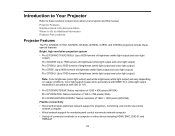
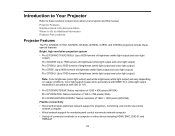
... 1024 × 768 pixels (XGA) Pro G7400U/G7500U/G7905U: Native resolution of 1920 × 1200 pixels (WUXGA)
Flexible connectivity • Wired and wireless (optional) network support for projection, monitoring, and control via remote network computer • Variety of brightness (white light output and color light output)
Note: Color brightness (color light output) and white brightness (white...
Users Guide - Page 16
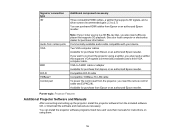
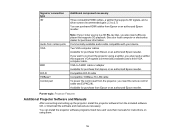
... compatible HDMI cables, a splitter that supports 3D signals, and a silver screen (recommended gain: 2.3 to 2.7) You can install the projector software programs listed here and view their manuals for instructions on using a splitter, you also need the remote control cable set (ELPKC28).
You can purchase HDMI cables from Epson or an authorized Epson reseller. If you want to...
Users Guide - Page 20
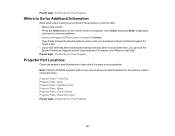
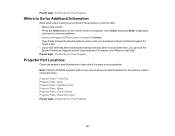
... Enter to get quick solutions to common problems. • epson.com/support (U.S) or epson.ca/support (Canada) View FAQs (frequently asked questions) and e-mail your questions to Epson technical support 24 hours a day. • If you can use the Epson PrivateLine Support service to get help on using your projector. Base Projector Parts - Projector Parts -
Remote Control Parent topic...
Users Guide - Page 61
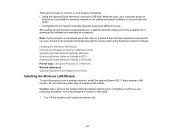
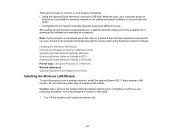
... Wireless LAN Module Using Quick Wireless Connection (Windows Only) Selecting Wireless Network Settings Manually Selecting Wireless Network Settings in OS X Selecting Wireless Network Settings in Windows Parent topic: Using the Projector on a Network Related references Optional Equipment and Replacement Parts
Installing the Wireless LAN Module
To use additional network software to the projector...
Users Guide - Page 70
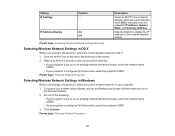
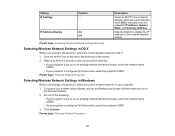
...screen
Parent topic: Selecting Wireless Network Settings Manually
Selecting Wireless Network Settings in OS X. 1. Parent topic: Wireless Network Projection
Selecting Wireless Network Settings in Windows
Before connecting to the ...is turned on, then do one of the following :
• If your projector is set up on an existing network (Advanced mode), select the network name (SSID).
• ...
Users Guide - Page 209


...
Flashing blue
Orange
Flashing blue
Flashing orange
Temp light Off Off
Off Flashing orange
Varies Flashing orange Orange
Off
Filter light Status and solution
Off Off Off Varies
Varies Off Off Off
Standby or network monitoring and control (When Standby Mode is set to remain orange before unplugging the projector.)
Cooling down . (Wait for help .
209
Auto Iris error...
Users Guide - Page 210


...
• Clean or replace the air filter.
&#...replace the air filter.
• If operating the projector at high altitude, turn on High Altitude Mode.
• If the problem persists, unplug the projector and contact Epson for help.
210 Leave it turned off . On/Standby (power) light
Off
Status light Lamp light
Flashing Off blue
Off
Flashing Off
blue
Temp light Orange
Orange
Filter light...
Users Guide - Page 211
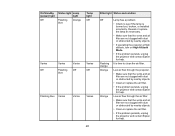
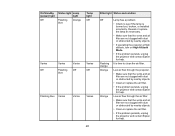
... Epson for help.
On/Standby (power) light
Off
Status light Lamp light
Flashing blue
Orange
Temp light
Off
Varies Off
Varies
Flashing blue
Varies Off
Varies Off
Flashing blue Varies
Varies
Varies
211
Filter light Status and solution
Off
Flashing orange Orange
Orange
Lamp has a problem.
• Check to see if the lamp is time to clean the air filter. Reseat or replace the lamp...
Users Guide - Page 212
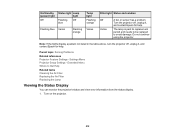
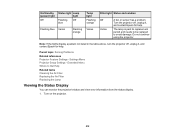
...: Solving Problems Related references Projector Feature Settings -
Settings Menu Projector Setup Settings -
Note: If the lights display a pattern not listed in the table above, turn the projector off , unplug it , and contact Epson for help . On/Standby (power) light
Off
Status light Lamp light
Flashing Off blue
Flashing blue Varies
Flashing orange
Temp light Flashing orange
Varies...
Users Guide - Page 233
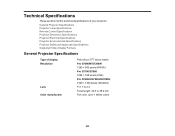
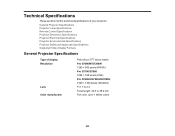
... Supported Video Display Formats
General Projector Specifications
Type of your projector. Technical Specifications
These sections list the technical specifications of display Resolution
Lens Color reproduction
Poly-silicon TFT active matrix Pro G7000W/G7200W: 1280 × 800 pixels (WXGA) Pro G7100/G7805: 1024 × 768 pixels (XGA) Pro G7400U/G7500U/G7905U: 1920 × 1200 pixels (WUXGA...
Users Guide - Page 235


...:
39 dB (Normal Power Consumption mode)
Pro G7400U:
31 dB (Normal Power Consumption mode)
All models:
31 dB (ECO Power Consumption mode)
Keystone correction angle
Vertical: ± 45°
Horizontal: ± 30°
USB Type B port compatibility One USB 1.1 and 2.0 compliant port for firmware update and copying menu settings
USB Type A port compatibility One USB 1.1 and...
Users Guide - Page 236


... Pro G7400U Normal Power Consumption mode: Up to about 4000 hours Portrait mode: Up to about 2000 hours
Note: Turn off this product when not in use to prolong the life of the projector.
Brightness decreases over time. Lamp life will vary depending upon mode selected, environmental conditions, and usage. Parent topic: Technical Specifications...
Users Guide - Page 241
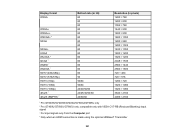
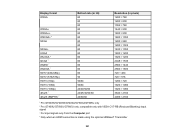
Display format WXGA
WXGA+ WXGA++ WSXGA+ 5 SXGA
SXGA+ UXGA WUXGA 6 QXGA 7 WQHD 7 WQXGA 7 SDTV (480i/480p) SDTV (576i/576p) HDTV (720p) HDTV (1080i) ...× 720 1920 × 1080 1920 × 1080 3840 × 2160 4096 × 2160
1 Pro G7000W/G7200W/G7400U/G7500U/G7905U only 2 Pro G7400U/G7500U/G7905U only; compatible only with VESA CVT-RB (Reduced Blanking) input signal 3 For input signals only from...
Product Specifications - Page 1


... Large Venue
SPECIFICATION SHEET
Pro G7400U WUXGA 3LCD Projector with 4K Enhancement
Full HD Widescreen
WUXGA resolution (1920 x 1200)
Large-venue projector with Split Screen3
Web-based remote management - Remarkable color accuracy - 3LCD, 3-chip technology delivers high Color Brightness and a wide Color Gamut
One measurement of 2
Epson Projectors
www.epson.com/largevenue connect...
Product Specifications - Page 2


... 90-day limited lamp warranty
What's in accordance with batteries, user manual CD, EasyMP® software CD, Quick Setup Sheet and lens lock screw
Ordering Information
Pro G7400U
V11H762020
Genuine Epson lamp (ELPLP93)
V13H010L93
Replacement air filter (ELPAF30)
V13H134A30
Ultra short-throw zoom Lens
V12H004X01
Short-throw #1 zoom Lens
V12H004U03
Short-throw #2 zoom Lens
V12H004U04...
Epson Pro G7400U Reviews
Do you have an experience with the Epson Pro G7400U that you would like to share?
Earn 750 points for your review!
We have not received any reviews for Epson yet.
Earn 750 points for your review!
