Epson Pro G7000W Support and Manuals
Get Help and Manuals for this Epson item
This item is in your list!

View All Support Options Below
Free Epson Pro G7000W manuals!
Problems with Epson Pro G7000W?
Ask a Question
Free Epson Pro G7000W manuals!
Problems with Epson Pro G7000W?
Ask a Question
Popular Epson Pro G7000W Manual Pages
Users Guide - Page 3
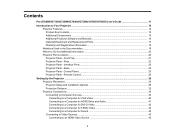
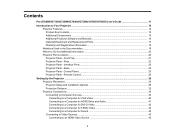
... HDMI Video Source 43
3 Control Panel ...25 Projector Parts - Contents
Pro G7000W/G7100/G7200W/G7400U/G7500U/G7805/G7905U User's Guide 11
Introduction to Your Projector ...12 Projector Features...12 Product Box Contents...13 Additional Components ...15 Additional Projector Software and Manuals 16 Optional Equipment and Replacement Parts 17 Warranty and Registration Information 19 Notations...
Users Guide - Page 4


... Network Projector E-mail Alert Messages 72 Selecting Other Network Settings...72 Controlling a Networked Projector Using a Web Browser 74 Web Control Options ...75 Crestron RoomView Support...81 Setting Up Crestron RoomView Support 81 Controlling a Networked Projector Using Crestron RoomView 82
Using Basic Projector Features ...84 Turning On the Projector ...84 Turning Off the Projector ...86...
Users Guide - Page 12
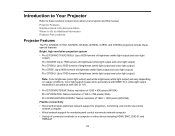
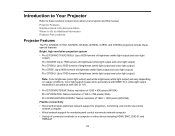
... for projection, monitoring, and control via remote
network computer • Wired network support for Additional Information Projector Part Locations
Projector Features
The Pro G7000W, G7100, G7200W, G7400U, G7500U, G7805, and G7905U projectors include these sections to learn more about your projector and this manual. Color light output measured in the Documentation Where to Go for monitoring...
Users Guide - Page 16
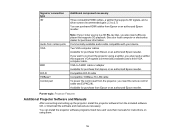
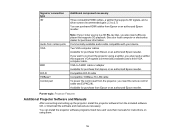
... electronics dealer for purchase from the included software CD, or download the software and manuals as necessary. See your video source is a 3D Blu-ray disc, you need a Blu-ray player that supports 3D playback. Parent topic: Projector Features
Additional Projector Software and Manuals
After connecting and setting up the projector, install the projector software from Epson or an authorized...
Users Guide - Page 20
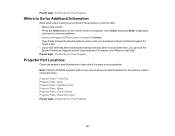
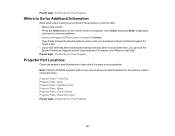
... to get quick solutions to common problems. • epson.com/support (U.S) or epson.ca/support (Canada) View FAQs (frequently asked questions) and e-mail your questions to Epson technical support 24 hours a day. • If you can use the Epson PrivateLine Support service to learn about the parts on using your projector. Note: The Pro G7900W projector with a zoom lens is shown in...
Users Guide - Page 33
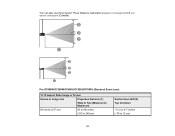
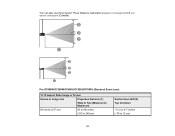
Pro G7000W/G7200W/G7400U/G7500U/G7905U (Standard Zoom Lens)
16:10 Aspect Ratio Image or Screen
Screen or image size
Projection distance (1)
Wide to Tele (Minimum to ... 98 inches
(153 to 248 cm)
Vertical lens shift (2) Top to bottom
-31.2 to 4.7 inches (-79 to 12 cm)
33
You can also use the projector Throw Distance Calculator at epson.com/support (U.S.) or epson.ca/support (Canada).
Users Guide - Page 61
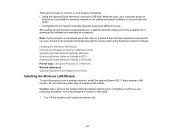
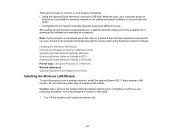
... the Wireless LAN Module Using Quick Wireless Connection (Windows Only) Selecting Wireless Network Settings Manually Selecting Wireless Network Settings in OS X Selecting Wireless Network Settings in Windows Parent topic: Using the Projector on a Network Related references Optional Equipment and Replacement Parts
Installing the Wireless LAN Module
To use additional network software to the...
Users Guide - Page 70
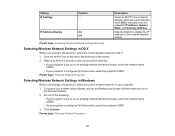
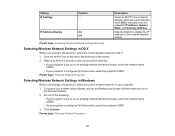
...Wireless Network Settings Manually
Selecting Wireless Network Settings in OS X
Before connecting to the projector, select the correct wireless network in Windows
Before connecting to the projector, select ...• If your projector is set up on DHCP if your projector is configured for Quick mode, select the projector's SSID. 3. Click Connect. On Off
Description
Turns on an existing network...
Users Guide - Page 211
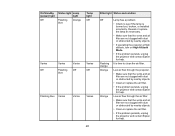
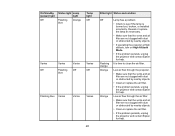
... air filter. Reseat or replace the lamp as necessary.
• Make sure that the vents and air filter are not clogged with dust or obstructed by nearby objects.
• If operating the projector at high altitude, turn on High Altitude Mode.
• If the problem persists, unplug the projector and contact Epson for help.
Low air...
Users Guide - Page 212
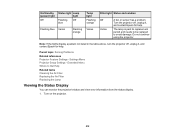
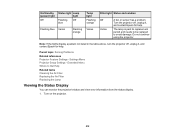
... the Air Filter Replacing the Lamp
Viewing the Status Display
You can monitor the projector's status and view error information from the status display. 1. Do not continue using the projector. Extended Menu Where to avoid damage. Turn on the projector.
212 Parent topic: Solving Problems Related references Projector Feature Settings - Settings Menu Projector Setup Settings - Note: If the...
Users Guide - Page 233
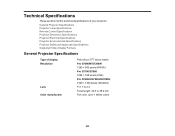
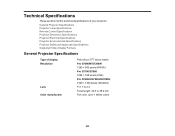
... Pro G7000W/G7200W: 1280 × 800 pixels (WXGA) Pro G7100/G7805: 1024 × 768 pixels (XGA) Pro G7400U/G7500U/G7905U: 1920 × 1200 pixels (WUXGA) F=1.7 to 2.3 Focal length: 24.0 to 38.2 mm Full color, up to 1 billion colors
233 General Projector Specifications Projector Lamp Specifications Remote Control Specifications Projector Dimension Specifications Projector Electrical Specifications...
Users Guide - Page 235


...Horizontal: ± 30°
USB Type B port compatibility One USB 1.1 and 2.0 compliant port for firmware update and copying menu settings
USB Type A port compatibility One USB 1.1 and 2.0 compliant port for wireless LAN, firmware update, and copying menu settings
Parent topic: Technical Specifications
Projector Lamp Specifications
Type Power consumption
UHE (Ultra High Efficiency) 400 W
235
Warranty Statement - Page 1
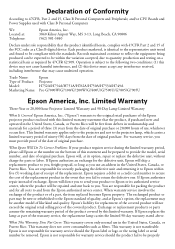
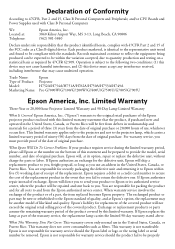
... Is Covered: Epson America, Inc. ("Epson") warrants to Epson or its option, repair or replace the defective unit, without charge for warranty service should the product fail to the projector lamp, which carries a limited warranty period of ninety (90) days from the Epson authorized service center. What Epson Will Do To Correct Problems: If your product requires service during the limited...
Product Specifications - Page 1


...signage and more
Nine optional interchangeable lenses - control and monitor projector status via the Moderator3 function from different sources with powered lenses and HDBaseT™. Projectors Large Venue
SPECIFICATION SHEET
Pro G7000W WXGA 3LCD Projector
Widescreen
WXGA resolution (1280 x 800)
Widescreen large-venue projector with Split Screen2
Web-based remote management -
Product Specifications - Page 2


... Large Venue
Pro G7000W WXGA 3LCD Projector
Specifications
Projection System High-aperture Epson® 3LCD, 3-chip technology Projection Method Front/rear/ceiling mount Driving Method Poly-silicon TFT Active Matrix Pixel Number 1,024,000 dots (1280 x 800) x 3 Native Resolution 1280 x 800 (WXGA) Resize 640 x 480, 800 x 600, 1280 x 1024, 1400 x 1050 Aspect Ratio Supports 4:3, 16:9, 16:10...
Epson Pro G7000W Reviews
Do you have an experience with the Epson Pro G7000W that you would like to share?
Earn 750 points for your review!
We have not received any reviews for Epson yet.
Earn 750 points for your review!
