Epson Pro EX7280 Support and Manuals
Get Help and Manuals for this Epson item
This item is in your list!

View All Support Options Below
Free Epson Pro EX7280 manuals!
Problems with Epson Pro EX7280?
Ask a Question
Free Epson Pro EX7280 manuals!
Problems with Epson Pro EX7280?
Ask a Question
Popular Epson Pro EX7280 Manual Pages
Users Guide - Page 3


... to a Composite Video Source 37 Connecting to Your Projector ...10 Projector Features...10 Product Box Contents...11 Additional Components ...12 Additional Projector Software and Manuals 13 Optional Equipment and Replacement Parts 14 Warranty and Registration Information (U.S. Contents
EX3280/EX5280/EX9230/EX7280/EX9240/VS260 User's Guide 9
Introduction to External USB Devices 38 USB Device...
Users Guide - Page 9


For a printable PDF copy of products in this manual, unless noted otherwise. Note: Availability of this guide varies by country.
9 Note: The EX9240 is shown in most illustrations in this guide, click here. EX3280/EX5280/EX9230/EX7280/EX9240/VS260 User's Guide
Welcome to the EX3280/EX5280/EX9230/EX7280/EX9240/VS260 User's Guide.
Users Guide - Page 11
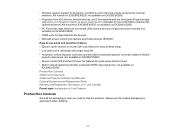
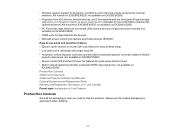
...Projector Software and Manuals Optional Equipment and Replacement Parts Warranty and Registration Information (U.S. Always use setup and operation features • Epson's quick-connect on-screen QR code feature for easy wireless setup.../EX9230; • Wireless network support for projection, monitoring, and control via connected USB memory devices or Epson document camera (not available on ...
Users Guide - Page 13
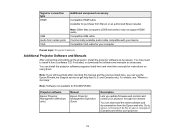
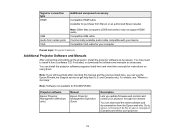
...you update firmware and monitor and control your projector through the network.
Projector software
Epson Projector Management (Windows only)
Manual
Epson Projector Management Operation Guide
Description
Lets you can install the projector software programs listed here and view their manuals for EX3280/VS260. Note: If you still need to epson.com/support (U.S.) or epson.ca/support...
Users Guide - Page 16


... problems. • epson.com/support (U.S.), epson.ca/support (Canada), or latin.epson.com/support (Caribbean) View FAQs (frequently asked questions) and e-mail your questions to Epson technical support 24 hours a day. • If you still need help after checking this manual and any other sources listed here, you can use the Epson PrivateLine Support service to get help on using your projector...
Users Guide - Page 43
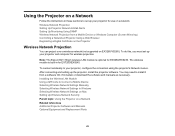
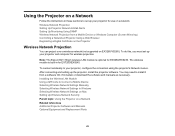
... for EX7280/EX9240. Installing the Wireless LAN Module Using a QR Code to your projector, configure the connection using the projector's Network menus. After connecting and setting up your projector and computer for use on a network. Using the Projector on a Network
Follow the instructions in these sections to set up the projector, install the projector software. Note: The Epson 802...
Users Guide - Page 46
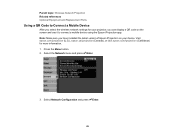
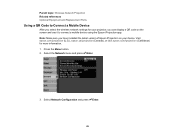
... display a QR code on your projector, you have installed the latest version of Epson iProjection on the screen and use it to connect a mobile device using the Epson iProjection app. Parent topic: Wireless Network Projection Related references Optional Equipment and Replacement Parts
Using a QR Code to Connect a Mobile Device
After you select the wireless network settings for more information...
Users Guide - Page 52


...IPv6 settings when you connect the projector to the network using IPv6
Parent topic: Selecting Wireless Network Settings Manually
Selecting Wireless Network Settings in Windows
Before connecting to the projector, select...automatically; Setting EAP Method
Channel IP Settings
SSID Display IP Address Display IPv6 Settings
Options EAP Type User name Password Client Certificate Verify Server Cert.
Users Guide - Page 169
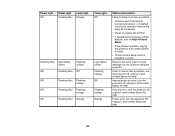
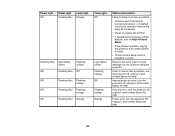
...; Clean or replace the air filter
• If operating the projector at high altitude, turn on High Altitude Mode
• If the problem persists, unplug the projector and contact Epson for help
Internal projector error; turn the projector off , unplug it , and contact Epson for help
• Check that the lamp cover is burned out, broken, or installed incorrectly; turn...
Users Guide - Page 172
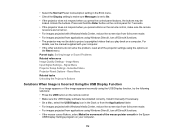
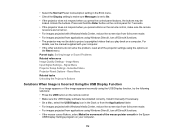
.... Signal Menu Projector Setup Settings - • Select the Normal Power Consumption setting in the ECO menu. • Check the Display setting to project copyrighted videos that you play back on the remote control. • Make sure the USB Display software has installed correctly. Unlock the buttons. Image Menu Input Signal Settings - For
details, see the manual supplied with...
Users Guide - Page 179


... Sound Problems Related references Projector Setup Settings - Click the Playback tab, select the playback device, and click Properties. 3. This is off , the cooling fans may need to connect an audio cable. • If you may run at high speed momentarily and cause an unexpected noise. Right-click the speaker icon in the
Epson USB Display Settings...
Quick Setup - Page 1
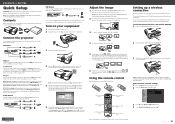
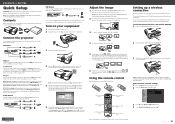
... batteries as the Wireless LAN Power setting. 4 Select Network Configuration and press .
To select another
language, press the Menu button on the back of these parts (wireless LAN module cover not included with Pro EX7280):
USB device
Connect a supported digital camera, USB flash drive, or USB storage device to install the Epson® USB Display software (EMP_UDSE...
Quick Setup - Page 2


....
•• If the projector does not respond to perform various tasks wirelessly, such as
. You can use the Epson PrivateLine® Support service, call 800-GO-EPSON (800-463-7766). Telephone support services
To use a standard web browser to download and install the Epson iProjection
app.
6 Select one of the same functions as the password, then
click OK. You...
Warranty Statement for U.S. and Canada - Page 1


... Computers:
We: Epson America, Inc. ...installation. In other words, this device must be compliant with Part 15 of Product: LCD Projector Model: H976A/HA02A Marketing Name: EX5280/Pro EX7280 Options: Remote controller (model 2198635xx [x=0-9])
Wireless LAN Safety and Specifications (Pro EX7280)
Contains wireless LAN module model: WLU5630B-D101(RoHS)
This document provides safety instructions...
Warranty Statement for U.S. and Canada - Page 2
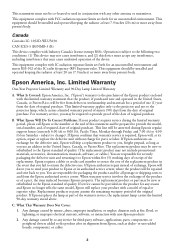
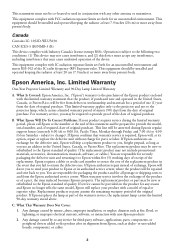
..., or lightning;
Epson America, Inc. B. What Epson Will Do To Correct Problems: If your product with FCC radiation exposure limits set forth for third-party software, applications, parts, components, or peripheral devices added to and from the date of the original product. This line will replace your product requires service during Epson's regular support hours (currently 6:00...
Epson Pro EX7280 Reviews
Do you have an experience with the Epson Pro EX7280 that you would like to share?
Earn 750 points for your review!
We have not received any reviews for Epson yet.
Earn 750 points for your review!
