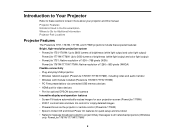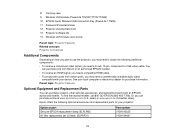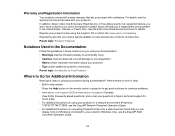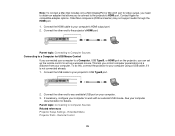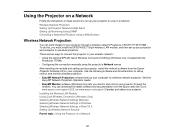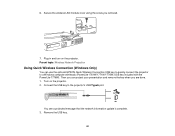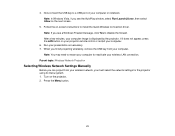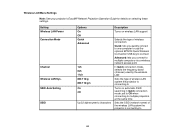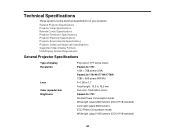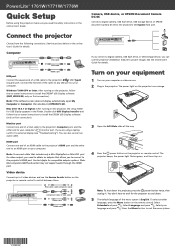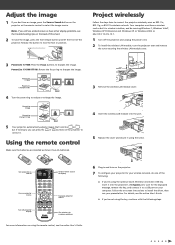Epson PowerLite 1761W Support and Manuals
Get Help and Manuals for this Epson item

View All Support Options Below
Free Epson PowerLite 1761W manuals!
Problems with Epson PowerLite 1761W?
Ask a Question
Free Epson PowerLite 1761W manuals!
Problems with Epson PowerLite 1761W?
Ask a Question
Most Recent Epson PowerLite 1761W Questions
Remote Control Page Up And Down Does Not Work When Using Vga Connection?
Want to use the Powerpoint Presenter View function on my MacBookPro for presentations with the Epson...
Want to use the Powerpoint Presenter View function on my MacBookPro for presentations with the Epson...
(Posted by jnhone 11 years ago)
Cannot See Slideshow From Apple Computer
I can see the wallpaper on the desktop and a white grid but I cannot see my slideshow from a dvd tha...
I can see the wallpaper on the desktop and a white grid but I cannot see my slideshow from a dvd tha...
(Posted by sheilanichols 11 years ago)
Epson PowerLite 1761W Videos
Popular Epson PowerLite 1761W Manual Pages
Epson PowerLite 1761W Reviews
We have not received any reviews for Epson yet.