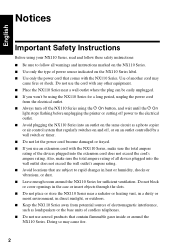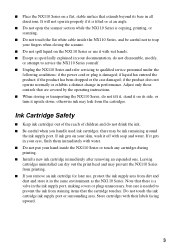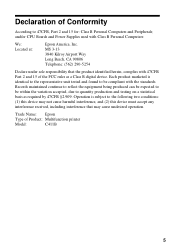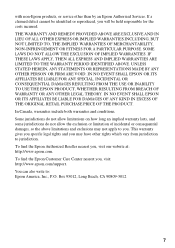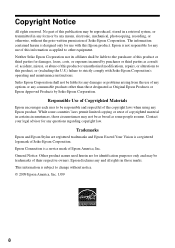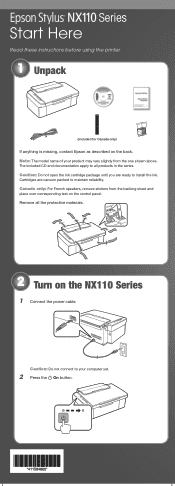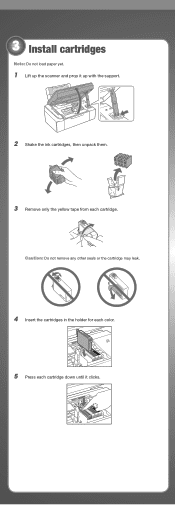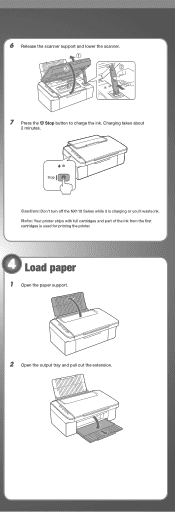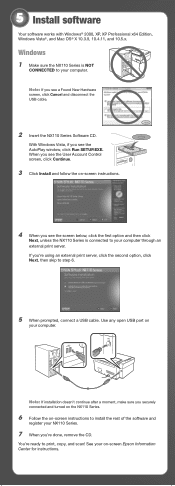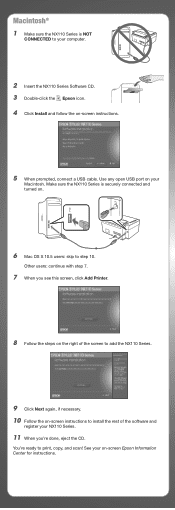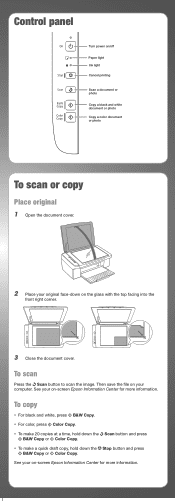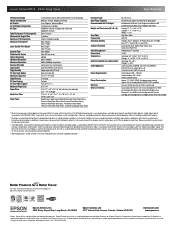Epson NX110 - Stylus Color Inkjet Support and Manuals
Get Help and Manuals for this Epson item

Most Recent Epson NX110 Questions
My Printer States It's In Error State Everytime I Push Print
Epson stylus nx110 printer
Epson stylus nx110 printer
(Posted by Anonymous-159844 7 years ago)
Printer Not Working
it says PRINTER IN AN ERROR STATE. Please advise. It is an epson nx 110.
it says PRINTER IN AN ERROR STATE. Please advise. It is an epson nx 110.
(Posted by debk123 7 years ago)
Printer Cartridge
When I lift the scanner unit the printer cartridge carrier does NOT slide over to the opening provid...
When I lift the scanner unit the printer cartridge carrier does NOT slide over to the opening provid...
(Posted by jtupker 8 years ago)
Printer Cartride
How do I replace the printer cartrides in my wf 2650/2660 printer? The carriage does not move and is...
How do I replace the printer cartrides in my wf 2650/2660 printer? The carriage does not move and is...
(Posted by jtupker 8 years ago)
Why Is The Power Light On My Epson Nx110 Printer Flashing
(Posted by Jamkwo 9 years ago)
Epson NX110 Videos
Popular Epson NX110 Manual Pages
Epson NX110 Reviews
 Epson has a rating of 5.00 based upon 1 review.
Get much more information including the actual reviews and ratings that combined to make up the overall score listed above. Our reviewers
have graded the Epson NX110 based upon the following criteria:
Epson has a rating of 5.00 based upon 1 review.
Get much more information including the actual reviews and ratings that combined to make up the overall score listed above. Our reviewers
have graded the Epson NX110 based upon the following criteria:
- Durability [1 rating]
- Cost Effective [1 rating]
- Quality [1 rating]
- Operate as Advertised [1 rating]
- Customer Service [1 rating]