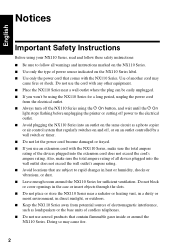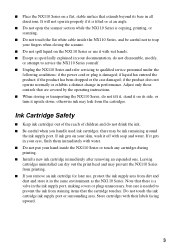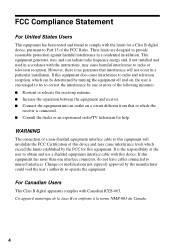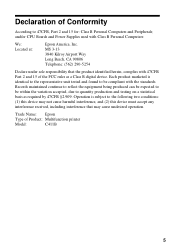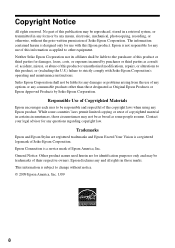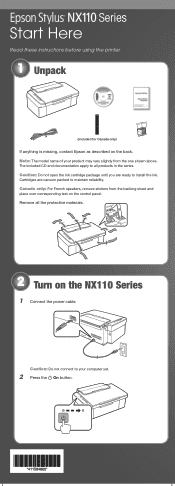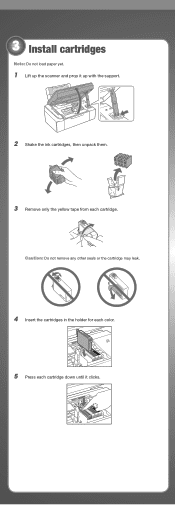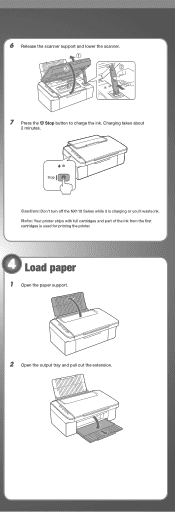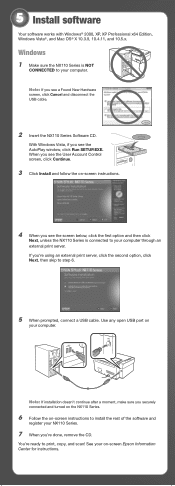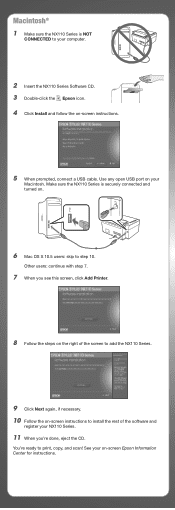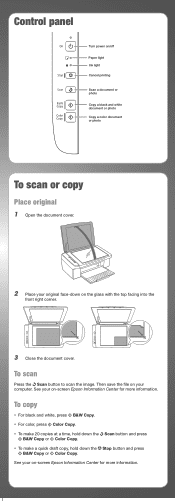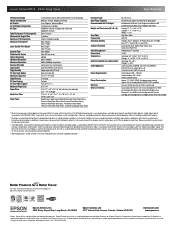Epson NX110 Support Question
Find answers below for this question about Epson NX110 - Stylus Color Inkjet.Need a Epson NX110 manual? We have 3 online manuals for this item!
Question posted by jtupker on January 17th, 2016
Printer Cartride
How do I replace the printer cartrides in my wf 2650/2660 printer? The carriage does not move and is covered by plastic cover that is not seperate but a part of the printer body
Current Answers
Answer #1: Posted by Odin on January 17th, 2016 6:17 PM
Follow the detailed instructions at http://www.epson.com/cgi-bin/Store/support/supDetail.jsp?UseCookie=yes&infoType=FAQ&oid=252862&prodoid=63099731&foid=273357&cat=237989&subcat=237994. Good luck!
Hope this is useful. Please don't forget to click the Accept This Answer button if you do accept it. My aim is to provide reliable helpful answers, not just a lot of them. See https://www.helpowl.com/profile/Odin.
Related Epson NX110 Manual Pages
Similar Questions
Printer Cartridge
When I lift the scanner unit the printer cartridge carrier does NOT slide over to the opening provid...
When I lift the scanner unit the printer cartridge carrier does NOT slide over to the opening provid...
(Posted by jtupker 8 years ago)
Epson Wf-2650 Printer Will Not Stay On.
I just bought an Epson WF-2650 about 6 months ago and it suddenly will not stay on for longer than 3...
I just bought an Epson WF-2650 about 6 months ago and it suddenly will not stay on for longer than 3...
(Posted by bcerra570 8 years ago)
Epson Stylus Nx110 Printer Will Not Print
(Posted by dmypete 9 years ago)
How To Install My Epson Stylus Nx110 All In One Printer For Free To My Computer
(Posted by aiste 10 years ago)
Epson Cx5000 - Stylus Color Inkjet Will Only Print On Bright, White...
jams with card stock
jams with card stock
(Posted by paulaseymour3 11 years ago)