Epson MX-80II F/T Support and Manuals
Get Help and Manuals for this Epson item
This item is in your list!

View All Support Options Below
Free Epson MX-80II F/T manuals!
Problems with Epson MX-80II F/T?
Ask a Question
Free Epson MX-80II F/T manuals!
Problems with Epson MX-80II F/T?
Ask a Question
Popular Epson MX-80II F/T Manual Pages
User Manual - Page 4


LIST OF FIGURES
Fig. 1 EPSON MX-80 Type II and MX-80 F/T Type II Dot Matrix Printers ... 1 Fig. 2 Contents of Carton 4 Fig. 3 Laying Printer on Firm Surface 5 Fig. 4 Assembly Tools 6 Fig. 5 Removal of Shipping Screws 7 Fig. 6 Removal of Printer Lid 7 Fig. 7 Remounting of Printer Lid 8 Fig. 8 Cartridge Ribbon Setting 8 Fig. 9 Cartridge Ribbon Setting 9 Fig. 10 Examples...
User Manual - Page 5
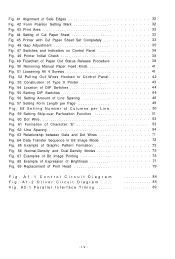
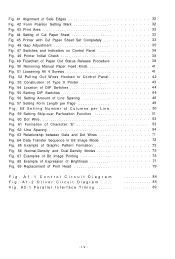
... ........
84 85 89
-iv- A1-2 Driver Circuit Diagram ..... Fig. Fig. 41 Alignment of Side Edges 32 Fig. 42 Form Position Setting Mark 32 Fig. 43 Print Area 3 2 Fig. 44 Setting of Cut Paper Sheet 33 Fig. 45 Printer with Cut Paper Sheet Set Completely 33 Fig. 46 Gap Adjustment 35 Fig. 47 Switches and Indicators...
User Manual - Page 7
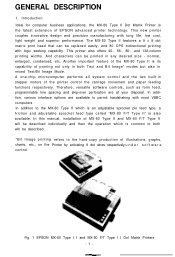
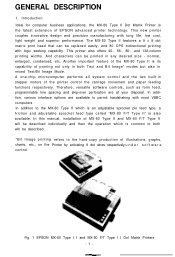
...a friction and adjustable sprocket feed type called "MX-80 F/T Type II" is the latest extension of EPSON advanced printer technology. In this manual, installation of the printer control the carriage movement and paper... but also in stepper motors of MX-80 Type II and MX-80 F/T Type II will be replaced easily, and 80 CPS bidirectional printing with long life, low cost, light weight and ...
User Manual - Page 10
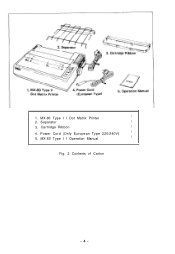
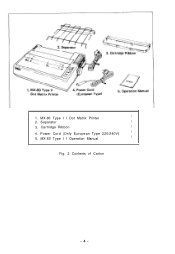
MX-80 Type I I Operation Manual
1
Fig. 2 Contents of Carton
-4- Cartridge Ribbon
1
4. MX-80 Type I I Dot Matrix Printer
1
2. Separator
1
3. Power Cord (Only European Type 220/240V)
1
5. 1.
User Manual - Page 14
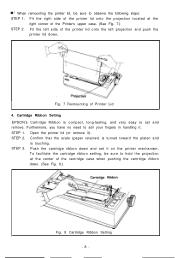
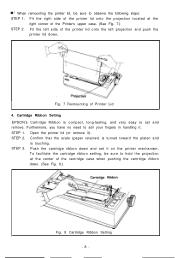
...Setting EPSON's Cartridge Ribbon is touching. Confirm that the scale (paper retainer) is turned toward the platen and
is compact, long-lasting, and very easy to set it on the printer mechanism. Open the printer lid (or remove it .
STEP 2. To facilitate the cartridge ribbon setting...left projection and push the
printer lid down and set and remove. STEP 1. Push the cartridge ribbon ...
User Manual - Page 16
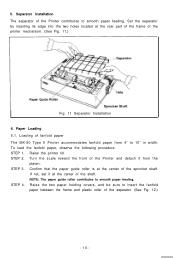
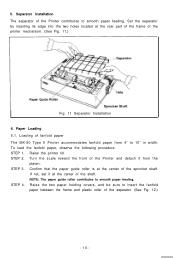
...If not, set it from 4" to smooth paper feeding. STEP 4. 5. Separator Installation The separator of fanfold paper The MX-80 Type II...guide roller is at the center of the printer mechanism. (See Fig. 11.)
Fig. 11 Separator Installation 6. Raise the printer lid. NOTE: The paper guide...Set the separator by inserting its edge into the two holes located at the rear part of the frame of the...
User Manual - Page 19
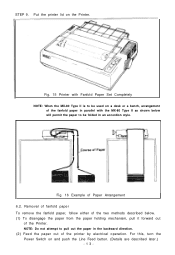
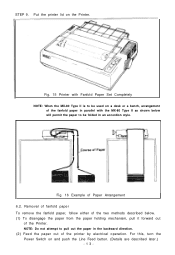
...
of the printer by electrical operation. NOTE: Do not attempt to be folded in parallel with the MX-80 Type II as shown below . (1) To disengage the paper from the paper holding mechanism, pull... it forward out
of Paper Arrangement 6.2. Fig. 15 Printer with Fanfold Paper Set Completely NOTE: When the MX-80 Type II is to pull out the paper in the backward direction. (2) Feed...
User Manual - Page 20
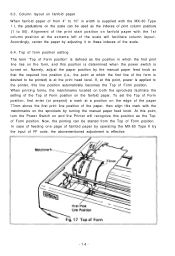
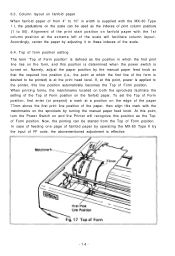
...indexes of FF code, the abovementioned adjustment is applied to these indexes of the scale will recognize this mark with the MX-80 Type ...fanfold paper When fanfold paper of from the Top of Form position. To set the Top of Form position, first enter (or preprint) a mark at... the power switch is turned on the sprockets by the manual paper feed knob so that the required line position (i.e., ...
User Manual - Page 21
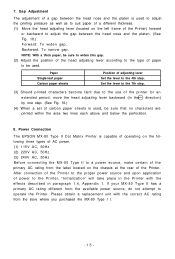
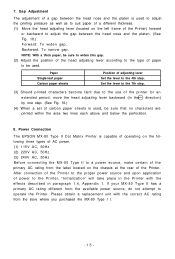
...
The EPSON MX-80 Type II Dot Matrix Printer is used , be used. Please obtain a replacement unit with the effects described in the direction) by one step. (See Fig. 18.)
(4) When a set of carbon...the printer for an extended period, move the head adjusting lever backward (in paragraph 1.4, Appendix 1. Set the lever to the 7th step.
(3) Should printed characters become faint due to the Printer, ...
User Manual - Page 34
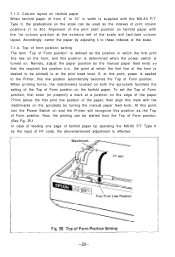
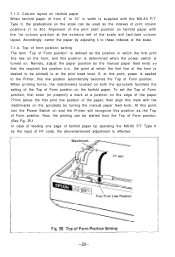
...Form position. (See Fig. 35.1 In case of feeding one page of fanfold paper by operating the MX-80 F/T Type II by the... code, the abovementioned adjustment is supplied with the matchmarks on the sprockets by turning the manual paper feed knob. Accordingly, center the paper by the manual...position at the print head level. Top of form position setting The term "Top of Form position" is defined as ...
User Manual - Page 35
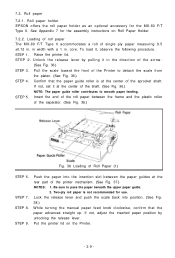
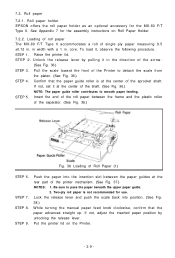
... the paper into position. (See Fig. 38.) While turning the manual paper feed knob clockwise, confirm that the paper guide roller is not recommended for use. Roll paper holder EPSON offers the roll paper holder as an optional accessory for the assembly instructions on the Printer.
-29- STEP 8. To load it in the direction...
User Manual - Page 47
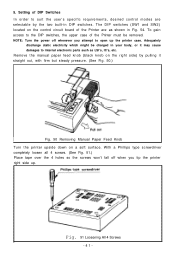
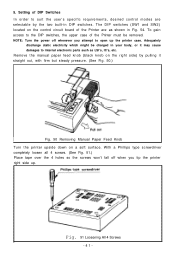
... Manual Paper Feed Knob
Turn the printer upside down on the control circuit board of DIP Switches
In order to internal electronic parts such...manual paper feed knob (black knob on the right side) by the two built-in Fig. 54. The DIP switches (SW1 and SW2) located on a soft surface. 5. Setting of the Printer are selectable by pulling it may cause damages to suit the user's specific...
User Manual - Page 60
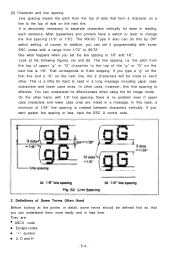
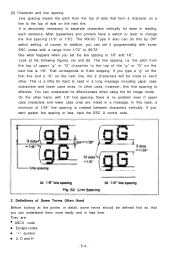
... in detail, some ESC codes with a range from 1/72" to read in a message. If you set it programmably with 1/6" line... next line is no problem even if upper case characters and lower case ones are :
• ASCII code
l Escape codes l "+" symbol l ...2, D and H
-54- Most typewriters and printers have a switch or lever to the top of dots on the next line. The MX...
User Manual - Page 67
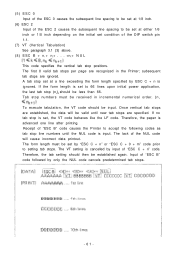
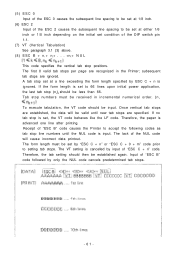
.... A tab stop line numbers until new tab stops are specified. The form length must be received in the Printer; The VT setting is set, the VT code behaves like the LF code. Input of "ESC B" code followed by input of "ESC C + n" code. The first 8 valid tab stops per page are ignored. The lack of the NUL...
User Manual - Page 71


... in any column position on a line, but all characters on the paper. It will be printed out in emphasized characters.
This code can be valid until specified by "n." The speed of the following country character sets. As for specific code tables and character fonts, refer to print emphasized characters. (7) ESC E (for emphasized characters) The ESC...
Epson MX-80II F/T Reviews
Do you have an experience with the Epson MX-80II F/T that you would like to share?
Earn 750 points for your review!
We have not received any reviews for Epson yet.
Earn 750 points for your review!
