Epson MX-85 Support and Manuals
Popular Epson MX-85 Manual Pages
User Manual - Page 3


...up of the MX-85 Component 7 3. Unpacking ...2 1.2. Location of carton 3 1.4. Setting DIP switches - On-Line Operation 21 4. Paper Tear-off...24 MAINTENANCE AND PARTS REPLACEMENT 25 Appendix A ASCII/Baudot Code Table 27 Appendix B Baudot Code Table 28 Appendix C Character Fonts 29
-i- Paper Holder Installation 16 7. Cartridge Ribbon Installation 15 6. Gap Adjustment...
User Manual - Page 4


LIST OF FIGURES Fig. 1 MX-85 Dot Matrix Printer 1 Fig. 2 Contents of Carton 3 Fig. 3 Removal of Printer Cover 4 Fig. 4 Removal of Shipping Screws 5 Fig. 5 Removing Manual Paper Feed Knob 6 Fig. 6 Loosening All 4 Screws 6 Fig. 7 Removing Wires Connected to Control Panel 7 Fig. 8 Construction of the Printer 8 Fig. 9 Location of DIP Switches 9 Fig. 10 Setting DIP Switches 10...
User Manual - Page 6
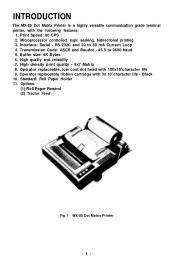
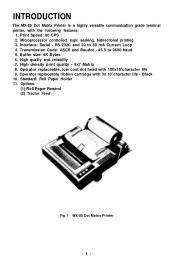
... 6. Print Speed: 80 CPS 2. Transmission Code: ASCII and Baudot - 45.5 to 80 mA Current Loop 4. Options:
(1) Roll Paper Rewind (2) Tractor Feed
Fig. 1 MX-85 Dot Matrix Printer
-1- Operator replaceable, low cost dot head with the following features:
1. Black 10. High quality and reliability 7. INTRODUCTION
The MX-85 Dot Matrix Printer is a highly versatile communication grade...
User Manual - Page 7


Unpacking & Set-up of MX-85
Before removing the MX-85 from the carton, check the box for evidence of above. ribbon, manual, etc. (3) Grasp the MX-85 by, its underside and lift straight ...Perform in reshipment of the MX-85.
-2- If such evidence is highly recommended that all original material be retained for paper sensor are reinstalled. INSTALLATION
1. It is present, notify the carrier...
User Manual - Page 8


Contents of damage or missing items, contact the vendor from whom the printer was purchased to report the details.
6. MX-85 Dot Matrix Pritner
5. 1.3. Operation Manual 4. Operation Manual
4. Roll Paper Holder
1. MX-85 Printer 2. Filter Circuit Board
If there is any evidence of carton
The Carton should contain the following:
1. Roll Paper Holder 5. Filter Circuit Board (...
User Manual - Page 9
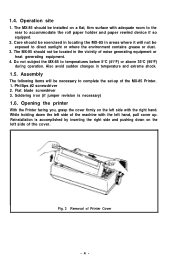
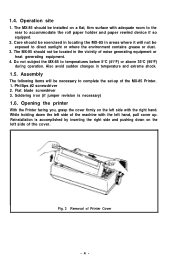
... the set-up . Soldering iron (if jumper revision is accomplished by inserting the right side and pushing down the left side of noise generating equipment or heat generating equipment.
4. Do not subject the MX-85 to ...on the left side with the right hand. Flat blade screwdriver 3. 1.4. The MX-85 should not be installed on the left side of Printer Cover
-4- Phillips #2 screwdriver 2.
User Manual - Page 10


... by pulling straight out,
firmly and steadily. 2. Removal of Shipping Screws
1.8. Turn the MX-85 upside down, exercising care so the paper release lever is completely disconnected from the lower case.... external sources. Removal of the upper case
In order to check, or change, settings of the MX-85. 1.7. NOTE: Before proceeding, be caused by shock or vibration during reshipment of ...
User Manual - Page 12


SMCT Board - Bottom 4. Control Panel
-7- SMDP Board - Top 3. Transformer & Filter Circuit Board 2. Upper Case
Lead Wire
Fig. 7 Removing Wires Connected to Control Panel
2. Construction and Location of the MX-85 Components
At this time, the following main components of the MX-85 Printer and their respective locations can be observed: 1. Printer Mechanism - M-3310 5.
User Manual - Page 13


Construction of the Printer
Controller
Printer Machanism
Transformer & Filter Circuit Board
Control Panel Transformer & Filter Circuit Board
Controller
Printer Mechanism
Spacer
MX-85 Dot Matrix Printer
SMDP Board (Driver Circuit Board)
Connector (male and female) SMCT Board (Control Circuit Board)
Controller Fig. 8 Construction of the Printer
-8-
User Manual - Page 19
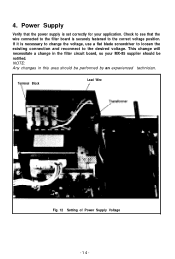
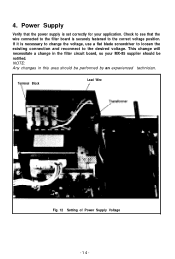
... that the wire connected to the correct voltage position. Check to see that the power supply is securely fastened to the filter board is set correctly for your MX-85 supplier should be notified. If it is necessary to the desired voltage. This change will necessitate a change the voltage, use a flat blade screwdriver...
User Manual - Page 21
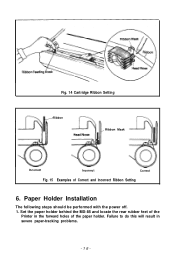
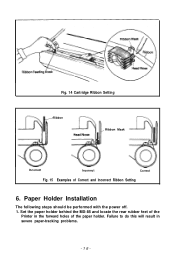
Paper Holder Installation
The following steps should be performed with the power off. 1. Failure to do this will result in the forward holes of Correct and Incorrect Ribbon Setting
6. Set the paper holder behind the MX-85 and locate the rear rubber feet of the
Printer in severe paper-tracking problems.
-16- Fig. 14 Cartridge Ribbon Setting
-Ribbon...
User Manual - Page 22


... Paper (1)
-17- Lift the printer cover and slide the print head to the rear. 5.
MX-85 Dot Matrix Printer
'Paper Holder
Put into the mating connector located alongside of the 25-pin EIA connector on the... to the "Low Paper" sensor, into the two holes
Rear View of MX-85
Fig. 16 Loading of the platen on the MX-85. 7. Close the printer cover. Restore the paper release lever to the rear...
User Manual - Page 26


...jklmnopqrstuvwxyz{:
klmnopqrstuvwxyz{:} 1mnopqrstuvwxyz{:}~ mnopqrstuvwxyz{:}~
3.
It is an adequate supply of the MX-85. Be sure there is recommended that all interface cables be released after
printing... on power while holding the LF button depressed. 4. If any problems are noted in the Printer. The MX-85 will begin printing its test pattern. The pin assignments are encountered at...
User Manual - Page 28


... - When activated, the following conditions will activate when the paper runs out. The "Paper-Out" indicator w&be extinguished and the "Ready" indicator illuminated if the MX-85 is made available, all of memory is not in the memory. 4.2. Paper empty
The paper empty switch located beneath the platen will take place:
Status...
User Manual - Page 30


... the Printer can be cleaned with a mild detergent and water
solution. 3. MAINTENANCE AND PARTS REPLACEMENT
Preventative Maintenance of the MX-85 consists mainly of this manual. Run Self-Test.
-25- Paper dust and particles should be cleared away with denatured alcohol. Carefully install the head cable into the connector assembly. 6. Remove the printer cover and cartridge...
Epson MX-85 Reviews
Do you have an experience with the Epson MX-85 that you would like to share?
Earn 750 points for your review!
We have not received any reviews for Epson yet.
Earn 750 points for your review!

