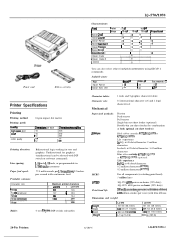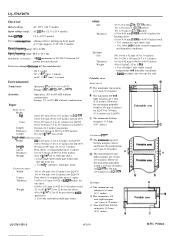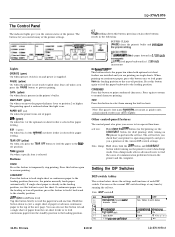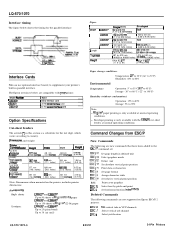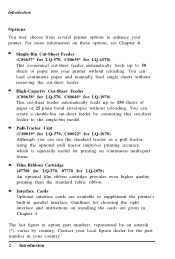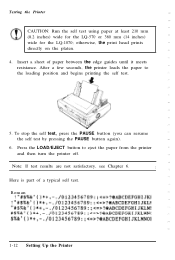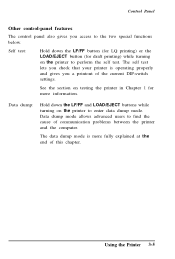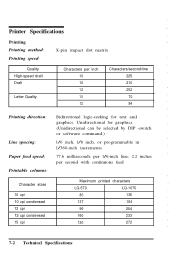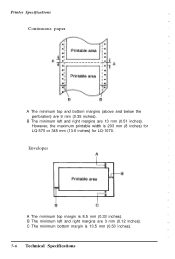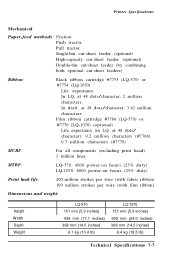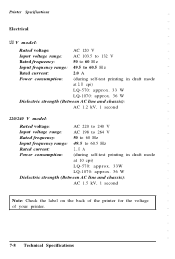Epson LQ 1070 - B/W Dot-matrix Printer Support and Manuals
Get Help and Manuals for this Epson item

View All Support Options Below
Free Epson LQ 1070 manuals!
Problems with Epson LQ 1070?
Ask a Question
Free Epson LQ 1070 manuals!
Problems with Epson LQ 1070?
Ask a Question
Most Recent Epson LQ 1070 Questions
Dot Matrix Printer Lq 1070+
All Indicator Lamp Blinking & Printer Head Jam On Home
All Indicator Lamp Blinking & Printer Head Jam On Home
(Posted by dilipsangani 7 years ago)
How To Run An Epson Lq 1070 On Windows 7 Professional 64 Bit
(Posted by kdssc 9 years ago)
Hoe Doe Ik De Zelftest Van Epson Lq870
(Posted by archie1937 9 years ago)
Lq 1070
How To Set 17 Cpi Setting how To Change Esc P2 Command To Esc X
How To Set 17 Cpi Setting how To Change Esc P2 Command To Esc X
(Posted by raviluhadia 10 years ago)
Default Swithch Setting
Lq 1070
(Posted by raviluhadia 11 years ago)
Popular Epson LQ 1070 Manual Pages
Epson LQ 1070 Reviews
We have not received any reviews for Epson yet.