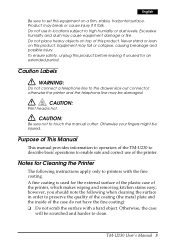Epson U230 - TM Two-color Dot-matrix Printer Support and Manuals
Get Help and Manuals for this Epson item

Most Recent Epson U230 Questions
How To Adjust For Light Printing
(Posted by chunter70679 9 years ago)
Popular Epson U230 Manual Pages
Epson U230 Reviews
We have not received any reviews for Epson yet.