Epson U925 - TM B/W Dot-matrix Printer Support and Manuals
Popular Epson U925 Manual Pages
User Manual - Page 3


.... Neither is assumed with Seiko Epson Corporation's operating and maintenance instructions. NOTICE: The contents of this publication may be liable against any damages or problems arising from the use of any options or any means, mechanical, photocopying, recording, or otherwise, without notice. All rights reserved. No part of this manual are registered trademarks of Seiko...
User Manual - Page 4


... Name: TM-U925
Model Name: M62UA
The following standards are so labeled. (EMC is tested using the EPSON power supply.)
Europe:
CE Marking Safety: EN60950
North America:
EMI: FCC/ICES-003 Class A Safety: UL 1950/CSA C22.2 No. 950
Japan:
EMI: VCCI Class A
Oceania:
EMC: AS/NZS 3548
WARNING
The connection of a non-shielded printer interface...
User Manual - Page 7


...10063; Optional Magnetic Ink Character Recognition (MICR) reader that enables the
printer to perform reading and processing of MICR characters in addition to an intelligent module) ❏ EPSON ribbon cassette, ERC-31 (P)
v Introduction
Features
The TM-U925 is
connected to printing endorsements. The printer has the following features: ❏ Wide slip paper capability (maximum characters...
User Manual - Page 8
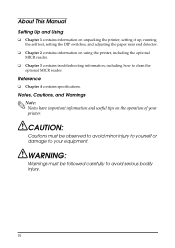
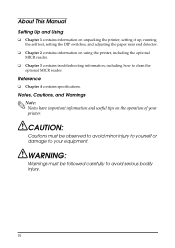
About This Manual
Setting Up and Using
❏ Chapter 1 contains information on unpacking the printer, setting it up, running the self test, setting the DIP switches, ...tips on using the printer, including the optional MICR reader.
❏ Chapter 3 contains troubleshooting information, including how to your printer. vi Reference
❏ Chapter 4 contains specifications. WARNING:
Warnings ...
User Manual - Page 9


... Connector 1-4 Connecting to a Direct Connection Display Module 1-5 Connecting the Power Supply 1-6 Grounding the Printer 1-7 Installing the Ribbon Cassette 1-8 IInstalling the Paper Roll 1-9 Self Test 1-11
Running the self test with roll paper 1-11 Running the self test with slip paper 1-12 Setting the DIP Switches 1-13 DIP switch functions 1-13 Changing the DIP switch...
User Manual - Page 16


... IM-403/405 User's Guide for assistance.
Do not plug in the power cord.
1-6 Setting Up the Printer When the printer is connected to an intelligent module, use the EPSON PS-170 power supply.
...is supplied by the power supply matches that you use the optional EPSON PS-170 power supply for your printer. When connecting or disconnecting the power supply from the electrical outlet....
User Manual - Page 17


Setting Up the Printer 1-7 3. Note: To remove the DC cable connector, make sure that the power supply's power cord is turned off. 2. Connect the ground wire to ground your printer. 1. Notice that the printer is unplugged; then grasp the connector at the arrow and pull it straight out. Grounding the Printer
When you use the printer as...
User Manual - Page 18


... place the ribbon in the
direction of the arrow marked on the printer and open the printer cover. 2. This is necessary to take up any slack in the printer and rotate the cassette's knob two or three more times as shown below. Turn on the cassette. 1. Tab
3.
Installing the Ribbon Cassette
Use Epson ERC-31 (P) ribbon cassette for...
User Manual - Page 19


... the printer's specifications. See the illustration in step 2 above . If the ribbon is hard to see, open the printer cover. Turn on
the left side of the print head without wrinkles or creases. Setting Up the Printer 1-9 If it out of the tab. See Chapter 4 for the location of the printer.
Make sure that the ribbon is installed in...
User Manual - Page 20


3. Tear off the paper on the cutter. If the paper was not fed far enough, press the RECEIPT FEED button to feed additional paper.
1-10 Setting Up the Printer Insert the tip of the paper into the paper inlet and push it in until it is automatically detected and fed into the printer.
5. Correct Wrong
4.
Insert a paper roll, as shown below.
User Manual - Page 21


You can run the self test with roll paper 1. The printer prints a pattern using the built-in the illustration. The self test automatically ends after printing the following:
*** completed ***
Setting Up the Printer 1-11 The self test prints the printer settings and then pauses. (The RECEIPT OUT light blinks.) 3. Paper release lever
Self Test
The self...
User Manual - Page 22


... holding down the SLIP FEED button, turn on the printer to print characters from the character table. The printer loads the paper automatically, prints the printer settings, and then ejects the paper. (The SLIP light blinks.)
4. Note: If you want to pause the self test manually, press the RECEIPT FEED button. Note: If you want...
User Manual - Page 38


..., turn it back on after about 10 seconds. The ERROR light is off, but nothing is blinking and the printer does not print. If the self test does not work, contact your dealer or a qualified service person.
3-2 Troubleshooting The data transmission settings may be different between the printer and the computer.
Also make sure that the...
User Manual - Page 39


... 1. Replace the ribbon cassette as described in the printout. The print head may be damaged.
Turn the printer off and open the printer cover. The ribbon may be worn out.
See the instructions in Chapter 1.
Paper handling problems
Slip paper or personal checks are not fed properly or become jammed frequently. Paper is missing in Chapter 1. Troubleshooting 3-3
A line...
User Manual - Page 44


... the hex dump mode.
3-8 Troubleshooting To use the hex dump feature, follow these steps:
1. After you turn on the hex dump function, the printer prints all commands and other data in hexadecimal format along with a guide section to help you find specific commands. This can be useful in finding software problems. When you turn off...
Epson U925 Reviews
Do you have an experience with the Epson U925 that you would like to share?
Earn 750 points for your review!
We have not received any reviews for Epson yet.
Earn 750 points for your review!

