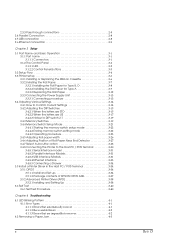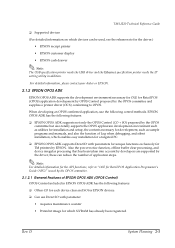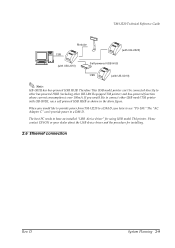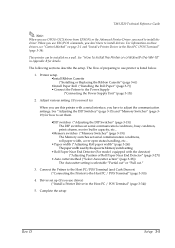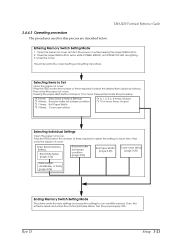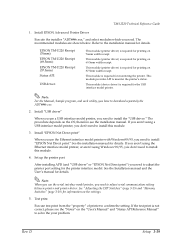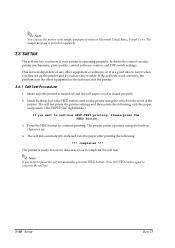Epson U220B - TM Two-color Dot-matrix Printer Support and Manuals
Get Help and Manuals for this Epson item

Most Recent Epson U220B Questions
Asking For U220b Dip Switch Settings For Epson Tm Two Color Dot Matrx
Can you please tell which switches to turn on and which to turn off?
Can you please tell which switches to turn on and which to turn off?
(Posted by yohannesmengistu1 1 year ago)
Auto Cutter Error Code
I am having an error code for the auto cutter feature on TMU220B and none of the info I have found t...
I am having an error code for the auto cutter feature on TMU220B and none of the info I have found t...
(Posted by chull29504 7 years ago)
How To Get Firmware From Epson Tm-u220b
(Posted by TeemeRichL 9 years ago)
How To Use Epson M188b Receipt Printer
(Posted by blebbgma 9 years ago)
How To Reset Epson Tm-u220 Ethernet Settings
(Posted by willguw 9 years ago)
Epson U220B Videos
Popular Epson U220B Manual Pages
Epson U220B Reviews
 Epson has a rating of 4.00 based upon 1 review.
Get much more information including the actual reviews and ratings that combined to make up the overall score listed above. Our reviewers
have graded the Epson U220B based upon the following criteria:
Epson has a rating of 4.00 based upon 1 review.
Get much more information including the actual reviews and ratings that combined to make up the overall score listed above. Our reviewers
have graded the Epson U220B based upon the following criteria:
- Durability [1 rating]
- Cost Effective [1 rating]
- Quality [1 rating]
- Operate as Advertised [1 rating]
- Customer Service [1 rating]