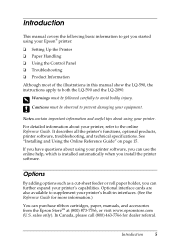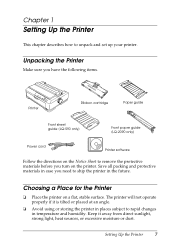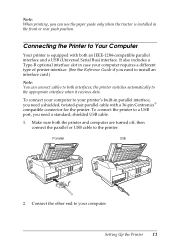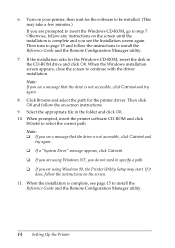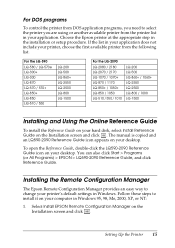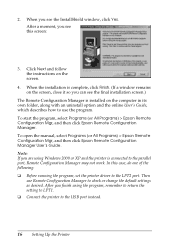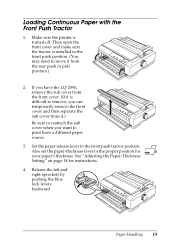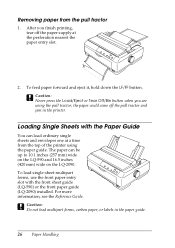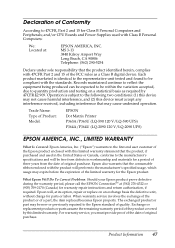Epson 2090 - LQ B/W Dot-matrix Printer Support and Manuals
Get Help and Manuals for this Epson item

Most Recent Epson 2090 Questions
Printer Not Working
Epson lq2090 dot matrix Printer continually light blinking
Epson lq2090 dot matrix Printer continually light blinking
(Posted by ys915891 2 years ago)
Ribbon Lq 2090
hi,do you have ribbon LQ2090? how much price per unit? please reply asap TQ
hi,do you have ribbon LQ2090? how much price per unit? please reply asap TQ
(Posted by multimediacybergates999 10 years ago)
Epson Lq 2090
I Bought Epson Lq 2090 Printer Head Upper Cable And Lower Cable. Now I Found In The Original Cable S...
I Bought Epson Lq 2090 Printer Head Upper Cable And Lower Cable. Now I Found In The Original Cable S...
(Posted by neevarm 10 years ago)
We Have No Driver For Windows 7 64 Bit
Any ideas were we can get driver
Any ideas were we can get driver
(Posted by Colin58803 11 years ago)
Epson 2090 Videos
Popular Epson 2090 Manual Pages
Epson 2090 Reviews
We have not received any reviews for Epson yet.