Epson 2090 Support Question
Find answers below for this question about Epson 2090 - LQ B/W Dot-matrix Printer.Need a Epson 2090 manual? We have 4 online manuals for this item!
Question posted by Colin58803 on June 15th, 2012
We Have No Driver For Windows 7 64 Bit
Any ideas were we can get driver
Current Answers
There are currently no answers that have been posted for this question.
Be the first to post an answer! Remember that you can earn up to 1,100 points for every answer you submit. The better the quality of your answer, the better chance it has to be accepted.
Be the first to post an answer! Remember that you can earn up to 1,100 points for every answer you submit. The better the quality of your answer, the better chance it has to be accepted.
Related Epson 2090 Manual Pages
Technical Brief (Impact Printers) - Page 1


... advantages over any other type of printing. only impact printers can handle multi-part forms and multiple paper paths that the printer are the property of their reliability with LQ
FX-980-Nine-pin narrow carriage
Wide carriage printers have 4 number in their names
Narrow carriage printers have 3 numbers in purchase price and low cost...
Technical Brief (Impact Printers) - Page 2


... you the greatest control when printing on multi-part forms by ensuring that the forms stay properly aligned. Most EPSON impact printers also offer an IBM emulation, which prints with Windows applications. The following chart explains the best use for the push tractor, pull tractor, and push/pull tractor combinations:
Push tractor...
Technical Brief (Impact Printers) - Page 4


...-available on the control panel. Paper from one path is printed, the printer will take advantage of the Windows fonts resident on the control panel. L
For optional connectivity, most EPSON impact printers. Bundled Microsoft Windows® 3.1x, Windows NT 3.51/4.0, Windows 95 and Windows 98 drivers guarantees ease of use right out of their respective owners.
DOS applications...
Technical Brief (Impact Printers) - Page 5


... you to easily change the printer's default settings. L
Windows 3.51 and NT 4.0 users can add an optional Ethernet card to have access to the user. Start UP Utility Ver. 1.22
Copyright (C) SEIKO EPSON CORP. 1992
Printer: FX-2180
Mode: ESC/P
Port: LPT1
Font
: Roman
Pitch
: 10CPI
Print Quality
: LQ
Character Table : PC 437
Continuous...
User Manual - Remote Configuration Manager - Page 1


... mode
❏ LQ-590
❏ LQ-2090
Note: If you are using the program, remember to return the setting to LPT1.
❏ Connect the printer to check or change the printer's default settings, update the printer with the new settings, and save them in a configuration file which you finish using Windows 2000 and the printer is especially convenient...
User Manual - Remote Configuration Manager - Page 2


You see the printer model window:
2 Starting the Program
1. Select Create New Configuration and click OK. (If you want to make changes to a configuration file that was created earlier, see "Using an Existing Configuration File" on page 9.) You see this window:
2. From the Start menu, select Programs (or All Programs), Epson Remote Configuration Mgr...
User Manual - Remote Configuration Manager - Page 5
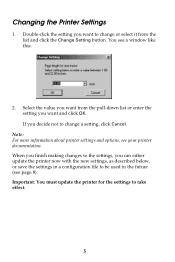
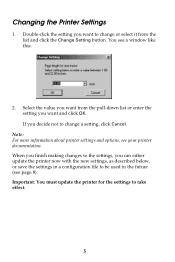
.... When you finish making changes to the settings, you want and click OK. Note: For more information about printer settings and options, see a window like this:
2. Double-click the setting you can either update the printer now with the new settings, as described below, or save the settings in the future (see page 8).
User Manual - Remote Configuration Manager - Page 6
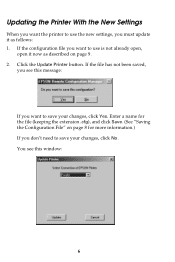
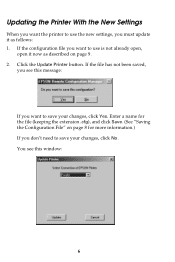
... not been saved,
you see this message:
If you don't need to save your changes, click No. You see this window:
6 Updating the Printer With the New Settings
When you want the printer to use the new settings, you want to save your changes, click Yes. If the configuration file you must update...
User Manual - Remote Configuration Manager - Page 7


The new settings remain in effect until you see this window:
4. If you did not select the correct interface, or if the printer is selected for your printer (Parallel, USB, TCP/IP, or Serial) and click Update. You see one of these messages:
Make sure the printer is connected properly and turned on.
Note: You...
User Manual - Remote Configuration Manager - Page 9


.... Start the Remote Configuration Manager. 2. When you need to open it to: ❏ Check its settings ❏ Change one or more settings ❏ Update the printer with the configuration file settings Follow these steps: 1.
Using an Existing Configuration File
If you already created a configuration file, you see...
User Manual - Remote Configuration Manager - Page 11


...herein is not responsible for any use with these EPSON printers. Trademarks EPSON is selected as applied to other printers. Copyright Notice
All rights reserved. Then click Save.
...the name and the extension .bin. No part of this publication may be trademarks of this window:
Make sure Binary Files is a registered trademark of SEIKO EPSON CORPORATION. EPSON disclaims any ...
Product Brochure - Page 2


...performing at 48 dots/character (LQ-2090)
Warranty Three-...Drivers Windows 95, 98, 2000, Me, XP and NT 4.0
Interface Bidirectional Parallel (IEEE 1284 Nibble Mode supported) USB Type-B slot for optional interface cards
Printer...registered trademarks of Seiko Epson Corporation. Printer Specifications
Printing Method 24-pin, impact dot matrix
Print Direction Bidirectional with logic seeking in...
User Manual - Page 12
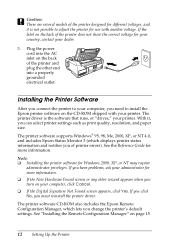
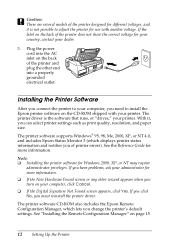
... voltages, and it , you can select printer settings such as print quality, resolution, and paper size. The printer software supports Windows® 95, 98, Me, 2000, XP, or NT 4.0, and includes Epson Status Monitor 3 (which lets you must reinstall the printer driver.
If you click No, you change the printer's default settings. Plug the power cord...
User Manual - Page 13


... and click . Select Install Printer Software and click . You see this window:
Setting Up the Printer 13 Read the agreement and click Accept. Insert the printer software
CD-ROM into the CD-ROM or DVD drive. After a moment the Installation screen appears: If it does not, double-click Setup.exe on ...
User Manual - Page 14
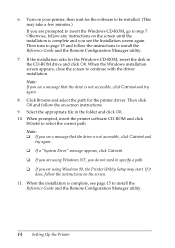
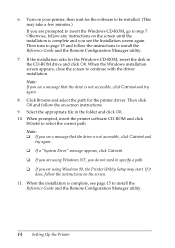
... -screen instructions.
9. If the installation asks for the printer driver. Note: If you see the Installation screen again. If it does, follow the on your printer, then wait for the software to step 7. When the installation is complete and you are using Windows 98, the Printer Utility Setup may take a few minutes.) If you see...
User Manual - Page 15
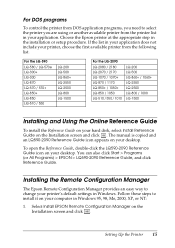
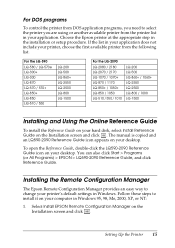
... installation or setup procedure. Choose the Epson printer at the appropriate step in Windows. To open the Reference Guide, double-click the LQ590-2090 Reference Guide icon on the Installation screen and click . Follow these steps to change your printer, choose the first available printer from the printer list in Windows 95, 98, Me, 2000, XP, or...
User Manual - Page 16
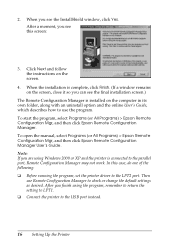
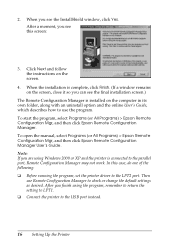
..., you see the InstallShield window, click Yes. To open the manual, select Programs (or All Programs) > Epson Remote Configuration Mgr, and then click Epson Remote Configuration Manager User's Guide. Note: If you see this case, do one of the following: ❏ Before running the program, set the printer driver to check or change...
User Manual - Page 38
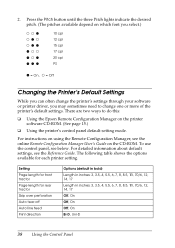
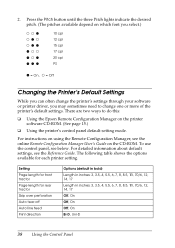
... 12 cpi 15 cpi 17 cpi 20 cpi PS
O = On, N = Off
Changing the Printer's Default Settings
While you can often change the printer's settings through your software or printer driver, you may sometimes need to change one or more of the printer's default settings. For detailed information about default settings, see the Reference Guide. Press...
User Manual - Page 43


... the following width:
Paper type
Continuous paper (including perforated border)
Single sheet
LQ-590
9.5 inches (241 mm)
A4 or letter size
LQ-2090
14.8 inches (376 mm)
A3 landscape
1. To run the test using either single sheets or continuous paper of your printer driver settings, application settings, computer, or interface cable. (Be sure to the...
User Manual - Page 44


... or LQ-2090) ❏ Product serial number (located on the back of the printer) ❏ Proof of purchase (such as a store receipt) and date of purchase ❏ Computer configuration ❏ Description of the problem
You can download drivers and other files, look at (800) 873-7766, or visit www.epsonstore.com (U.S. Use one of...
Similar Questions
How To Install Lq 2180 For Windows 7 64 Bit
(Posted by COBUSgokid 9 years ago)
Windows 7 64 Bit Can't Find Driver Epson Lq-2180 Network
(Posted by KhaMkm 9 years ago)
Epson Lq 2090
I Bought Epson Lq 2090 Printer Head Upper Cable And Lower Cable. Now I Found In The Original Cable S...
I Bought Epson Lq 2090 Printer Head Upper Cable And Lower Cable. Now I Found In The Original Cable S...
(Posted by neevarm 10 years ago)

