Epson 2180 Support Question
Find answers below for this question about Epson 2180 - LQ B/W Dot-matrix Printer.Need a Epson 2180 manual? We have 6 online manuals for this item!
Question posted by COBUSgokid on June 25th, 2014
How To Install Lq 2180 For Windows 7 64 Bit
The person who posted this question about this Epson product did not include a detailed explanation. Please use the "Request More Information" button to the right if more details would help you to answer this question.
Current Answers
There are currently no answers that have been posted for this question.
Be the first to post an answer! Remember that you can earn up to 1,100 points for every answer you submit. The better the quality of your answer, the better chance it has to be accepted.
Be the first to post an answer! Remember that you can earn up to 1,100 points for every answer you submit. The better the quality of your answer, the better chance it has to be accepted.
Related Epson 2180 Manual Pages
Product Brochure - Page 1


... or office needs. More versatile.
Windows NT 3.51/4.0
printer drivers
• Optional Ethernet and Type B
interface cards
Easy connectivity to 6-part forms (original + 5).
Plus, its print head has a 400 million strokes/wire rating. The EPSON LQ-2180 is so versatile, it's the only impact printer your first letter-quality impact printer or looking for your impact...
Product Information Guide - Page 2


...EPSON LQ-2180
2/99
EPSON LQ-2180
Optional ...thickness of the paper stack can install an optional interface card to 0.59...Interfaces
One standard bidirectional, 8-bit, parallel interface with your printer's built-in all interfaces are...Printer Specifications
Mechanical Printing method Printing speed
Printing direction
Line spacing Printable columns Resolution
24-pin impact dot matrix...
Product Information Guide - Page 6
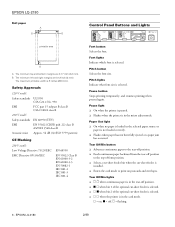
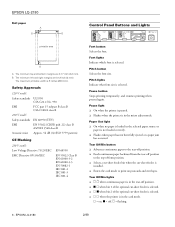
EPSON LQ-2180
Roll paper
A
B
B
Control Panel Buttons and Lights
printable area
A
A The minimum top...when the printer is in the selected paper source or
paper is
installed.
Pitch button Selects the font size.
t Feeds continuous paper backward from the tear-off position
to the tear-off , f = flashing
6 -
EPSON LQ-2180
2/99
Pause light t On when the printer is ...
Product Information Guide - Page 8


...installed in the front push and rear push positions when the printer is aligned with the printer's tear-off position when the perforation is shipped. EPSON LQ-2180
Status Monitor
The EPSON Status Monitor 2 utility comes with your printer but not loaded in the printer... into the printer from this position. rear push
Caution: Do not load continuous paper with Microsoft® Windows 95 and ...
Product Information Guide - Page 9
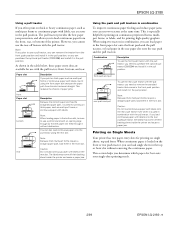
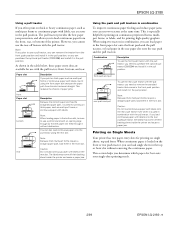
... the optional pull tractor (C80032V) and install it without removing the continuous paper.
Note: Because thick multi-part forms require a straight paper path, load them in the front slot.
Printing on Single Sheets
Your printer has two paper entry slots for printing high-quality graphics. EPSON LQ-2180
Using a pull tractor
If you often...
Product Information Guide - Page 10
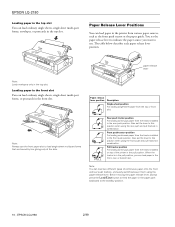
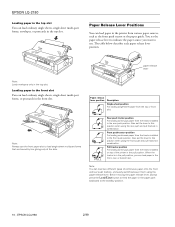
..., rear, or bottom slot. Rear push tractor position For loading continuous paper from the tractor installed in the front push position. Also set the lever to this position when using the front push...-part forms, envelopes, or postcards in the top slot. EPSON LQ-2180
Loading paper in the top slot You can load paper in the printer from various paper sources, such as the front push tractor or the...
Product Information Guide - Page 12
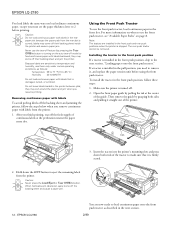
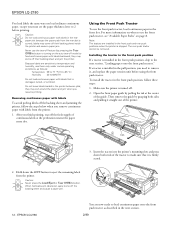
...sure that is shipped. Installing the tractor in the front push position
If a tractor is installed in the rear paper slot because the paper path from the printer. EPSON LQ-2180
You are now ready...front paper guide by grasping both ends of continuous labels at the center of the printer.
EPSON LQ-2180
You load labels the same way you load ordinary continuous paper, except you must ...
Product Information Guide - Page 13
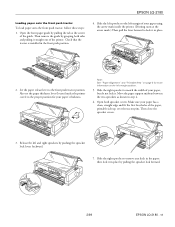
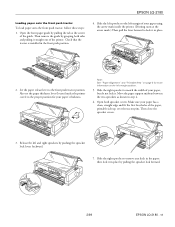
...match the width of your paper using the arrow mark inside the printer. (Printing starts at the center of the printer. Move the paper support midway between the two sprockets as shown ...any slack in place by grasping both sprocket covers.
Check that the tractor is installed in step 4.
6. EPSON LQ-2180
Loading paper onto the front push tractor
To load paper onto the front push ...
Product Information Guide - Page 15
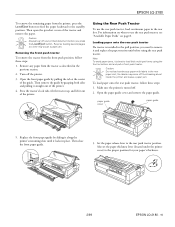
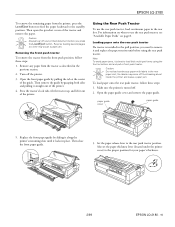
...front or bottom slot and pull or front push tractor.
Make sure the printer is installed in the pull position, you press
the Load/Eject button. Replace the front paper guide by ...cause a paper jam. Open the paper guide cover and remove the paper guide. EPSON LQ-2180
To remove the remaining paper from the printer, press the Load/Eject button to feed the paper backward to use the rear push ...
Product Information Guide - Page 17
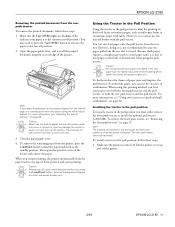
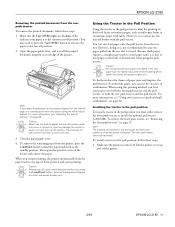
...:
1. Because thick paper requires a straight paper path to avoid paper jams, it to lose the tear-off position using the tear-off the printer.
2/99
EPSON LQ-2180 - 17
To install a tractor in the front or bottom slot when using this may come off edge, you can also load paper onto the pull tractor...
Product Information Guide - Page 18


...not load continuous paper with labels in the pull position.
2. Also check that it is installed in the rear paper slot;
Set the paper release lever to the proper position for ... section. Push up and off the printer.
EPSON LQ-2180
2.
the labels may increase the chance of your paper has a clean, straight edge.
18 - EPSON LQ-2180
2/99 Store the paper tension unit...
Product Information Guide - Page 28


... outer case or paper guide is installed, remove it lies flat on the printer.
3. If characters are printable, they appear in water.
Caution: Whenever you turn off the printer, wait at least 8.3 inches ... it .
3. Use a soft brush to the printer. Do not spray the inside the printer. Nonprintable codes, such as the case. EPSON LQ-2180
Printing a Hex Dump
If you are an experienced ...
User Manual - Page 33


... Replacing the Ribbon Cartridge
This section describes how to an electrical outlet, unplug it from the outlet.
1-6 Setting Up the Printer The installation and replacement procedures are the same except that you have just used ribbon cartridge before touching it with the button protectors as shown. Products not ...
User Manual - Page 43


... the steps above. For information on -screen instruction. t If you wish to make a floppy disk version of the EPSON printer software disk before you begin installation. See "Installing in Windows 95, 98, and NT4.0" or "Installing in Windows 3.1 and NT 3.5x" in a disk drive, then double-click the FD drive icon and double-click the Setup...
User Manual - Page 45
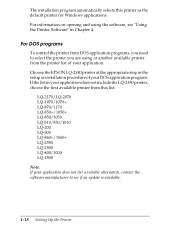
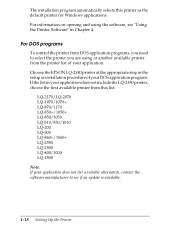
... LQ-2180 printer at the appropriate step in the setup or installation procedure of your application.
For information on opening and using or another available printer from this printer as the default printer for Windows applications. If the list in Chapter 4.
The installation program automatically selects this list:
LQ-2170/LQ-2070 LQ-1070/1070+ LQ-870/1170 LQ-850+/1050+ LQ-850/1050 LQ...
User Manual - Page 99


...4-22 Installing EPSON Remote 4-22 Accessing EPSON Remote 4-22
Using the Printer Software 4-1 Chapter 4
Using the Printer Software
About Your Printer Software 4-2
Using the Printer Driver With Windows 95/98 4-3
Accessing the printer driver from Windows applications . . 4-3
Accessing the printer driver from the Start menu 4-5
Printer driver settings overview 4-5
Using the Printer Driver...
User Manual - Page 100
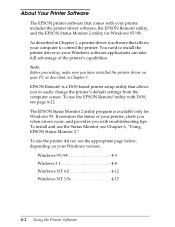
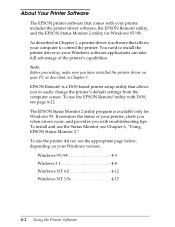
... DOS, see Chapter 6, "Using EPSON Status Monitor 2." Note: Before proceeding, make sure you have installed the printer driver on your Windows software applications can take full advantage of your printer includes the printer driver software, the EPSON Remote! To use the printer driver, see the appropriate page below, depending on your computer to easily change the...
User Manual - Page 132
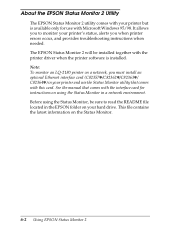
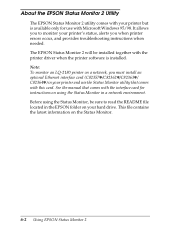
... with this card. Note: To monitor an LQ-2180 printer on a network, you must install an optional Ethernet interface card (C82357V/C82362V/C82363V/ C82364V) in your hard drive. Before using the Status Monitor in a network environment. This file contains the latest information on your printer and use with Microsoft Windows 95/98. It allows you when...
User Manual - Page 198


... c b0=1
Number of valid characters 2 (HEX)
0C 7 2 to FF 0B 0B or 7 1 to FF 2 to the barcode symbology.
c: Control flag
Bit 0 = Check digit
0: The printer does not add a check digit. 1: The printer adds a check digit. The barcode is constant. The data number of flag character (for EAN-13 and UPC-A only)
0: Center 1: Under...
User Manual - Page 226


...installing, 6-3 window, 6-4-10 Error indicators, 7-2-3
F
Font button, inside front cover light, inside front cover selecting, 5-2-3, 5-5, 5-8
Front edge guides, 3-11, inside back cover paper guide, 2-8-9, 2-12, 3-11, inside front cover, 5-2-10
Cut-sheet feeder installing...Tear Off/Bin button. See
also cut -sheet feeder, A-4-5. See Printer driver. E
Edge guides, 2-12, inside back cover ENERGY STAR ...
Similar Questions
Windows 7 64 Bit Can't Find Driver Epson Lq-2180 Network
(Posted by KhaMkm 9 years ago)
How To Install Epson Lq-2180 Driver To Windows 7 32 Bit
(Posted by 22Dfsanc 9 years ago)
How To Install Epson 2180 Printer Head
(Posted by Henned 10 years ago)
We Have No Driver For Windows 7 64 Bit
Any ideas were we can get driver
Any ideas were we can get driver
(Posted by Colin58803 11 years ago)
How We Install Wep 1070 Printer In Win 7 64 Bit
how we install wep 1070 printer in win 7 64 bit
how we install wep 1070 printer in win 7 64 bit
(Posted by Anonymous-58798 11 years ago)

