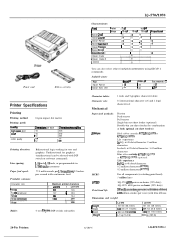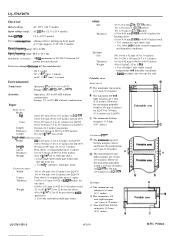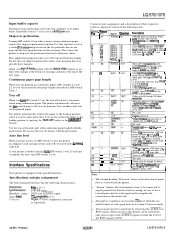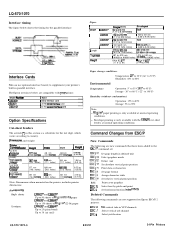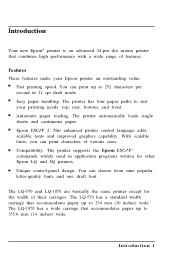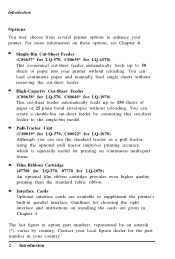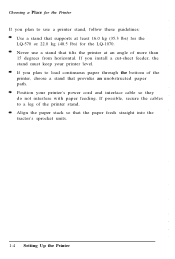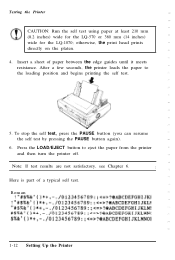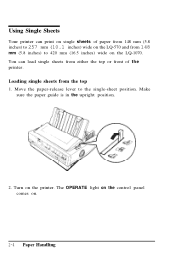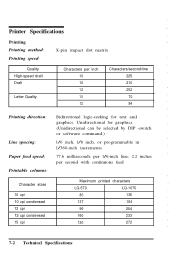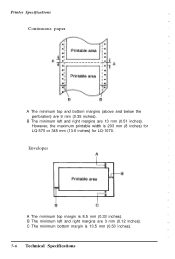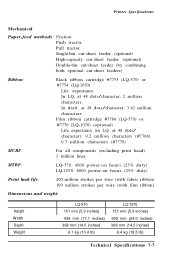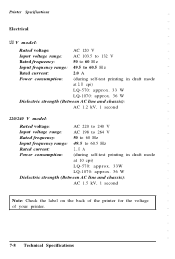Epson LQ 1070 Support Question
Find answers below for this question about Epson LQ 1070 - B/W Dot-matrix Printer.Need a Epson LQ 1070 manual? We have 4 online manuals for this item!
Question posted by dilipsangani on November 21st, 2016
Dot Matrix Printer Lq 1070+
All Indicator Lamp Blinking & Printer Head Jam On Home
Current Answers
Answer #1: Posted by Odin on November 21st, 2016 9:50 AM
Sorry for your problems. Epson has a page devoted to answers for that printer; However the user must first identify the operating system. Go to that page--https://epson.com/Support/Printers/Impact-Printers/LQ-Series/Epson-LQ-1070%2B/s/SPT_C118111--use the pull-down menu to identify your OS--and then find the answer among the FAQs.
Hope this is useful. Please don't forget to click the Accept This Answer button if you do accept it. My aim is to provide reliable helpful answers, not just a lot of them. See https://www.helpowl.com/profile/Odin.
Related Epson LQ 1070 Manual Pages
Similar Questions
How To Run An Epson Lq 1070 On Windows 7 Professional 64 Bit
(Posted by kdssc 9 years ago)
Lq 1070
How To Set 17 Cpi Setting how To Change Esc P2 Command To Esc X
How To Set 17 Cpi Setting how To Change Esc P2 Command To Esc X
(Posted by raviluhadia 10 years ago)
Price Of Epson Lq 2070 Printer Head
Price of Epson LQ 2070 Printer Head
Price of Epson LQ 2070 Printer Head
(Posted by valhitesh 11 years ago)
How To Replace Printer Head
how to replace printer head of epson dfx 9000
how to replace printer head of epson dfx 9000
(Posted by icemanjovic 11 years ago)
Epson Lq 1070+ Escp2
I require printer driver for windows 7 for my Epson LQ 1070+ ESC P2 printer
I require printer driver for windows 7 for my Epson LQ 1070+ ESC P2 printer
(Posted by answami 12 years ago)