Epson ET-5850U for ReadyPrint Support and Manuals
Get Help and Manuals for this Epson item
This item is in your list!

View All Support Options Below
Free Epson ET-5850U for ReadyPrint manuals!
Problems with Epson ET-5850U for ReadyPrint?
Ask a Question
Free Epson ET-5850U for ReadyPrint manuals!
Problems with Epson ET-5850U for ReadyPrint?
Ask a Question
Popular Epson ET-5850U for ReadyPrint Manual Pages
Start Here - Installation Guide - Page 1
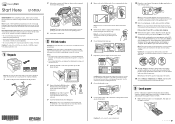
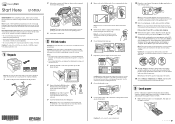
... shake or squeeze the ink bottles. Note: If an error message appears, turn off . Follow steps 12 and 13 to continue ink charging.
12 When the message to provide you with initial setup.
If any ink remains in the printing position. Start Here
ET-5850U
2 Lift up the product. • The included ink bottles...
Start Here - Installation Guide - Page 2
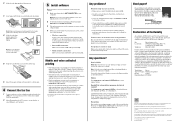
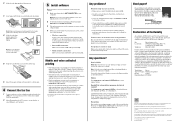
..., engineered specifically for identification purposes only and may cause undesired operation.
Videos
Visit www.epson.com/support/et5850uvideos to set it again.
• If you see if there are for Epson printers. Operation is loaded against the paper but not too tightly. Trade Name: Epson
Type of Product: Multifunction printer
Model:
C761C
Marketing Name: ET-5850U
EPSON is...
Users Guide - Page 6


...Config 153 Registering Contacts for Network Folder or FTP Scanning - Mac ...131
Selecting Page Setup Settings - Mac 137
Checking Print Status - Mac 131 Print Quality Options - Mac 133
...sided Printing Settings - Windows 120 Changing the Language of the Printer Software Screens 121
Changing Automatic Update Options 122 Printing with the Built-in Epson Driver - Selecting Default ...
Users Guide - Page 19


Select the help guide you are experiencing a problem or How To to view instructions on
common procedures. 3. select the error for details Parent ...screen to troubleshoot a problem. 1. Select a topic from the list of ongoing jobs or the job history 4 Displays approximate maintenance box level 5 Displays any errors; Job/Status Screen You can view animations on -screen instructions. Parent...
Users Guide - Page 43
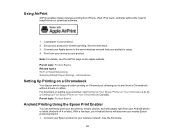
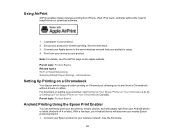
...right from a Chromebook without the need to install drivers or download software.
1. Set up your nearby Epson product and print. 1. Connect your Apple ...Setting Up Printing on a Chromebook
Your Epson printer supports native printing on the Apple website. Print from iPhone, iPad, iPod touch, and Mac without drivers or cables.
Load paper in your wireless network. Connect your Epson...
Users Guide - Page 49
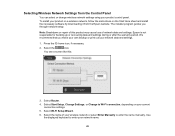
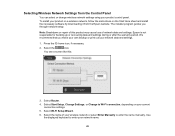
...-Fi Setup Wizard. 6. Use
the displayed keyboard to enter your product control panel. Press the home icon, if necessary.
2. To install your product on a wireless network, follow the instructions on your network data and settings.
1. We recommend that you through network setup. Select the
icon. Note: Breakdown or repair of this :
3. Selecting Wireless Network Settings from the Epson...
Users Guide - Page 53
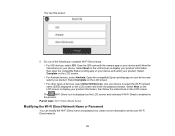
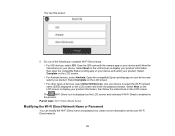
...code with the camera app on your device and follow the instructions...Direct Mode Setup
Modifying the Wi-Fi Direct Network Name or Password
You can modify the Wi-Fi Direct name and password to ...instructions on the LCD screen.
• For other types of the following to complete Wi-Fi Direct setup:
• For iOS devices, select iOS. Select Complete on
the product. Open the compatible Epson...
Users Guide - Page 61
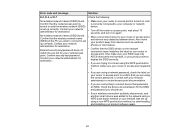
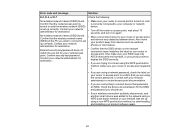
Error code and message
Solution
E-2, E-3, or E-7
Check the following:
No wireless network names (SSID) found . Confirm that generates an SSID, check the device documentation for the SSID and password you wish to the network using a WPS push button method or your network was added to connect is set for your network administrator for assistance. Also...
Users Guide - Page 97


...-in Epson Driver - Windows Selecting Additional Layout and Print Options - Windows Entering a User ID and Password for Printing Selecting Default Print Settings - Printing with Windows Printing with your product using your Epson product with Windows 10 S; you have set up your product and installed its software as described in these sections. Windows Changing Automatic Update Options...
Users Guide - Page 116
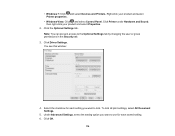
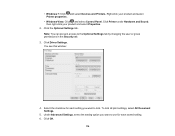
... permissions in the Security tab.
3. Select the checkbox for each locked setting. 6. To lock all print settings, select All Document Settings.
5. Click OK.
116 Note: You can prevent access to use for each setting you want to lock. Click the Optional Settings tab. Click Driver Settings. Right-click your product and select Properties.
2. You see this window...
Users Guide - Page 253
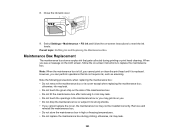
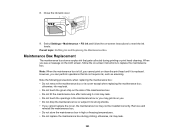
...When you see a message on the LCD screen, follow the on-screen instructions to reset the ink levels. otherwise, ink may leak. • Do...until it to replace the maintenance box. otherwise, ink may not be installed correctly. 8. Note: When the maintenance box is replaced. Close the ink tank cover.
9. Select Settings > Maintenance > Fill Ink and follow the on you cannot replace the cover,...
Users Guide - Page 281


... the Paper Setup Auto Display setting is not a user-replaceable part. This makes the connection more details.
281 Touch the resolve any printer errors that do not use ink, such as scanning Non-printing features are still available.
See your documentation.
Load paper. Paper Load the size and type of its service life. Contact Epson for details...
Users Guide - Page 285
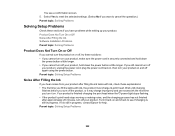
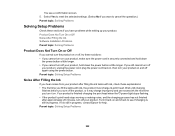
...selected settings. (Select No if you want to see a confirmation screen. 5. Product Does Not Turn On or Off Noise After Filling the Ink Software Installation Problems Parent topic: Solving Problems
Product... Setup Problems
Check these solutions: • If you cannot turn your product on your product, unplug the power cord, plug the power cord back in progress, contact Epson for help. ...
Users Guide - Page 286
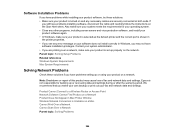
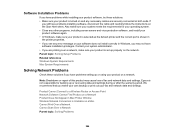
... Connection is set up properly on the network. Contact your system administrator. • If you are securely connected at both ends.
We recommend that you still have problems installing software, disconnect the cable and carefully follow the instructions on a Mac Cannot Print Over a Network Cannot Scan Over a Network Parent topic: Solving Problems
286 Epson is shown...
Users Guide - Page 310
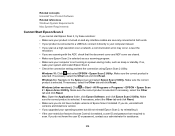
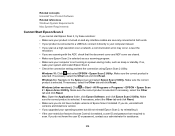
...password are required to scan. Make sure the correct product is selected. If you do not have multiple versions of Epson Scan 2 installed. Windows 8.x: Navigate to your computer instead. • If you scan at both versions and install one version. • If you upgraded your system and restart Epson Scan 2. • Check the connection setting...network, a communication error may occur.
Epson ET-5850U for ReadyPrint Reviews
Do you have an experience with the Epson ET-5850U for ReadyPrint that you would like to share?
Earn 750 points for your review!
We have not received any reviews for Epson yet.
Earn 750 points for your review!
