Epson ET-3850U for ReadyPrint Support and Manuals
Get Help and Manuals for this Epson item
This item is in your list!

View All Support Options Below
Free Epson ET-3850U for ReadyPrint manuals!
Problems with Epson ET-3850U for ReadyPrint?
Ask a Question
Free Epson ET-3850U for ReadyPrint manuals!
Problems with Epson ET-3850U for ReadyPrint?
Ask a Question
Popular Epson ET-3850U for ReadyPrint Manual Pages
Start Here - Installation Guide - Page 1
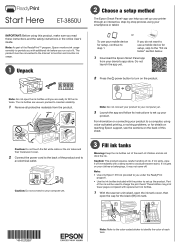
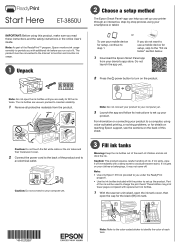
... to set up your printer through an interactive, step-by-step process using voice-activated printing, or solving problems, or for setup, continue to turn on the product. For information on the back of the ReadyPrint™ program, Epson monitors ink usage remotely to provide you read these instructions and the safety instructions in the online User's Guide...
Start Here - Installation Guide - Page 3
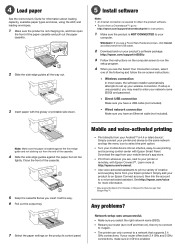
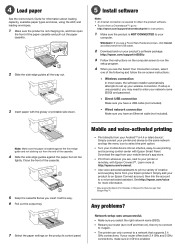
.../support/et3850u
3 Follow the instructions on the computer screen to run the
setup program.
4 When you see the Select Your Connection screen, select
one of the following and follow the on-screen instructions:
• Wireless connection In most cases, the software installer automatically attempts to your printer or remotely, with Epson Smart Panel.
Simply add your product...
Start Here - Installation Guide - Page 4


... herein, complies with 47CFR Part 2 and 15 of Product: Multifunction printer
Model:
C631B
Marketing Name: ET-3850U
EPSON and Epson Smart Panel are for instructions. Setup is a registered trademark of Apple Inc., registered in Applications/Epson Software/Guide to access the online User's Guide.
Find Epson papers at http://epson.com and at :
Telephone:
Epson America, Inc. 3131 Katella...
Users Guide - Page 5


... 72 ADF Original Document Specifications 75
Copying ...76 Copying Documents or Photos...76 Copying Options...77
Printing from a Computer ...79 Printing with the Built-in Epson Driver - Windows 91 Selecting a Printing Preset - Windows 86 Selecting Additional Layout and Print Options - Windows 92 Selecting Extended Settings - Windows 93 Extended Settings - Placing Originals on the...
Users Guide - Page 24


.... 2. Press the help guide you are experiencing a problem or How To to view instructions on -screen instructions. Press the - Scroll down and set Operation Time Out to exit. Parent topic: Using the Control Panel
24 Parent topic: Using the Control Panel
Viewing Animations
You can view animations on the LCD screen to troubleshoot a problem. 1. Press the home...
Users Guide - Page 30
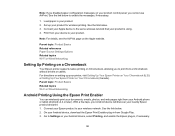
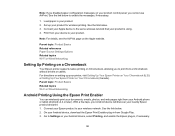
...-in from your product is using. 4. See the link below . 3. Parent topic: Product Basics Related references Paper Source Settings Options Related topics Wi-Fi or Wired Networking
Setting Up Printing on a Chromebook
Your Epson printer supports native printing on Chromebook, allowing you to enable the messages, if necessary.
1. On your product for wireless printing...
Users Guide - Page 36
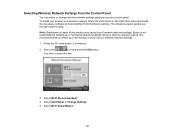
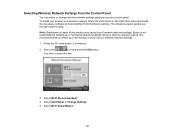
... settings.
1. Note: Breakdown or repair of network data and settings.
You see a screen like this product may cause loss of this :
3. The installer program guides you make your own backup or print out your product control panel. Select Start Setup or Change Settings. 5. We recommend that you through network setup. Selecting Wireless Network Settings from the Epson website...
Users Guide - Page 46
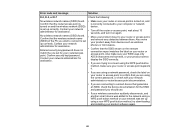
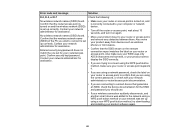
... key/password. Contact your router/access point.
Error code and message
Solution
E-2, E-3, or E-7
Check the following:
No wireless network names (SSID) found . Confirm that the SSID shown on the network connection report matches the label on and the wireless network (SSID) is set up using a non-WPS push button method, try downloading and installing your...
Users Guide - Page 79
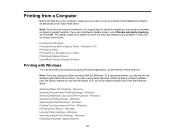
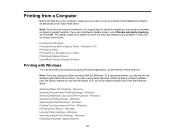
... Print Options - Windows Checking Print Status - Windows Changing Automatic Update Options
79 Windows Printing Your Document or Photo - Windows 10 S Printing on Epson's support website. You also cannot download and install any Windows application, as described on -screen instructions. The update scans your Epson product with the Windows 10 S operating system, you cannot use...
Users Guide - Page 99


...Manage > Printer properties.
• Windows 8.x: Navigate to prevent unauthorized changes. 1. Click Driver Settings.
99 Select your product and select Printer properties.
• Windows 7: Click and select Devices... and Printers. Note: You can lock access to some printer settings to the Apps screen and select Control Panel > Hardware and Sound > Devices and...
Users Guide - Page 124
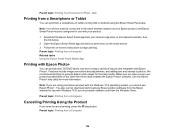
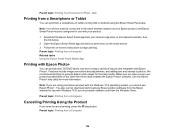
.... 3. Note: Your device must obtain software only from the Epson website for more using a variety of layouts and templates with the Windows 10 S operating system, you have set up your product as described on -screen instructions to the same wireless network as your Epson product with Epson Photo+. you need to photos.
Parent topic: Printing...
Users Guide - Page 221


Select Yes to reset the selected settings. (Select No if you want to cancel the operation.) Parent topic: Solving Problems
Solving Setup Problems
Check these options:
• Network Settings: Resets all network settings. • Copy Settings: Resets all copy settings. • Scan Settings: Resets all scan settings. • Clear All Data and Settings: Resets all . 1. You can reset them all...
Users Guide - Page 223
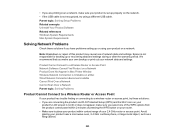
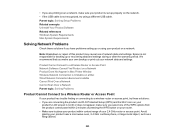
...Solving Problems
Product Cannot Connect to a Wireless Router or Access Point
If your product has trouble finding or connecting to place your product within contact range of network data and settings....is set up or recovering data and settings during or after the warranty period. • If you have problems setting up or using a different USB cable. Parent topic: Solving Setup Problems ...
Users Guide - Page 235
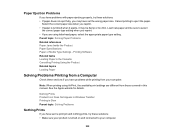
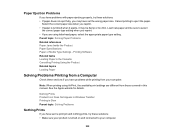
Cancel printing to your computer.
235 Parent topic: Solving Paper Problems Related references Paper Jams Inside the Product Paper Specifications Paper or Media Type Settings - Printing Software Related tasks Loading Paper in Windows Taskbar Printing is Slow Parent topic: Solving Problems
Nothing Prints
If you have sent a print job and nothing prints, try these solutions...
Users Guide - Page 253
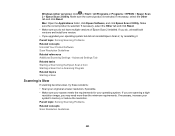
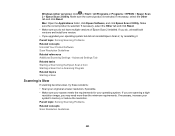
... of Epson Scan 2 installed.
Parent topic: Solving Scanning Problems Related concepts Scan Resolution Guidelines
253 If necessary, select the Other tab and click Reset. • Make sure you may need more than the minimum requirements. resolution image, you do , uninstall both versions and install one version. • If you are scanning a high- If you upgraded...
Epson ET-3850U for ReadyPrint Reviews
Do you have an experience with the Epson ET-3850U for ReadyPrint that you would like to share?
Earn 750 points for your review!
We have not received any reviews for Epson yet.
Earn 750 points for your review!
