Epson ET-3750U for ReadyPrint Support and Manuals
Get Help and Manuals for this Epson item
This item is in your list!

View All Support Options Below
Free Epson ET-3750U for ReadyPrint manuals!
Problems with Epson ET-3750U for ReadyPrint?
Ask a Question
Free Epson ET-3750U for ReadyPrint manuals!
Problems with Epson ET-3750U for ReadyPrint?
Ask a Question
Popular Epson ET-3750U for ReadyPrint Manual Pages
Start Here - Installation Guide - Page 1
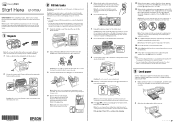
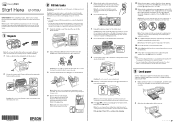
...Guide. Note: • Use only the Epson 570 ink provided to you are designed for 3 seconds.
13 When the ink confirmation message appears on -screen instructions to continue ink charging.
2 Slide the side edge guides all the way out. Note: Do not open the ink bottles until you under the ReadyPrint..., see the online User's Guide. Start Here ET-3750U
IMPORTANT: Before using this sheet...
Start Here - Installation Guide - Page 2
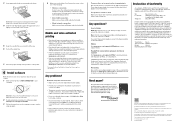
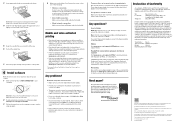
...Google Play are trademarks of Seiko Epson Corporation.
Declaration of Conformity
According to download drivers, view manuals, get FAQs, or contact Epson. Each product marketed, is turned on ), then try to connect to access the online User's Guide. Trade Name: Epson
Type of Product: Multifunction printer
Model:
C631A
Marketing Name: ET-3750U
Need paper?
Ensure brilliant results...
Users Guide - Page 3


... ...21 Product Parts - Front ...19 Product Parts - Back...23 Using Power Saving Settings ...23 Changing the Sleep Timer Settings 23 Changing the Power Off Timer Settings 25 Epson Connect Solutions for Smartphones, Tablets, and More 25 Setting Up Epson Connect Services 26 Using Epson Email Print ...28 Using the Epson iPrint Mobile App 28 Using Epson Remote Print ...29 Using Epson Scan to...
Users Guide - Page 5


... Additional Layout and Print Options - Mac ...106 Selecting Page Setup Settings - Windows 89 Extended Settings - Mac 108 Double-sided Printing Options and Adjustments - Windows 76 Print Quality Options - Windows 87 Selecting a Printing Preset - Printing from a Computer ...75 Printing with the Built-in Epson Driver - Windows 78 Multi-Page Printing Options - Windows 78 Selecting...
Users Guide - Page 11


ET-3750U User's Guide
Welcome to the ET-3750U User's Guide. For a printable PDF copy of this guide, click here.
11
Users Guide - Page 31


...-in from a Chromebook without drivers or cables. From an Android application such as your product. 5. With just a few taps, your Android device will discover your nearby Epson product and print. 1. Parent topic: Product Basics Related topics Wi-Fi or Wired Networking
Setting Up Printing on a Chromebook
Your Epson printer supports native printing on your Android...
Users Guide - Page 36
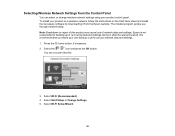
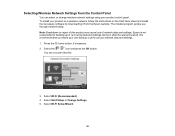
... see a screen like this product may cause loss of this :
3. Note: Breakdown or repair of network data and settings.
Select Start Setup or Change Settings. 5. Select Wi-Fi (Recommended). 4. To install your product control panel. We recommend that you through network setup. The installer program guides you make your own backup or print out your network data and...
Users Guide - Page 45


... method, make sure your router or access point supports it on and the wireless network (SSID) is set for assistance. Confirm security key/password. Error code and message
Solution
E-2, E-3, or E-7
Check the...• If you are using a non-WPS push button method, try downloading and installing your router or access point, and remove any obstacles between them. Contact your network ...
Users Guide - Page 75
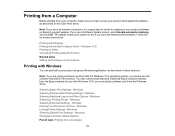
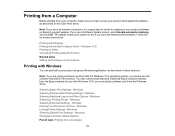
... Selecting Double-sided Printing Settings - Windows Changing Automatic Update Options Parent topic: Printing from the Windows Store. You also cannot download and install any Windows application, as described on -screen instructions. you have set up your product software on a Chromebook
Printing with Windows
You can print with your product using your Epson product with Windows 10...
Users Guide - Page 93
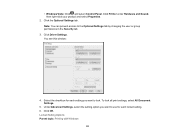
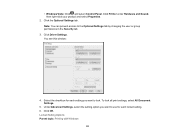
...-click your product and select Properties.
2. Under Advanced Settings, select the setting option you want to use for each locked setting. 6. Click OK. To lock all print settings, select All Document Settings.
5. Locked Setting Options Parent topic: Printing with Windows
93 Note: You can prevent access to lock. Click Driver Settings. • Windows Vista: Click and select Control...
Users Guide - Page 179
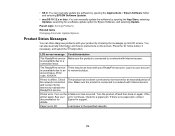
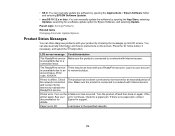
... App Store, selecting Updates, searching for a software update option for support. You can also see help button. Error code: XXXXXX
There may be an issue with Internet access.
If the
printer again. If there is connected to a network with your account to maintain the ReadyPrint service. Parent topic: Solving Problems
Related tasks Changing Automatic Update Options
Product Status...
Users Guide - Page 185
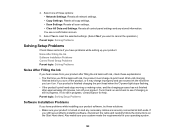
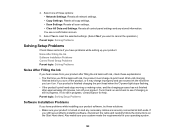
..., contact Epson for your product. Wait until charging
finishes before you have problems while setting up your...Setup Problems
Software Installation Problems
If you turn off the product, or it may charge improperly and use excess ink the next time you have problems installing software, disconnect the cable and carefully follow the instructions on . Select Yes to reset the selected settings...
Users Guide - Page 186
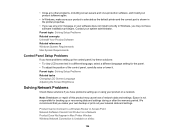
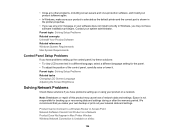
... is Unstable on a network. Epson is shown in the printer properties.
• If you see any error message or your software does not install correctly in Windows, you may cause loss of network data and settings. Note: Breakdown or repair of this product may not have problems setting up or recovering data and settings during or after the...
Users Guide - Page 187


... product to enter your wireless network name manually.
187 Cannot Print Over a Network Cannot Scan Over a Network Parent topic: Solving Problems
Product Cannot Connect to a Wireless Router or Access Point
If your product has trouble finding or connecting to a wireless router or access point, try these instructions online, you will lose your Internet connection...
Users Guide - Page 209
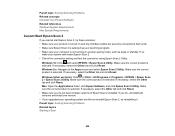
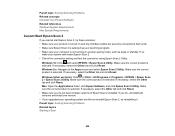
... Scanning Problems Related concepts Uninstall Your Product Software Related references Windows System Requirements Mac System Requirements
Cannot Start Epson Scan 2
If you cannot start Epson Scan 2, try these solutions: • Make sure your product is turned on and any interface cables are securely connected at both versions and install one version. • If you upgraded...
Epson ET-3750U for ReadyPrint Reviews
Do you have an experience with the Epson ET-3750U for ReadyPrint that you would like to share?
Earn 750 points for your review!
We have not received any reviews for Epson yet.
Earn 750 points for your review!
