Epson ET-2750U for ReadyPrint Support and Manuals
Get Help and Manuals for this Epson item
This item is in your list!

View All Support Options Below
Free Epson ET-2750U for ReadyPrint manuals!
Problems with Epson ET-2750U for ReadyPrint?
Ask a Question
Free Epson ET-2750U for ReadyPrint manuals!
Problems with Epson ET-2750U for ReadyPrint?
Ask a Question
Popular Epson ET-2750U for ReadyPrint Manual Pages
Start Here - Installation Guide - Page 1
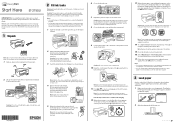
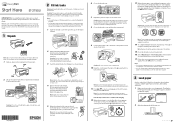
... Here ET-2750U
IMPORTANT: Before using this product, make sure you read these settings later using the product's control
panel. Remove all the way out. See
"Load paper" on the LCD screen,
then press the OK button.
The product must be used to avoid permanent stains. Part of this sheet for reliable printer setup and...
Start Here - Installation Guide - Page 2
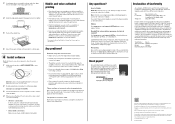
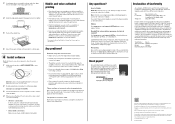
... identified herein, complies with the standards. Any problems?
Recycling
Epson offers a recycling program for instructions. Trade Name: Epson
Type of life your online User's Guide for end of Product: Multifunction printer
Model:
C634A
Marketing Name: ET-2750U
Need paper? If setup is unsuccessful, you may be compliant with 47CFR Part 2 and 15 of Apple Inc., registered in...
Users Guide - Page 3


...
3 Front ...16 Product Parts - Inside ...17 Product Parts - Back...18 Checking for Software Updates...19 Using Power Saving Settings ...19 Changing the Sleep Timer Setting from the Control Panel 20 Changing the Power Off Timer Setting from the Control Panel 21 Epson Connect Solutions for Smartphones, Tablets, and More 23 Setting Up Epson Connect Services 23 Using Epson Email Print ...24...
Users Guide - Page 5


...Update Options 89 Printing with the Built-in Epson Driver - Windows 10 S 90 Printing on a Mac ...94 Selecting Basic Print Settings - Mac 99 Selecting Print Layout Options - Windows 78 Header/Footer Settings...Printer Settings - Windows 84
Locked Setting Options...86 Selecting Default Print Settings - Windows 10 S 90 Selecting Print Settings - Mac ...98 Selecting Page Setup Settings ...
Users Guide - Page 27
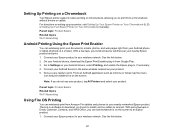
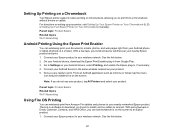
... install, and no cables to print. Note: If you are ready to connect. Go to Settings on Your Chromebook (Canada). Now you do not see your product, tap All Printers and select your Android device, select Printing, and enable the Epson plug-in from a Chromebook without drivers or cables. Parent topic: Product Basics Related...
Users Guide - Page 32


... settings. 1. Epson is not responsible for backing up or recovering data and settings during or after the warranty period.
The installer program guides you make your own backup or print out your product control panel. Enter your product on a wireless network, follow the instructions on the Start Here sheet and install the necessary software. Note: Breakdown or repair...
Users Guide - Page 42


...password does not match the one set up using a non-WPS push button method, try downloading and installing... for the SSID and password you wish to your product closer to connect is set up correctly. Error code and message
Solution
E-2, ...supports it on and the wireless network (SSID) is set up correctly.
No wireless network names (SSID) found . Confirm security key/password...
Users Guide - Page 67
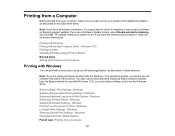
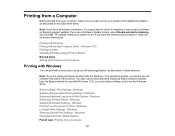
... - The update scans your system to your product and installed its software as described in Epson Driver - If you have set up your product software on a Chromebook
Printing with Windows
You can print with Windows 10 S; Windows 10 S Printing on a Mac Cancelling Printing Using a Product Button Related tasks Setting Up Printing on Epson's support website.
Windows Selecting a Printing...
Users Guide - Page 85
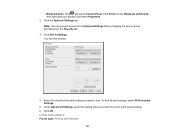
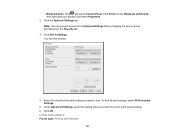
... right-click your product and select Properties.
2. To lock all print settings, select All Document Settings.
5. Click Driver Settings. You see this window:
4. Select the checkbox for each setting you want to lock. Under Advanced Settings, select the setting option you want to the Optional Settings tab by changing the user or group permissions in the Security tab...
Users Guide - Page 172


... Devices). to PC (WSD) function is offline. If the error continues, turn the product off and then back on -screen instructions.
(I -22)
To establish a wireless connection using a USB cable and try updating the firmware again. The Scan to maintain the ReadyPrint service. If you must enable Paper Setup Auto Display to a network with Internet access. Check The...
Users Guide - Page 176


...Installation Problems Control Panel Setup Problems Parent topic: Solving Problems
Noise After Filling the Ink
If you have problems installing software, disconnect the cable and carefully follow the instructions on . If
you turn it may charge improperly and use excess ink the next time you still have problems while setting..., contact Epson for your system meets the requirements for help.
Users Guide - Page 177


Note: Breakdown or repair of this product may not have problems setting up or using your product on a network. Parent topic: Solving Setup Problems Related tasks Changing LCD Screen Language
Solving Network Problems
Check these solutions: • To view LCD screen text in a different language, select a different language setting for backing up the control panel, try these solutions...
Users Guide - Page 185


... in the Sheet Feeder Selecting the Paper Settings - Cancel the print job, if necessary.
185 Control Panel Cleaning the Paper Guide
Paper Jam Problems Inside the Product
If you print on both sides of the paper, try loading fewer sheets. • Make sure your paper meets the specifications for your product. • Make sure...
Users Guide - Page 204
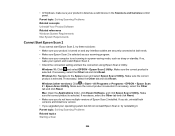
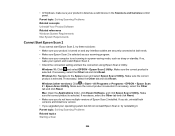
... do not have multiple versions of Epson Scan 2 installed. If necessary, select the Other tab and click Reset. If you upgraded your system and restart Epson Scan 2. • Check the connection setting and test the connection using Epson Scan 2 Utility:
Windows 10: Click and select EPSON > Epson Scan 2 Utility. Parent topic: Solving Scanning Problems Related topics Starting a Scan
204...
Users Guide - Page 209


... Check the specifications for your card or select one group of photos at a time. Uninstalling Product Software - Windows Uninstalling Product Software - Parent topic: Solving Memory Card Problems Related references Memory Card Types
Uninstall Your Product Software
If you have a problem that requires you to uninstall and re-install your software, follow the instructions for the...
Epson ET-2750U for ReadyPrint Reviews
Do you have an experience with the Epson ET-2750U for ReadyPrint that you would like to share?
Earn 750 points for your review!
We have not received any reviews for Epson yet.
Earn 750 points for your review!
