Epson C380045HA - Stylus Color 980 Inkjet Printer Support and Manuals
Get Help and Manuals for this Epson item
This item is in your list!

View All Support Options Below
Free Epson C380045HA manuals!
Problems with Epson C380045HA?
Ask a Question
Free Epson C380045HA manuals!
Problems with Epson C380045HA?
Ask a Question
Popular Epson C380045HA Manual Pages
User Manual - Epson Stylus RIP Mac & PC - Page 4


... Printing
2-15
Managing Print Jobs
2-16
Using the Stylus RIP Monitor
2-17
3 Installing EPSON Stylus
RIP for Windows
Checking the Printer
3-2
Installing the EPSON Stylus RIP Software
3-2
Installing the PostScript Driver on Windows 95,
Windows 98, and Windows NT
3-5
Installing the PostScript Driver on Windows 2000 3-8
Setting Up Network Printing
3-11
Enabling File and Print Sharing...
User Manual - Epson Stylus RIP Mac & PC - Page 12


... ink cartridges, paper, manuals, and accessories from EPSON at (800) 873-7766 or visit the EPSON Store™ at documentation such as product brochures and user manuals, and access troubleshooting information. Introduction
Where To Get Help
EPSON provides technical assistance through e-mail, go to log onto ftp.epson.com with the user name anonymous and your printer's specific technical...
User Manual - Epson Stylus RIP Mac & PC - Page 14
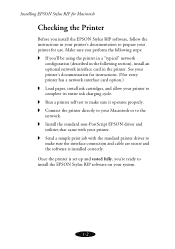
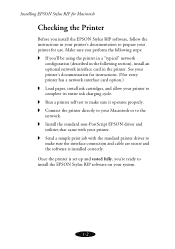
... your printer for instructions. (Not every printer has a network interface card option.) Load paper, install ink cartridges, and allow your printer to complete its entire ink charging cycle. Run a printer self test to make sure it operates properly. Connect the printer directly to your Macintosh or to the network. Install the standard non-PostScript EPSON driver and...
User Manual - Epson Stylus RIP Mac & PC - Page 45


...You see the Installer screen. At the introductory screen, click Next. Installing EPSON Stylus RIP for the EPSON Stylus RIP by clicking Browse, or click Next to installing the PostScript driver on your drive. Insert the EPSON Stylus RIP CD-ROM in your computer: 1. If you are installing Stylus RIP on a standalone or server computer, choose your printer model from the Installer dialog box...
User Manual - Epson Stylus RIP Mac & PC - Page 46


...For Windows 95/98/NT, once the EPSON Stylus RIP Installer is complete.
Installing EPSON Stylus RIP for instructions on installing the PostScript driver.
3-4 Once the EPSON Stylus RIP files are installed on your system, you that setup is finished, the Adobe PostScript 4.2 or 5.0 setup program starts automatically. Click Finish to install the PostScript driver. Enter a folder name where the...
User Manual - Epson Stylus RIP Mac & PC - Page 47
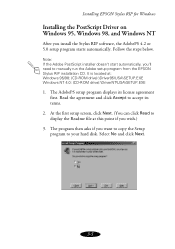
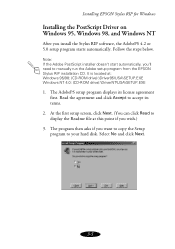
... to your hard disk. The program then asks if you 'll need to accept its license agreement first.
Read the agreement and click Accept to manually run the Adobe setup program from the EPSON Stylus RIP installation CD. Installing EPSON Stylus RIP for Windows
Installing the PostScript Driver on Windows 95, Windows 98, and Windows NT
After you wish.)
3.
User Manual - Epson Stylus RIP Mac & PC - Page 50


... file to a PageMaker folder. At the Printers dialog box, double-click the Add Printer
icon. 3. Click Start, Settings, and then Printers. 2. At the Add Printer Wizard dialog box, click Next. 4. Installing EPSON Stylus RIP for Windows
Note: If you use PageMaker 6.0 or 6.5, you also need to copy your EPSON printer's PPD file from the Windows\System folder to install the PostScript driver: 1.
Printer Basics - Page 6


... and Installing Ink Cartridges Replacing an Outdated Ink Cartridge Aligning the Print Head Cleaning the Printer Transporting the Printer
21 21 23 24 25 27 29 30 31 33 33 33 35 36 37 37 38 39 42 43 44 44 44 45 45 46 47
PROBLEM SOLVING
Diagnosing Printer Problems Checking the Control Panel Lights Running a Printer Check Identifying Printer Parts Problems and Solutions Problems Setting...
Printer Basics - Page 10


... or Netscape Navigator® 3.0 or later-to your hard drive and view it . Click View EPSON Documentation. Insert your EPSON CD-ROM icon. Viewing Your Electronic Printer Manual
Your printer software CD-ROM includes an electronic Reference Guide for your DVD drive icon, then double-click the EPSON icon. Windows: Double-click My Computer, double-click your...
Printer Basics - Page 41


... on
P
S B A flash
P
S B A are curled, creased, old, stuck together, or too thin. When an ink out light comes on , contact your dealer or EPSON; Make sure you installed a cartridge your printer may be blocking movement of the ink out lights come on , you have a replacement cartridge. When the Ppower and S paper out lights flash, and one or both of...
Printer Basics - Page 44


...Make sure the ink cartridge clamps are some troubleshooting tips if you turn off the printer. If the printer stops moving or making noise after five minutes, turn off the printer. Problems and Solutions
Here are locked down and that no packing material remains in the printer. s
Carefully follow the instructions on page 45. Problems Setting Up the Printer or Installing Software
The...
Printer Basics - Page 45


... Found screen, click Yes to set up your printer for use on a network, you see page 21.
Make sure the Universal Serial Bus Controller is printing, but nothing prints. s
s
You can't install the USB Printer Device Driver for details. Your Macintosh has extension conflicts. See your electronic Reference Guide for instructions on page 49 or page 50...
Printer Basics - Page 53


... the problem
You can purchase ink cartridges, paper, manuals, and accessories from the EPSON Store at (800) 873-7766, or visit the EPSON Store at www.epson.com (U.S. In Canada, please call (800) 922-8911. At this site, you must have Internet FTP capability, use these services, you can reach EPSON Support at documentation such as product brochures, user manuals, and...
Printer Basics - Page 57


Macintosh System Requirements
To use your printer and its software, your system should have problems installing an update. If you're running OS 8.1, you need to upgrade your operating system before installing your printer software. Using an improperly shielded USB cable-especially a cable more recommended) 50MB of free hard disk space (100MB recommended) VGA display or better CD...
Start Here Card - Page 2


... restart your printer model is no longer an hourglass shape. Macintosh: Double-click the You see the printer driver installation screen.
9 Make sure your Macintosh.
8 After restarting, you see the electronic Reference Guide for your EPSON Stylus Color printer!
General Notice: Other product names are registered trademarks of Epson America, Inc. Follow the instructions on the screen...
Epson C380045HA Reviews
Do you have an experience with the Epson C380045HA that you would like to share?
Earn 750 points for your review!
We have not received any reviews for Epson yet.
Earn 750 points for your review!
