Epson C276001 - FX 980 B/W Dot-matrix Printer Support and Manuals
Get Help and Manuals for this Epson item
This item is in your list!

View All Support Options Below
Free Epson C276001 manuals!
Problems with Epson C276001?
Ask a Question
Free Epson C276001 manuals!
Problems with Epson C276001?
Ask a Question
Popular Epson C276001 Manual Pages
Product Information Guide - Page 23


... guide
If the pull tractor is installed, you set the tear-off position, press the Pause button to feed the paper forward until the paper perforation is connected to an electrical outlet, unplug it from the new ribbon cartridge and discard it cool before you try to the top-of the printer. If you replace the...
User Manual - Page 44


..."Using the Printer Software" in Windows 3.1 or NT 3.5x
Follow the steps below to install the printer software on Windows 3.1 or NT 3.5x systems. Note: Installing the printer software on your computer. t Installation time varies depending on Windows NT 3.5x may require network administration privileges. Installing the printer software in Chapter 4. After you install the printer driver for more...
User Manual - Page 107


... page below, depending on your printer, alerts you when errors occur, and provides you have installed the printer driver on your PC as described in Chapter 1, a printer driver is software that allows your computer to easily change the printer's default settings from the computer screen. It allows you to control the printer. utility, and the EPSON Status Monitor 2 utility for Windows...
User Manual - Page 108


...a Windows application, follow the steps on
page 4-5. See your requirements.
To check and change
4 printer driver settings, see "Printer driver settings overview" on the next page. How you must verify that the printer driver settings match your application manual for details. See "Accessing the printer driver from the Start menu" on page 4-5. Note: The steps on the next page provide general...
User Manual - Page 114


... general guidelines on the next page.
When you
access the printer driver from the Control Panel, the printer driver
settings you are using. Using the Printer Software 4-9 Using the Printer Driver With Windows 3.1
You can access the printer driver from your application manual for details. See "Accessing
the printer driver from the Control Panel" on your application. See your...
User Manual - Page 118


... make apply to the application you must verify that the printer driver settings match your application manual for details. Note: The steps om the next page provide general guidelines on
page 4-15. When you access the printer driver from the Start menu, the printer driver settings you access the printer driver may differ depending on your applications. Note: While many Windows...
User Manual - Page 123


... you make apply to the application you access the printer driver may differ depending on your application. See your application manual for details.
4-18 Using the Printer Software To check and change printer driver settings, see "Printer driver settings overview" on accessing the printer driver. See "Accessing the printer driver from the Control Panel" on page 4-20. Note: The...
User Manual - Page 141


...interface card (C82362V,C82363V or C82364V) in your printer and use with the interface card for instructions on using the Status Monitor, be sure to monitor your printer's status, alerts you can install the EPSON Status Monitor 2 utility when you install the printer driver, or you when printer errors occur, and provides troubleshooting instructions when needed. This file contains the latest...
User Manual - Page 168


...Aligning Vertical Lines
alignment. If necessary, install or reinstall the printer driver software as described in this
7
printing mode, is not configured correctly for your printer.
Your application software is out of
problem. See your application software to use is set up correctly for your printer. Troubleshooting
Troubleshooting 7-15 Make sure that your application software...
User Manual - Page 181


... lock open to clamp the paper against the guide rollers. Pull both paper set levers to allow paper loading.
7. Insert the paper stack printable side down freely. Then push the lock lever backward to even up and down along the left paper guide. 9. A-8 Enhancing Your Printer With Options Take a stack of paper (up to...
User Manual - Page 207


... &, ESC :, ESC I, ESC 6, ESC 7 Bit image: ESC K, ESC L, ESC Y, ESC Z, ESC *, ESC^ Bar code: ESC (B Production: ESC |
C-12 Specifications General operation:
ESC @, ESC U, ESC EM Paper feeding:
FF, LF, ESC 0, ESC 1, ESC 2, ESC 3, ESC A,... M, ESC g, ESC p, ESC 4, ESC 5, ESC E, ESC F, ESC ! Command Lists
Your printer supports the following EPSON ESC/P control codes and IBM 2380 Plus emulation control...
User Manual - Page 230
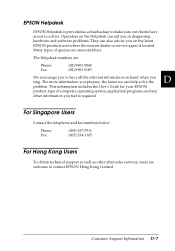
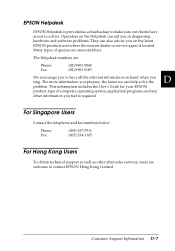
...Guide for your EPSON product, type of queries are welcome to contact EPSON Hong Kong Limited.
Many types of computer, operating system, application programs, and any other after-sales services, users are answered here. Customer Support...you to advice. EPSON Helpdesk
EPSON Helpdesk is provided as other information you in diagnosing hardware and software problems. They can help solve the...
User Manual - Page 231


... (BBS) is also available to Frequently Asked Questions (FAQs) t Latest versions of printer drivers.
Phone: Fax:
(852) 2585-4399 (852) 2827-4383
For Philippines Users
To obtain technical support as well as other after sales services, users are welcome to contact the EPSON Philippines Representative Office at the telephone and fax numbers below .
Internet home...
User Manual - Page 240


...continuous paper and single-sheet paper, A-11
D
Default setting, 5-3 to 5-10 Device Options, 4-8 Document properties, 4-21 Double-bin cut-sheet feeder, A-4 to 7-20
IN-1 Utility, 4-23 EPSON Status Monitor
window, 6-5 to 6-10 EPSON Status Monitor 2, 1-17, 6-
5 to 6-14 accessing, 6-5 installing, 6-3 to 6-4 Error indicator, 7-2 to 7-3
F
Front paper guide, 2-12, 2-15, 2-18, 2-26 push tractor position...
User Manual - Page 241


..., A-2, A-4 to A-5
I
IBM 2380 Plus emulation control codes, C-16
Installing cut-sheet feeder, A-4 to A-5 EPSON Status Monitor 2, 6-3 to 6-4 front push tractor, 2-19 to 2-20 interface card, A-17 paper tension unit, 2-32 ribbon cartridge, 1-6 to 1-11 tractor in the pull position, 221 to 2-23
Interface card, A-3 installing, A-17
L
Loading continuous multi-part forms, 2-33 continuous paper with labels...
Epson C276001 Reviews
Do you have an experience with the Epson C276001 that you would like to share?
Earn 750 points for your review!
We have not received any reviews for Epson yet.
Earn 750 points for your review!
