Epson 890N - FX B/W Dot-matrix Printer Support and Manuals
Popular Epson 890N Manual Pages
Product Information Guide - Page 1


EPSON FX-890/FX-2190
TABLE OF CONTENTS
User Replaceable Parts EPSON FX-890/FX-2190 - 1 Options ...EPSON FX-890/FX-2190 - 1 Printer Specifications EPSON FX-890/FX-2190 - 2 Control Panel Buttons and Lights EPSON FX-890/FX-2190 - 7 Error Indicators EPSON FX-890/FX-2190 - 8 Selecting a Font and Pitch EPSON FX-890/FX-2190 - 8 Selecting a Paper Source EPSON FX-890/FX-2190 - 9 Setting the Paper ...
Product Information Guide - Page 2
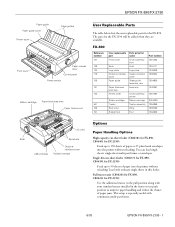
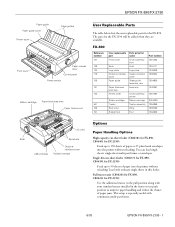
... reloading.
EPSON FX-890/FX-2190
Paper guide Paper guide cover Printer cover
Edge guides
Front cover
Paper release lever Control panel
Power switch
Ribbon cartridge
Paper thickness lever Paper tension unit
User Replaceable Parts
The table below lists the user replaceable parts for FX-2190)
Use the additional tractor in the pull position along with your standard tractor installed in...
Product Information Guide - Page 3


... with your printer with EPSON for FX-2190)
Allows you to use your printer. Continuous: 3.1 inches (78 mm)/ second;
2 - Front paper guide (C814021 for FX-890, C814031 for more information. Printer Specifications
Mechanical
Printing method Printing speed
Printing direction Line spacing Printable columns Resolution Paper feed methods
Paper feed speed
9-pin impact dot matrix
Ultra speed...
Product Information Guide - Page 8


.../Bin
Function NLQ self test Draft self test Data (Hex) dump EEPROM reset Bidirectional adjustment mode Control panel Lock-out mode (on , the Paper Out and Pause lights flash if a locked button is selected. Pitch lights
Indicate which font is loaded.
8
Micro Adjust
When you hold down the Pause button for ribbon change timing Program reload mode
6/03
EPSON FX-890/FX-2190 - 7 In...
Product Information Guide - Page 15


... the printer's default settings. To use the control panel, see the Reference Guide. Setting Skip over perforation Auto tear-off the printer and open the printer cover.
2.
Turn the knob on the left side of paper.
4.
EPSON FX-890/FX-2190
Clearing Paper Jams
Follow these steps to do this: ❏ Using the EPSON Remote Configuration Manager on the
printer software CD-ROM. (See the User...
Product Information Guide - Page 16


... paper each time the printer ejects a printed sheet from the paper guide.
1. Then hold down the Tear Off/Bin and Pause buttons while you switch from the control panel.
4. To do not install the Windows driver that is at least 11 inches (279 mm) long and 8.3 inches (210 mm) wide. See page 14.
6/03
EPSON FX-890/FX-2190 - 15 The Menu lights...
Product Information Guide - Page 17


... is on, the Pause and Paper Out lights flash three times when any locked button is loaded, then turn off the printer.
2. The printer beeps once, to change which functions are not properly aligned, you need four single sheets or four pages of continuous paper of alignment patterns.
3. The following sizes:
Paper type
FX-890
Continuous paper (including 9.5 × 11 inches...
Product Information Guide - Page 18


... while it receives from your printer driver settings, application settings, computer, or interface cable. (Be sure to perform a self test:
1. You can check the codes the printer is receiving.
In hex dump mode, the printer prints all the codes it is printing the self test. The printer beeps once, and restores its factory default settings.
6/03
EPSON FX-890/FX-2190 - 17 Always press the...
Technical Brief (Impact Printers) - Page 4


... 3.51/4.0, Windows 95 and Windows 98 drivers guarantees ease of use right out of built-in 2-point increments,
available on EPSON 24-pin impact printers
Barcode fonts-available on pre-printed forms.
LL
L
Versatility-Flexible interfacing
Most EPSON impact printers offer both standard bidirectional parallel and serial interfaces which help you to add:
Interface card
32KB Serial Serial Coax...
User Manual - Page 14
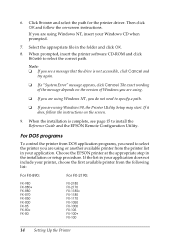
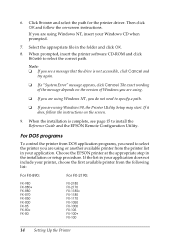
For DOS programs
To control the printer from DOS application programs, you need to install the Reference Guide and the EPSON Remote Configuration Utility. If the list in your application does not include your printer, choose the first available printer from the printer list in your Windows CD when prompted.
7. Then click OK and follow the instructions on the screen.
9. Click Browse ...
User Manual - Page 40


... FX-890 and FX-2190 do not install the Windows driver that came with Okidata Microline 320/321 Turbo factory settings. Then hold down the Tear Off/Bin and Pause buttons while you can be selected in Okidata mode. The printer beeps twice and is now in Okidata mode, do not support the USB interface in the default setting mode.
In Okidata mode, the printer...
User Manual - Page 43


... computer is causing the problem. See the Reference Guide for possible causes and solutions to stop the self test, press the Pause button.
Troubleshooting 43 Printing a Self Test
Running the printer's self test helps you turn off the printer while it is printing the self test. A series of your printer driver settings, application settings, computer, or interface cable. (Be sure to...
Product Brochure - Page 1


... drop-in replacement for frequent user intervention
Advanced paper handling capabilities s Provides four convenient paper paths to accommodate cut sheet paper and continuous forms up to 7 parts thick
Standard three-year warranty s Includes access to Epson's superior technical support
IMPACT PRINTER
FX-890
Epson FX-890
Its easy-toinstall 7.5 million character ribbon cartridge boosts...
Product Brochure - Page 2
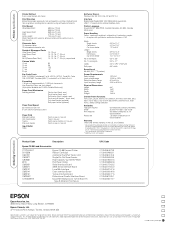
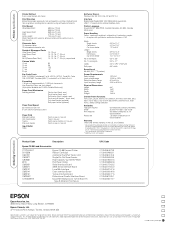
...-year limited warranty in , top out
Software Drivers Windows 95, 98, 2000, Me, XP and NT 4.0
Interface Bidirectional Parallel (IEEE 1284 Nibble Mode supported), USB 1.1, Type-B slot for text and graphics printing. Printer Specifications
Printer Method 9-pin, serial impact dot matrix
Print Direction Bidirectional logic seeking for optional interface cards
Printer Language Epson ESC/P,®...
Service Manual - Page 10


... with the 50 sheets with the form form 82 g/m2 (22lb) *1 82 g/m2 (22lb) *2
Quality
Plain paper, Reclaimed paper
Not curled, not folded, not crumpled
Note : Printing on reclaimed paper is below 15 mm.
PRODUCT DESCRIPTIONS
Features
10 EPSON FX-890/2190
FEEDING METHOD
† Friction feed † Push tractor feed † Push & Pull tractor feed †...
Epson 890N Reviews
Do you have an experience with the Epson 890N that you would like to share?
Earn 750 points for your review!
We have not received any reviews for Epson yet.
Earn 750 points for your review!

