Epson C11C422001 - FX 880+ B/W Dot-matrix Printer Support and Manuals
Get Help and Manuals for this Epson item
This item is in your list!

View All Support Options Below
Free Epson C11C422001 manuals!
Problems with Epson C11C422001?
Ask a Question
Free Epson C11C422001 manuals!
Problems with Epson C11C422001?
Ask a Question
Popular Epson C11C422001 Manual Pages
Product Information Guide - Page 10


... . Caution: Never use the knob to eject paper while the printer is loaded in the printer, press the Load/Eject button to remove the front sheet guide.
1. Set the paper release lever to the upright position.
4. Caution: Always tear off .
Lower the continuous paper support on continuous paper with the front push tractor, you need...
User Manual - Page 5


... 0-10 How To Use Your Manuals 0-11 Warnings, Cautions, and Notes 0-12
Chapter 1 Setting Up the Printer
Unpacking the Printer 1-2 Choosing a Place for the Printer 1-3
Positioning the continuous paper supply 1-4 Installing or Replacing the Ribbon Cartridge 1-5 Plugging in the Printer 1-10 Connecting the Printer to Your Computer 1-11 Installing the Printer Driver on Your PC 1-13
For...
User Manual - Page 23


...
Setting Up the Printer
1
Unpacking the Printer 1-2
Choosing a Place for the Printer 1-3 Positioning the continuous paper supply 1-4
Installing or Replacing the Ribbon Cartridge 1-5
Plugging in the Printer 1-10
Connecting the Printer to Your Computer 1-11
Installing the Printer Driver on Your PC 1-13 For Windows 95 or NT 4.0 1-13 For Windows 3.1 or NT 3.5x 1-16 Optional printer drivers...
User Manual - Page 35


..., install the printer driver as described in the EPSON printer software disks that allows your network administrator for Windows 95 or NT 4.0. Note: Before you want to use the plug-and-play feature to control the printer. If you install the printer software, it to install the printer driver for more information. Installing the Printer Driver on page 1-18.
Setting Up the Printer...
User Manual - Page 36


.... Note:
You can install the printer driver using plug-and-play If you can install the EPSON Status Monitor 2 utility program. Insert Disk 1 of your computer documentation for information on -screen instructions. See your printer driver software in a disk drive. Double-click the My Computer icon, and then double-click the drive in the EPSON Printer Driver Setup dialog box shown below...
User Manual - Page 37
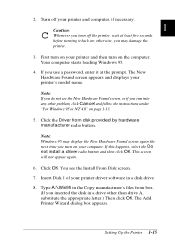
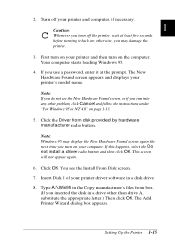
... other problem, click Cancel and follow the instructions under "For Windows 95 or NT 4.0" on the computer. Note: Windows 95 may display the New Hardware Found screen again the next time you may damage the
printer.
3. If this happens, select the Do not install a driver radio button and then click OK. If you use a password, enter...
User Manual - Page 38
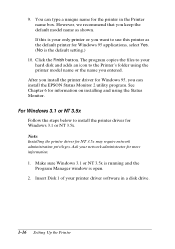
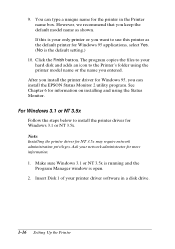
... drive.
1-16 Setting Up the Printer
Note: Installing the printer driver for information on installing and using the printer model name or the name you keep the default model name as the default printer for Windows 3.1 or NT 3.5x. If this printer as shown.
Ask your only printer or you can type a unique name for more information.
1. 9. You can install the EPSON Status Monitor...
User Manual - Page 42


... you to easily change the printer's default settings from the computer screen.
The EPSON Status Monitor 2 utility program is a DOS-based printer setup utility that allows you have installed the printer driver on your PC as described in Chapter 1, a printer driver is software that comes with troubleshooting tips. About Your Printer Software
The EPSON software that allows your computer...
User Manual - Page 45


...,
Graphics, and Device Options menus.
2
4.
Paper menu
Using the Printer Software 2-5 To open these menus are described below. Printer driver settings overview
Your printer driver has three menus: Paper, Graphics, and Device Options. The printer driver settings on accessing the printer driver, above. 2. Click Printers.
3. To view a menu, click the corresponding tab at the top...
User Manual - Page 53


....
3. To open these menus are described below . Note: When you access the printer driver from the Start menu, follow the steps below . Printer driver settings overview
Your printer driver has two menus: Page Setup and Advanced.
Right-click your changes. The printer driver settings on each of the window. The screen displays the Default Document Properties window, which contains the...
User Manual - Page 119
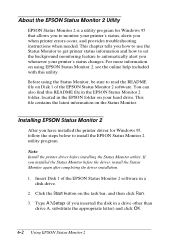
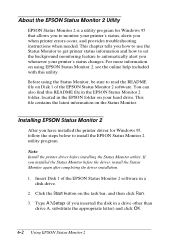
... have installed the printer driver for Windows 95 that allows you to install the EPSON Status Monitor 2 utility program. Type A:\Setup (if you when printer errors occur, and provides troubleshooting instructions when needed.
This chapter tells you installed the Status Monitor before installing the Status Monitor utility. Note: Install the printer driver before the driver, install the...
User Manual - Page 158


Pull both paper set levers forward until it . Slide the left paper guide until the paper guides retract and lock open to midway between the paper guides.
4. Slide the
A
paper support to allow paper loading.
5. Next, tap the side and bottom edges of the paper on a flat surface to even up to roughly match the width...
User Manual - Page 189


... Manual for FX-1180 emulation control codes. Font enhancement: ESC W, DC4, SO, DC2, SI, ESC w, ESC G, ESC H, ESC T, ESC S, ESC Spacing: ESC Space Character handling: ESC t, ESC ( t, ESC R, ESC %, ESC &, ESC :, ESC 6, ESC 7, ESC I Bit image: ESC K, ESC L, ESC Y, ESC Z, ESC ^, ESC * Bar code: ESC ( B
C-12 Specifications
Command Lists
Your printer supports the following EPSON ESC/P control codes...
User Manual - Page 210
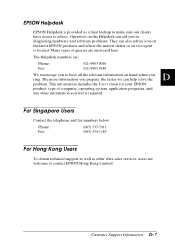
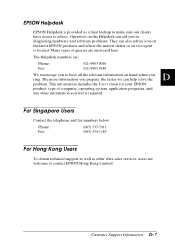
... technical support as well as a final backup to make sure our clients have all the relevant information on hand when you feel is provided as other after-sales services, users...Guide for your EPSON product, type of queries are :
Phone: Fax:
(02) 9903 9040 (02) 9903 9189
We encourage you in diagnosing hardware and software problems. They can help solve the problem. EPSON Helpdesk
EPSON...
User Manual - Page 218


...in the printer, 1-10 Power cord, 1-2, Power supply problems, 7-3 Print head caution symbol, 9 overheated, 1-7, 7-2
IN-3 See continuous paper with labels loading or feeding problems, 7-2, 7-4 multi-part forms, 3-4, A-18 single sheets. See Continuous paper envelopes, 4-6 jams, 7-2, 7-13 labels. See single-sheet specifications, C-5
Paper guide, 1-2, inside back cover installing, 4-2 loading paper...
Epson C11C422001 Reviews
Do you have an experience with the Epson C11C422001 that you would like to share?
Earn 750 points for your review!
We have not received any reviews for Epson yet.
Earn 750 points for your review!
