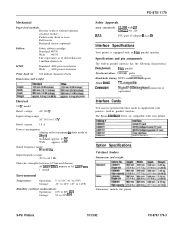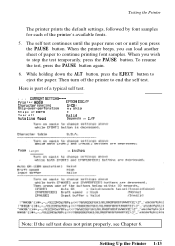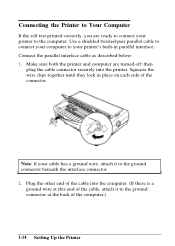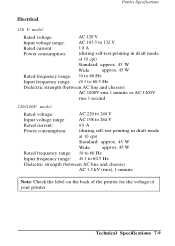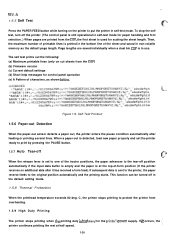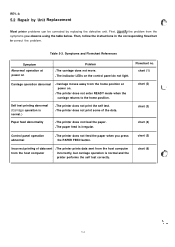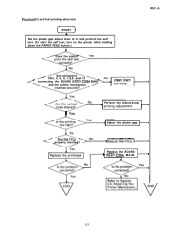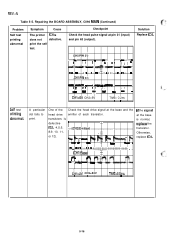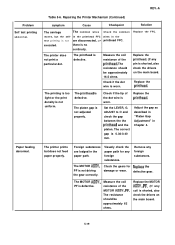Epson FX 1170 - B/W Dot-matrix Printer Support and Manuals
Get Help and Manuals for this Epson item

View All Support Options Below
Free Epson FX 1170 manuals!
Problems with Epson FX 1170?
Ask a Question
Free Epson FX 1170 manuals!
Problems with Epson FX 1170?
Ask a Question
Most Recent Epson FX 1170 Questions
I Have A Oldprinter Epson Fx1170 And I Want To Know If I Can Connecte It To A Ne
to a new PC. Is there in the market an adapter for this printer and new computers
to a new PC. Is there in the market an adapter for this printer and new computers
(Posted by theisorlando 11 years ago)
Epson Fx-1170 Para Windows 7 32 Bits
(Posted by unioncomercial 11 years ago)
Epson FX 1170 Videos
Popular Epson FX 1170 Manual Pages
Epson FX 1170 Reviews
We have not received any reviews for Epson yet.