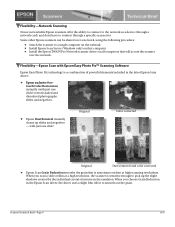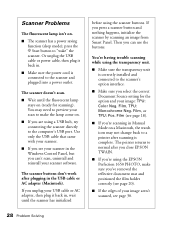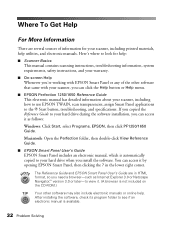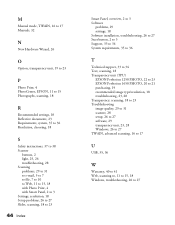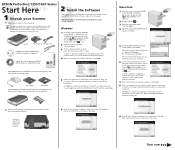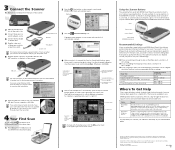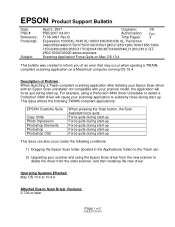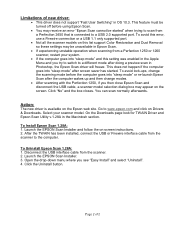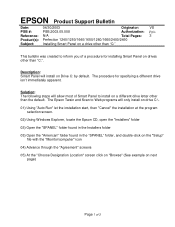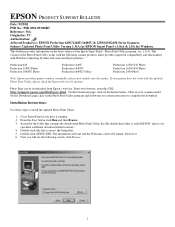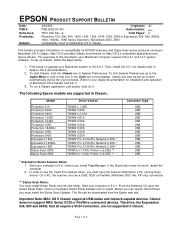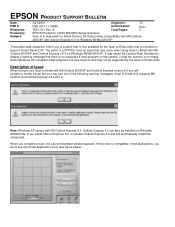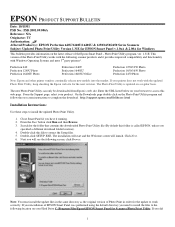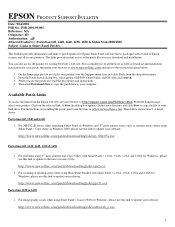Epson 1250 - Perfection Photo Flatbed Scanner Support and Manuals
Get Help and Manuals for this Epson item
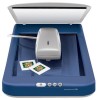
Most Recent Epson 1250 Questions
How To Replace Fluorescent Lamp Epson Perfection 1250 Photo Scanner
(Posted by fardsha 9 years ago)
Does Epson 1250 Scanner Work With Windows 7
(Posted by tsuwill 9 years ago)
The Green Light Goes To Unflashing Red.
I have checked it's not locked and have the latest software
I have checked it's not locked and have the latest software
(Posted by jbarclay 10 years ago)
Transparency Unit Is Not Working On Epson 1650. Rest Of Scanner Works
does it have a life span?
does it have a life span?
(Posted by suskavarda 11 years ago)
I Want To Free Down Load Epson 1250 Perfection Photo Flatabed Scanner Software
(Posted by kowsarhockey 12 years ago)
Epson 1250 Videos
Popular Epson 1250 Manual Pages
Epson 1250 Reviews
We have not received any reviews for Epson yet.